Now children have their own tablet device – Kindle Fire HD Kids Edition. This great tablet in 6- and 7-inch size for view children’s videos, books, apps, and games. Why not get the tablet for kids and enrich your children’s life. What’s more? According to Amazon, if your child breaks the tablet, they’ll replace it for free.

To making you and your kids access favorite movies on Kindle easily, you need a third-party software. Here, the highly recommended one is Pavtube Video Converter for Windows or Mac. With it, you can convert any video files to the format you like for your Windows/Android/iOS devices. Plus, It offers so many video editing options in this full-features and powerful video converter. It edits videos by trimming, cropping, splitting videos, add text/image/video watermark as copyright protection, and attach external *.srt, *.ass, or *.ssa subtitles into source media for entertainment.
How to Convert MKV, AVI, MPG Videos to Kindle Fire HD Kids Edition compatible video?
Note: For Windows users, just follow the detailed guide to complete your conversion. The way to put MKV, AVI, MPG Videos to Kindle Fire HD Kids Edition on Mac is the same. Just make sure you’ve downloaded the right version.
1.Import files to the all-in-one video converter.
Run the best Video Converter for Kindle fire on your computer, either hit on the button “Add video”or directly drag & drop your source videos from computer to the app. You can import a folder that is filled with videos to add more than one video into this video converter at the same time.
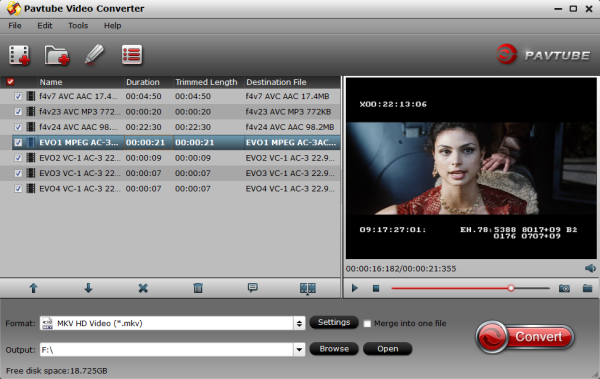
Note:
A. Kindle Fire HDX has an excellent display and supports 1080p (HD) videos. Here is a list of Best & Free Video Player Apps for Kindle Fire HDX.
B. If you want to Streaming AVI videos into Amazon Fire Phone, you can read here.
2.Select Output Format.
Click on the pull down menu of “Format”, and select “Android -> Amazon Kindle Fire HD H.264 video (*.mp4 )” as target format. The output videos could fit on Kindle Fire HD Kids Edition perfectly.
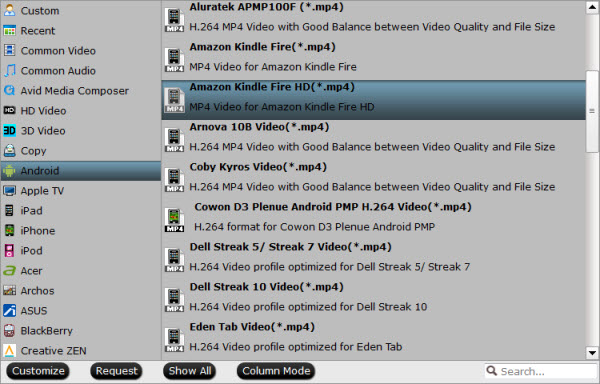
3.Start video conversion.
On the main interface of this Video Converter, you hit the “Convert” icon to start converting your HD videos for Kindle Fire HD Kids Edition. When the conversion is done, get the converted video in output folder location, now you can transfer and watch MKV, AVI, MPG Videos on your Kindle Fire HD Kids Edition on the move.
If you wish to play any Blu-ray and DVDs directly on Kindle Fire HD Kids Edition, it is a good choice to do the Blu-ray/DVD conversion for your Kindle for playback.








