There are too much BD/DVDs are coming out, we prefer to discuss together how to spend this summer. Do you want to playback a wonderful borrowed Blu-ray movie after party and Gathering of friends? Are you tired of looking for a Blu-ray movie by rummaging through piles of BDs? Or do you hope to reserve the movies permanently without worrying about them being scratched or lost?
If it is me, what will I do for summer? I would prefer to stay away from the hot weather and will be in home to watching movies with some Snacks or fruits. May each disc rental shop is a place I visit often. Well, we will have met this problem: how to make a Blu-ray disc back up on your PC hard drive for Backup Purpose? here I will highly recommend to you a software called Pavtube BDMagic that can help you. Hold on reading…
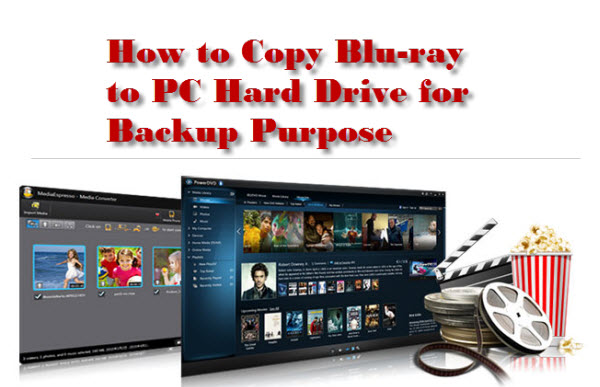
I’m glad to sharing the latest BD/DVD movies on this summer:
Enjoy the latest Wonderful BD/DVD movies on cool summer
How to play the most popular Blu-ray Disc in May
Pavtube BDMagic is a powerful Blu-ray Disc handling tool integrating disc backing up(ripping) and transcoding functions. For backing up, Pavtube Blu-ray Ripper can make a 1:1 copy of BD movies to your computer with all subtitles, audio streams and chapter information included, as well as directly copy BD main movie without extras. Moreover, it can re-encode Blu-ray movies to HD and SD video in over 50 file formats including H.264/MPEG-4, DivX, XviD, MKV, MP4, AVI, MPEG, WMV, FLV, SWF, F4V, MOV, 3GP, etc. Unlike DVD, the directory structure of BD is much complex, and many other similar software may have the problem of incomplete back up or converting. However, with Pavtube BDMagic this kind of thing is never gonna happen. You can achieve your problems with few steps, just following below.
Announcement:
Aiming to improve customers’ experience and product improvements, Pavtube Studio recently launched its new official website – multipelife.com.Along with the new website, Pavtube has migrated its all BD/DVD Copying & Ripping software products to the new site with some brand new names, fantastic discounts waiting for you:
- Blu-ray Ripper (Windows/Mac) -> BDMagic (Windows/Mac)
More detailed information is published on prweb.com.
Step-by-step guide to show you how to Copy Blu-ray to PC Hard Drive for Backup Purpose.
Step1. Directly Download Pavtube BDMagic Here:
Step2. Insert your Blu-ray disc in the BD drive to load the movie, launch the Pavtube BDMagic and you’ll see the interface as below. Then click the icon upper on the left to add Blu-ray movie from BD drive.

Step3. Click on Format bar lower on the left, then there is a list of formats for you to choose. Here you may choose the item Copy to dierctly copy BD files to PC, but the full BD copy will occupy most space of the disk of your PC because of the large source file. So the formats in HD Video would be your best choice, which is much smaller to save space as well as possess high quality as the original. Here you can choose MKV, MP4, WMV, AVI, etc. in HD Video.

Tips:
As Directly Copy is a 100% Blu-ray backup, so you don’t need to change any settings, just keep it original.
If you select other output format, you are allowed adjusting output video and audio parameters, such codec, size, bit rate, frame rate, etc in order to have a high quality videos.
Step4. Click “Convert” button to start downloading Blu-ray disc to local hard drive. Besides, the speed will surprise you too, it won’t bother you by taking too much time. When the convert is done, click Open to get the output files. That’s it!
Having reading above guides, it is easy to find out that it is an easy-to-use software without any video and audio out of sync issue. Just 4 steps can help you to get work done at a fast speed. Do not hesitate any more, just go to get it.
More features about Pavtube BDMagic:
Backup BD/DVD to e-library server for streaming to multiple devices
How to convert Blu-ray movie to Android Tablet and burn onto a DVD disc?
How can I make Blu-ray ISO files from my Blu-ray movie?
Read More:
5 Tips You Should Keep in Mind While Selecting Reliable DVD Ripper
The way of backup and ripping 2014 Blu-ray movies to Mac
Backup/Rip Blu-ray movies to WMV HD videos











Leave a Reply
You must be logged in to post a comment.