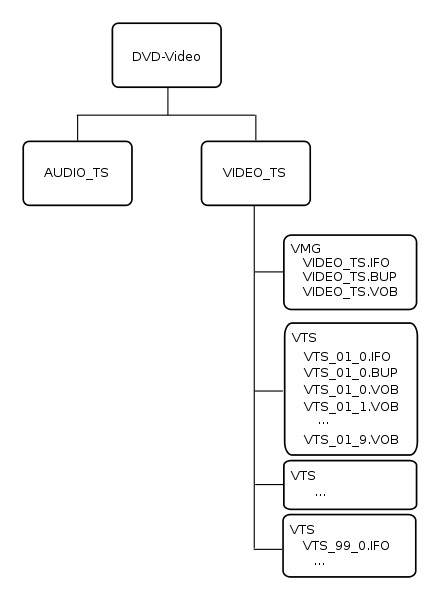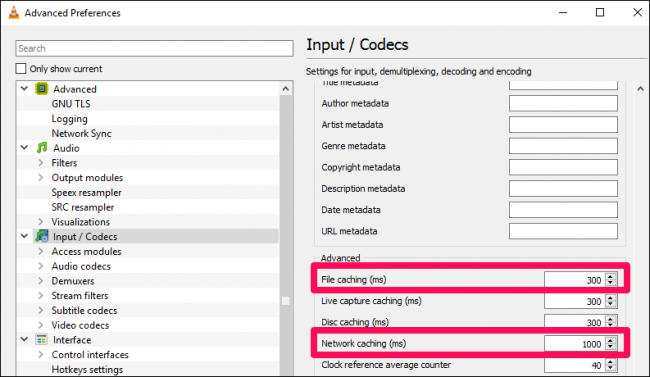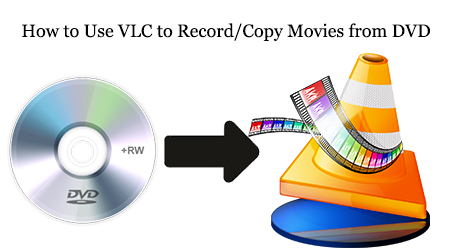What’s VIDEO_TS? A DVD movie usually has two directories – VIDEO_TS and AUDIO_TS. AUDIO_TS folder is a file folder where DVD-Audio would be stored, but usually the folder is empty. And VIDEO_TS folder is a file folder containing all data for a DVD movie. There are three kinds of VIDEO_TS files inside the folder which […]
Posts in category VLC
Two Ways of Enjoy ISO Files with VLC Media Player
VLC Media Player is the most advanced yet portable multimedia player. Many users of this multimedia player get the best support to enjoy their entertainment. ISO files are image files that contain information that is saved on discs, such as DVDs or CDs. These types of files cannot be read on their own, as they […]
Enjoy HEVC/H.265 files to VLC on Mac, iMac, MacPro, Macbo...
Have thought of converting your H.265 files to VLC on Mac without losing the high-quality? Trying to find an easy-to-use H.265 Encoder? Or need to find out the solutions about the issues of playing HEVC files on VLC player? If so, in this article, we will introduce a powerful H.265 Converter – iMedia Converter for Mac […]