You may have heard some great things about DVDFab, but you might have an operating system that just can’t support it, or you are just plain looking for a choice. There are several great alternatives out there to convert your Blu-ray/DVDs to a different video format that can play on a variety of devices. Let’s look at ten of them.
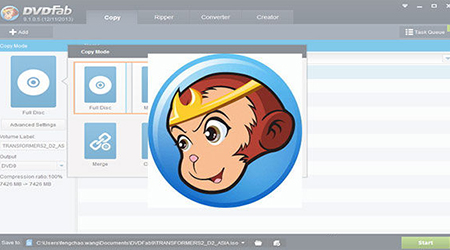
DVDFab HD Decrypter is a free software for DVD copy and DVD Blu-ray copy. The functions and features of DVDFab HD Decrypter are: copy DVD to blank disc/hard drive, copy Blu-ray to blank disc/hard drive, copy either full disc or main movie, multiple settings, convenient and easy to use, easy to operate, availability for multiplatform, and many more.
Hot Search: Mediacoder Alternative | Best DVD43 Alternative | Top Alternative to Boilsoft Video Joiner | Mac MakeMKV Alternative |
Following are the best alternatives to DVDFab HD Decrypter.
Top 1 – Pavtube BDMagic
Pavtube BDMagic can rip both DVDs and Blu-rays for watching on different playback devices. Besides, you can finish 1:1 DVD and Blu-ray copying or DVD and Blu-ray main movie backup with it. This tool can handle 2D/3D Blu-ray movies, Blu-ray Image, Blu-ray folder, DVDs, DVD ISO Image, DVD IFO files, DVD folders. Also it is well compatible with Windows 10/8.1/8/7/Vista/2003/XP.
Read the review. >>Official Website
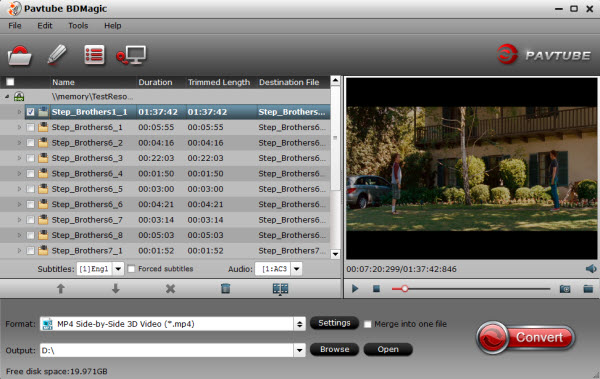
Features:
- Blu-ray Ripper + Blu-ray 3D Ripper + DVD ripper.
- Directly Copy Blu-ray 3D/2D main movie without extras.
- Full Disc Copy 3D/2D Blu-ray Disc with original disc structure.
- Convert Blu-ray 3D/2D movies to MP4, M4V, MOV, AVI, MKV files for iPad Pro, iPad Mini 4, ATV 4, iPhone 6s/6s Plus, Surface Pro 4, Galaxy S7, Samsung Galaxy Tab S2, Nexus 7, Galaxy Note 5, etc.
- Convert/rip/shrink/copy the latest releases of Blu-ray/DVD movies.
- Support adding *.srt or *.ass subtitles in BD/DVD movies.
Note: If you’re Mac OS Sierra/Mac OS X El Capitan users, you can turn to Pavtube BDMagic for Mac for Backup/Copy/Rip Blu-ray/DVD on Mac OS Sierra/Mac OS X El Capitan, Yosemite, Mavericks, Mountain Lion etc.
Learn >> Copy Blu-ray on Mac OS X El Capitan | Backup DVD Movies on QNAP NAS Via Mac El Capitan
Free Download and trail:
– Cnet Download: http://download.cnet.com/Pavtube-BDMagic/3000-7970_4-75922877.html
Top 3 – UltraISO
UltraISO is a CD, ISO, CD image editor, creator and converter. The functions of UltraISO are duplicate disc to CD/DVD image, build files/folders to one ISO file, organize & manage efficiently, edit & convert ISO file in many format, make bootable CD/DVDs, create or edit audio CD image and many more. The other features of UltraISO are: directly edit the ISO image file, directly extract files and folders from ISO image file, make ISO file from hard disk document, etc. >>Official Website
Top 4 – Virtual CD
Virtual CD is for virtualizing optical media either it is CD, DVD, HD DVD or Blu-ray discs. It can create images of optical media so the user can use them at any time without having the physical medium on hand. The user will be given maximum availability of their data, while lost, damaged and stolen media become thing of past. The functions of Virtual CD are: data safe mode, sound file mode, direct burning functions, expanded ISO support, integrating external programs, extended API, etc. >>Official Website
Top 5 – CloneDVD CloneDVD is a propriety DVD cloning tool developed by Elaborate Byes. It is used to make backup copies of any DVD movie not copy-protected. Having capability of transcoding, the software can transcode a dual layer DVD movie to fit in onto a DVD-R, DVD+R or DVD+R DL (Double Layer) disc. It offers the users to choose strip audio streams, subtitles and chapters. CloneDVD is able to write a DVD from an ISO image and from a directory of private DVD files. Eventually, CloneDVD can process a folder of DVD files and convert them on ISO image. >>Official Website
Top 6 – ISO Workshop ISO Workshop is a free disc management software that can performed conversion and burning operations. ISO Workshop is very simple to use program that allows the users to make ISO images, extract files from disc images, create disc backups, convert and burn disc images. The functions of ISO Workshop are: making of standard/bootable ISO with various file systems, Burn ISO image or any other disc image to CD, DVD or BD. ISO Workshop is one of the best alternatives to DVDFab HD Decrypter. >>Official Website
Source:http://www.topbestalternatives.com/2015/top-5-alternatives-to-dvdfab-hd-decrypter/
How to Use Top DVDFab Alternative to Rip DVD on Windows 10/8.1/8/7/Vista/2003/XP
1. Load DVD Disc Download and install DVDFab Alternative for Windows 10, click this “Load Disc” icon to import DVD discs. However, when loading Blu-ray, I found DVDFab HD Decrypter cannot correctly detect the BD region code.
2. Custom profile settings
a. Disc audio streams and subtitle tracks selection. You can select subtitles and audio track (English, French, German, Spanish…) for each chapter. Forced subtitles can be attained, too. While it is a little hard to find how to selecte subtitle and audio track with DVDFab HD Decrypter.
b. Video editing option. In Pavtube BDMagic Video Editor Tab, I find other options beside crop and resize, including trimming, adding text/image/video watermark, adding video effect, audio editor and attaching srt/ass/ssa subtitles, etc. While DVDFab HD Decrypter only offers two video editing options, one is Resize output movie resolution and another is Crop unwanted video black bars.
3. Start conversion Click “Convert” button to start converting, copying DVD movies using the alternative to DVDFab HD Decrypter. When the conversion complete, you can get the converted videos and store, play, edit and share them anywhere you like.
When converting DVD movies without renaming the file and Pavtube BDMagic does not pop up any similar error, instead it would add a number like 0, 1, 2,…at then end of the output movie name, so I will not loose any of the movies I ripped, this amazes me. What’s more, I can directly put “Open” icon on GUI to locate the ripped movie, or I could click this “Open output folder” on conversion UI as well, while DVDFab HD Decrypter can’t do that.
So, you can see Pavtube BDMagic has always been paying attention to the newest digital trend and makes immediate response to them and this is why they are both best replacements of DVDFab HD Decrypter for Windows 10/8.1/8/7/Vista/2003/XP. Isn’t it?
Join Pavtube Black Friday & Cyber Monday Crazy Promotion to get the best DVDFab HD Decrypter Alternative – Pavtube BDMagic at a 50% off disount. More surprises are waiting for you.











Leave a Reply
You must be logged in to post a comment.