To backing up your favourite Blu-rays, we need the help of Blu-ray ripping software. Still have no idea about which one is suitable for you? This article will introduce you Pavtube ByteCopy for Mac- as an Alternative to Mac MakeMKV. MakeMKV for Mac has been considered as one of the best Mac Blu-ray Ripper apps. It converts the video clips from proprietary (and usually encrypted)DVD and Blu-ray disc into a set of MKV files, preserving most information but not changing it in any way.
The MKV format can store multiple video/audio tracks with all meta-information and preserve chapters. A most preferable feature of MakeMKV is fast conversion – it converts as fast as your drive can read data, and takes about only 1 hour to copy a Blu-ray to Mac HDD comparing with 2-8 hours with other Mac Blu-ray rippers/transcoders.
The MakeMKV for Mac, by any means, is a nice choice for BD ripping on Mac. Can we expect a more considerable Mac Blu-ray ripper than MakeMKV? Well, YES. The release of Pavtube ByteCopy for Mac lets us see alternative to MakeMKV for Mac– it has all the features MakeMKV has and does even more with less steps. For Windows users: Review: MakeMKV vs ByteCopy vs DVDfab
Key Features of Pavtube ByteCopy for Mac
- Rip/Convert DVD and Blu-ray movies from disc, folder, and image file for playback on iOS/Android/Windows devices and HD Players.
- Backup Blu-ray and DVD movies to MKV on Mac with multi audio tracks, subtitles, and chapter markers without quality loss.
- Backup Blu-ray/DVD to MP4/MOV formats preserving multi-track (Guide)
- Output soft subtitles making it possible to turn on/off in players
- Keep the original chapter markers in a converted movie title
- Remove unwanted audio tracks and subtitles streams
- Produce a decent 1080p MKV file in the original 16:9 ratio from BD movie
- Cracks Blu-ray discs with latest versions of AACS and BD+ protections
- Bypasses DVD copy-protections like CPRM, CPPM, RC, RCE, APS, UOPs, ARccOS, RipGuard, FluxDVD, CORE X2, etc.
- Preserves all video and audio tracks, including HD audio (TrueHD, DTS-MA)
- Transcodes VC-1 encoded Blu-ray contents to H.264 encoded MKV files
- Converts HD audio (TrueHD,DTS-MA) to more acceptable AC-3 and DTS 5.1 audio when it necessary.
- Copy/Backup BD/DVD as fast as your drive can read data when lossless output is selected.
- Added 3D profiles in Format menu. (Side-by-Side, Top-Bottom, or Anaglyph 3D in MKV/MP4/MOV/WMV/AVI)
- Resumed subtitle output feature to Format menu.
Now you see the difference between MakeMKV for Mac and ByteCopy for Mac. MakeMKV does lossless Blu-ray/DVD to MKV backup only while ByteCopy not only copy BD/DVD to MKV, but also allows for transcoding. The best part is that it transcodes video stream, audio track and subtitle stream separately . You can keep original video quality and meanwhile convert the TrueHD audio to Dolby Digital 5.1 audio when/if your device does not support 7.1 channels, or shrink the BD contents to videos with lower bitrate to ensure they are played properly on a slow computer or older media player. Like MakeMKV, the ByteCopy is also easy of use.
Converting a DVD/ Blu-ray Disc is a simple 3-step process. And you can make it a 2-step process by a settled preference.
Learn More About ByteCopy for Mac
Pavtube ByteCopy for Mac is an integrated tool with Pavtube Blu-ray/DVD Ripper for Mac, the old ByteCopy for Mac, and more favorable features. It’s an easy-to-use Mac tool to backup files from Blu-ray discs and standard DVDs to MKV container format with multiple audio tracks and subtitles included. More than lossless output, Pavtube ByteCopy for Mac is possible to recode the source movie into MKV/MP4/MOV/M4V video with certain video/audio codecs. It provides hundreds of preset output formats for you to convert the BD/DVD movies to compatible format for iPad, iPad Air, iPhone, iPod, Apple TV, Samsung Galaxy Tab, Kindle Fire HDX, Microsoft Surface RT/Pro, Surface 2/Pro 2, WDTV, etc. In a word, it’s an all-in-one Blu-ray and DVD ripper and converter to save. Give it a try and you will be in love with it.
Screenshots: 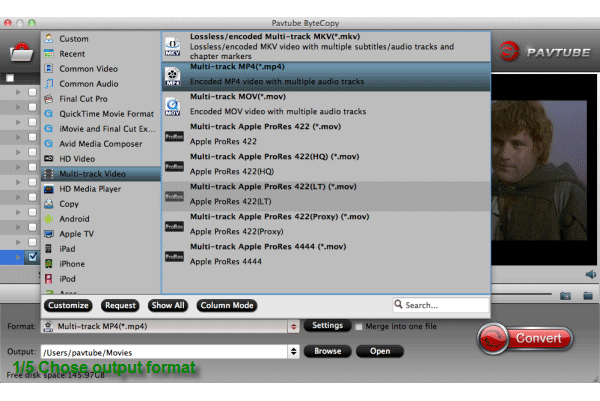 Pavtube ByteCopy for Mac rips Blu-ray/DVD in 2 ways, lossless copy and lossless conversion. In trial version lossless backup runs 7 times only; for lossless conversion, a watermark is put on the screen. A full version is offered at $42 USD. The purchase includes a lifetime license and unlimited upgrades.
Pavtube ByteCopy for Mac rips Blu-ray/DVD in 2 ways, lossless copy and lossless conversion. In trial version lossless backup runs 7 times only; for lossless conversion, a watermark is put on the screen. A full version is offered at $42 USD. The purchase includes a lifetime license and unlimited upgrades.
Note: Currently you can’t edit videos by merging, splitting, trimming, cropping, adding .srt, .ass subtitle files, etc. if choosing multi-track output formats. Sounds even better than a MakeMKV alternative? Go ahead to try it out then!
Trial and Download
Specification: 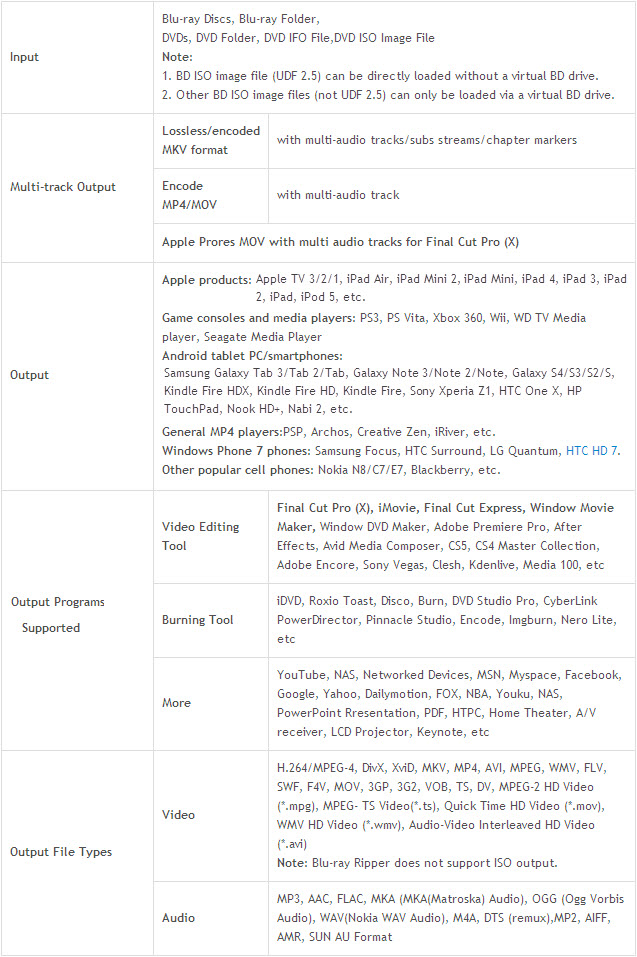 System Requirements FYI:
System Requirements FYI:
- 1G Hz or above Intel processor.
- Mac OS X (including Mac OS X 10.9 Mavericks, 10.8 Mountain Lion, 10.7 Lion, Snow Leopard 10.6) on iMac, MacBook, Mac Pro, etc.
- 1GB physical RAM (memory) or above.
- 1024*768 or higher resolution display.
- Optical Drive: DVD drive(BD drive is required for ripping Blu-ray disc)
Get a 50% off disount for the best MakeMKV Mac alternative -Pavtube ByteCopy for Mac by joining Pavtube Black Friday & Cyber Monday Crazy Promotion.More surprises are waiting for you.









Leave a Reply
You must be logged in to post a comment.