If you have many gorgeous DVDs just like “Queen Live at Wembley”, “Phil Collins Final Farewell Tour”, “Eagles farewell tour 1” and so on. You may want to watch them on your tablet easily and conveniently. So, you might be eager to convert DVD to MPEG files and import them to these devices for enjoyment. This article here will show you the best solution to rip DVD movies to MPEG (MPEG-1, MPEG-2) for Android tablets, iPad Air 2, iPad Mini 3, Samsung Galaxy Tab S10.5 or 8.4 etc.

As one of the best DVD ripping programs, Pavtube DVD to MPG Converter will help you perfect convert all kinds of DVD movies to MPEG video files with fast conversion speed and high output video quality in Windows (Windows 8.1 included). You can set encoding parameters including video size, video quality, frame rate, aspect, audio quality, sample, channels, and volume to get the best video quality. In addition, it enables you to convert DVD to almost all other popular video formats like MOV, AVI, FLV, 3GP, VOB, MKV, WMV, etc. Get it now and follow the detailed steps below to get all done fast. (Review:2014 Top 5 Finest DVD Ripper Program)
Download Pavtube DVD to MPEG Converter:
How to rip DVD to MPG with easier way?
Step 1. Import DVD files to the top DVD to MPG Converter. You can load DVD Discs, DVD folders, ISO files or IFO files respectively.
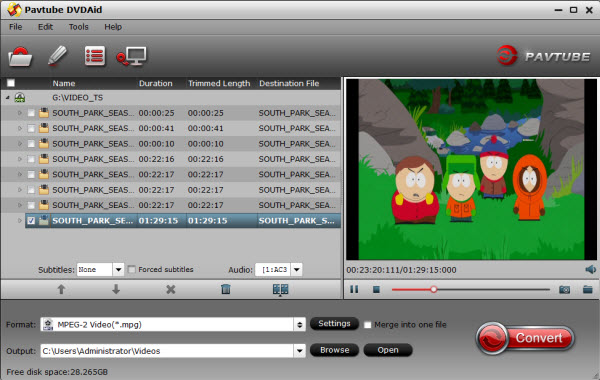
As you can see, added files can be previewed on the right viewing window and you can take snapshots of the movie scenes you like freely.
Step 2. Click “Commen Video” to choose “MPEG-1 Video(*mpg)/MPEG-2 Video(*mpg)” as the output format according to your needs.
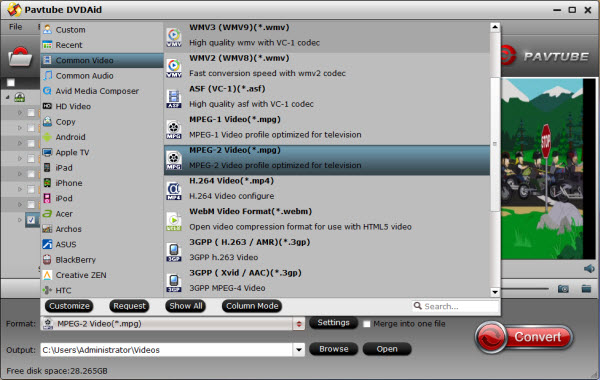
Plus, you are allowed to customize output files frame rate, bit rate, resolution, encoder, etc. on the best DVD to MPEG Converter.
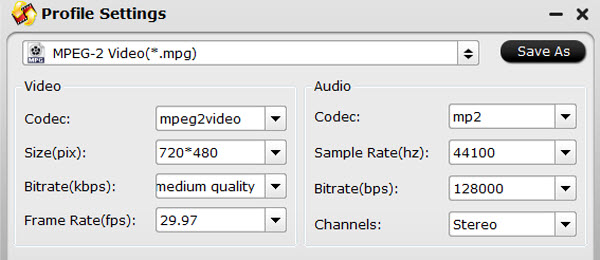
Step 3. Click “Convert” button (on right bottom of the main interface) to start the conversion from DVD to MPG for your All tablets. When then conversion finishes, click “Open” to locate the ripped DVD files and transfer the converted movies to your tablets for watching on the go.
Some more helpful features of the app:
a.Subtitles – Select the subtitle language you like from “Subtitles” options. Meanwhile, you are able to choose your master language of audio track from “Audio” option.
b. Settings – Click “Settings” button to set the video/audio parameters for your tablets. Remember the file size is based more on bitrate than resolution which means bitrate higher results in big file size, and lower visible quality loss.
If your movie are not only DVDs but also Blu-rays, you can read this review to choose best Blu-ray Ripper Software for your Android/iOS/Windows 8/8.1 based tablets/phones.











Leave a Reply
You must be logged in to post a comment.