3D Blu-rays are a part of digital life. You may have a sizeable collection of 3D Blu-ray movies, gathering dust in their cases and gobbling up valuable shelf space. Why not rip these movies to NAS, where you can access them any time via an 3D TV or similar device? If you prefer to keep a digital copy instead but have no idea, there is a best solution on Mac to convert 3D Blu-ray movies into 3D videos in MKV format to NAS for sharing/streaming. Read More:Top five affordable NAS servers.
First you will need the external Blu-ray drive to hook up to your Mac, and you also need a Mac 3D Blu-ray ripper software. This powerful tool can help you convert 3D Blu-rays into several formats as: MKV, AVI, WMV, MOV, MP4, etc with 3D effects. Of course, you can also create Blu-ray 3D to normal 2D for more widely use. Plus, it can retain your desired subtitle in Blu-ray and DVD for the scenes of foreign languages.
Note:For Windows users, you can use this Win 3D Blu-ray ripper software.
How to Backup, Rip 3D Blu-ray to SBS MKV for NAS streaming on Mac?
Step 1. Insert your 3D Blu-ray disc into your BD drive on Mac, run the best 3D Blu-ray to MKV Converter and click “BD/DVD disc” icon to load movie from Blu-ray source (Disc, folder, ISO).

Now, you’re able to Make 3D Blu-ray Playable on Panasonic Viera TC-P65VT60 TV, PlayStation 4, Apple TV 2/3 or Xbox 360, transfer DVD to NAS and so on. Make your life become colorful. The choice is yours!
Step 2. From the “Format” drop-down list, you are suggested to follow the path “3D Video > MKV Side-by-Side 3D Video (*.mkv)” for ripping Blu-ray to side-by-side 3D MKV video. (Review:Differences Between Anaglyph 3D and Side-by-Side 3D).
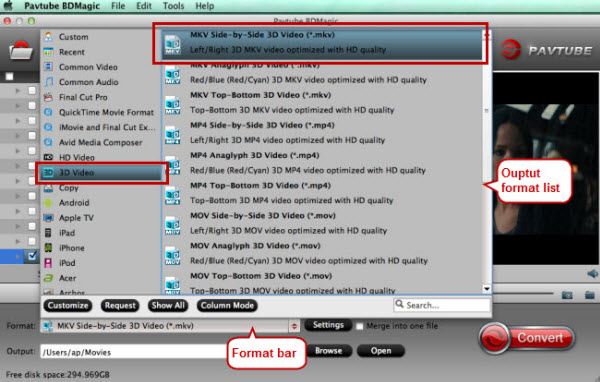
Tip: If you like, you can click “Settings” which is next to “Format”, free change your target video size, bitrate, frame rate and 3D depth. If you want to get best video quality, pls switch them to “original”.
Step 3: Hit the “Convert” button to copy your 3D Blu-ray movie to 3D MKV video. When if finishes, click the “Open” option to locate the created 3D video and you are ready to transfer your 3D Blu-ray movies to NAS for 3D devices and enjoy it without any hassles.








