Have collected hundreds of Blu-ray/DVD discs and wish to store them on an external USB drive so that you can play the BD/DVD movies on Panasonic FZ800/ FZ950 TV directly through the USB port? However, most TVs don’t have a built-in BD/DVD drive, you may fall to proceed in the first few steps, calm down, the following article will guide you out of trouble with beneficial tips and solutions.

Panasonic FZ800/ FZ950 TV supported file formats
Before going any further, you shoule be clear of what file formats can be played on Panasonic FZ800/ FZ950 TV. To get that information, you can consult the user manual or promotional material for the particular Panasonic set to which what file types can be recognized by the TV model. Blu-ray/DVD are obviously not included in Panasonic FZ800/FZ950 TV supported format list. Here you need Blu-ray/DVD converter, such as Pavtube BDMagic for Windows/Mac to convert Blu-ray/DVD to FZ800/FZ950 TV supported playback formats, and then adjust the output playback settings such as video codec, bit rate, frame rate, resolution and audio codec, bit rate, sample rate and channels to make them adapt with your Panasonic FZ800/ FZ950 TV.
Properly formatted USB drive
Only a proper file format will not ensure you a successful playback, you still need to form your USB drive to a format that’s compatible with your Panasonic FZ800/ FZ950 TV. You can check the user manual to find the information or do some search on Goole, you will finally get the answer and find that your USB drive needs to be formatted to FAT32. In addition, for different format USB drive, there will be a maximum file size limitation, for FAT32 usb drive, the maximum file size limitation is 4GB.
If the output video is larger than 4GB, you can reduce its file size in the following different ways:
Reduce BD/DVD file size with no quality loss
– Trim or cut BD/DVD files to remove unwanted parts or segments from the video
– Split large video into small parts by file size, count or length
Compress BD/DVD files with some quality loss
– Lower output video resolution
– Lower output video bit rate 20-50% of the default
– Lowering the frame rate of your video to 15 or 10 fps can reduce the file size by as much as 1/2 or 2/3
Quick Guide to Convert BD/DVD for Panasonic FZ800/ FZ950 TV Playback
Step 1: Load BD/DVD into the program.
Click "Load Disc" button to import Blu-ray/DVD movies that you want to convert, besides Blu-ray/DVD disc, you can also load Blu-ray ISO, Blu-ray folder, DVD disc, DVD ISO, DVD folder.

Step 2: Output Panasonic FZ800/ FZ950 TV preset playable formats.
From "Format" bar drop-down list, directly output Panasonic FZ800/ FZ950 TV preset profile formats "Panasonic TV(*.mp4)" from "TVs" drop-down list.

Step 3: Edit BD/DVD movies
Trim video to shorten video length
Open "Video Editor" window and switch to the "Trim" tab, you can drag the slider bars to include the segment you want to remain, click the left square bracket to set start point, and click the right square bracket to set end point when previewing the video or directly input specific values to "Start" and "End" box.
Add external subtitles to BD/DVD movies
If you long for add external subtitles to BD/DVD movies, you can done this job by click 7th tab "Subtitle" then browse folder the get the .srt, .ass, .ssa files, and select the one you want to insert in. Finally, click OK to get down this job.
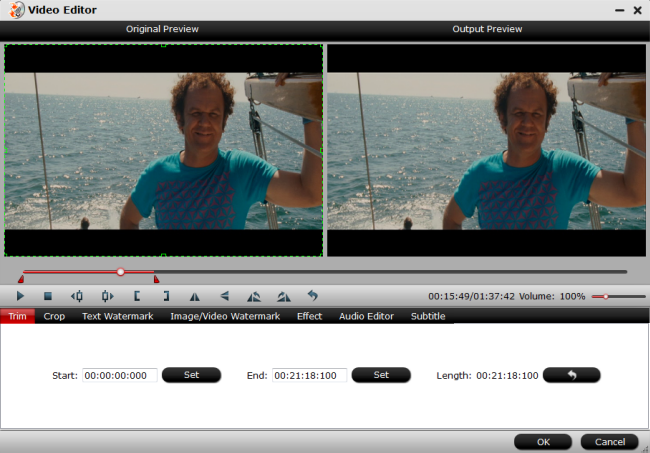
Split large Blu-ray file
By clicking the "Split" button on file list, or from "Edit" menu, you can launch the "Video Split" window. Checking "Enable" to enable it, and then you can split the file by file count, time length, or file size.
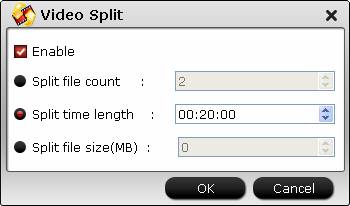
Step 4: Begin the conversion process.
After all setting is completed, hit right-bottom "Convert" button to begin the BD/DVD to Panasonic FZ800/ FZ950 TV supported formats conversion, trimming and compression process.
When the conversion is completed, you can have no problem to play video on Panasonic FZ800/ FZ950 TV from external USB flash drive.



