rebox.NET is basically a de-muxer and muxer, simply meaning it takes the audio, video, and subtitles from one format and quickly and conveniently puts it into another. Although many devices can play the audio and video within MKV files, it won’t play, or even recognise the actual MKV format, or more correctly, the MKV container. rebox.NET can take the audio|video|subtitles out and put them into something that devices and game consoles like the xbox360 and playstation 3 prefer, an MP4 file. rebox.NET doesn’t just work for game consoles, you can also use it to change MKV files to MP4 for things like ipads and iphones, subtitle (text) support included!
rebox.NET Supported operating systems
During the test, we found that rebox.NET has many limitations, it can not handle all kind of video formats, and has few output video formats, besides, this software only can works on Windows. So according to those reasons, this post will share a better than MKV to MP4 converter which will give you a surprise. It is called – Pavtube Video Converter Ultimate | for Mac, which could convert MKV with 4K/2K/SD/HD resolution, 3D MKV to 3D MP4, MP4 with any resolution you want.
Key Features You Can Not Miss
- Pavtube Video Converter Ultimate supports input different video and audio formats (H.264, MP4, MOV, MKV, VOB, WMV, MPG, Tivo, AVI, Divx, M4V, QT, M4A, WMA, WAV, MP3, MP2, AU, FLAC, etc)and output various video, audio and devices(Apple, Android, Windows, Game consoles and more).
- Allows you to adjust the video and audio bitrate, frame rate, resolution, channel and more parameters to make the outputed video more fit in your video player and multimedia devices.
- It can convert normal 2D video to 3D MP4, 3D MKV, 3D MOV, 3D AVI, 3D WMV in SBS, TB and Anaglyph modes for viewing on Samsung Gear VR, Oculus Rift, PS VR, Google Daydream, etc.
- Apart from as a professional video converter, best of all, it allows you to input Blu-ray/DVD and copy the movies from the plastic and convert them to any formats for your iPhone, iPad, Samsung Galaxy series, Xbox One S, Wii U, and more.
- Apart from a Video Converter, Pavtube Video Converter Ultimate is also a video editor with rich video editing functions. It can fulfill all the needs of making a professional video for public consumption or simple creativity trying.
- Refer to this review to get more functions.
Step By Step to Convert MKV to MP4 with rebox.NET Alternative
Step 1. Load MKV into this program
From "File" menu drop-down option, select "Add Video/Audio or "Add from folder to import MKV files to the program.
Tips: You also can input MOV, AVI, VOB, M4V etc to it. Recently Pavtube Blu-ray rippers has upgraded to v4.9.2, added support for Blu-ray AACS MKB v63. Degitalizing your DVD/BD movies are also available here.
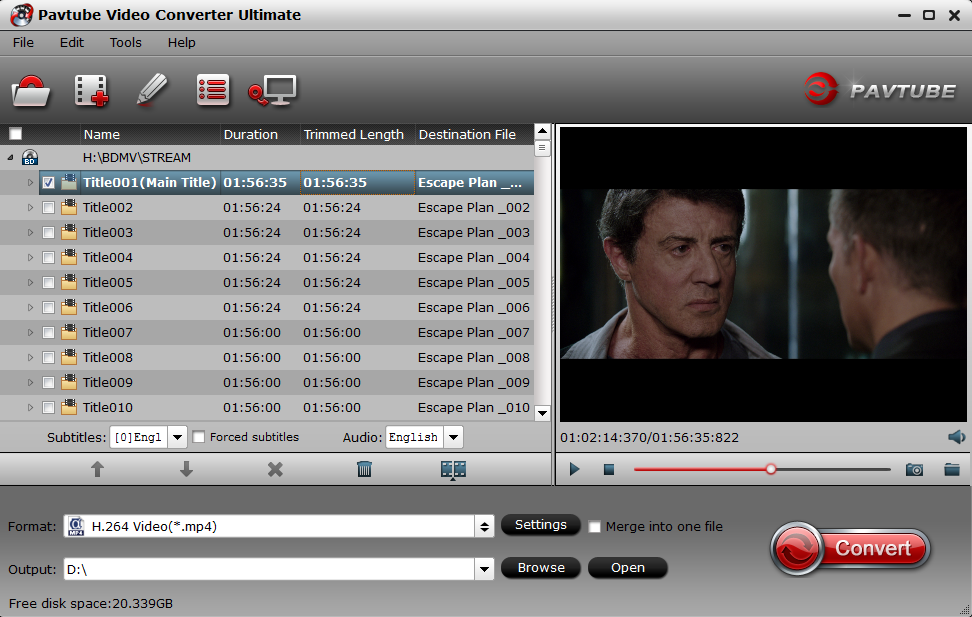
Step 2. Choose MP4 as output video formats
Hit Settings bar, in the next window, navigate your cursor to "HD Video" and select "H,264 HD Video(*.mp4)".

After you have defined the output format, then go to the Video Profile window to do further video parameters change. It enables you to adjust video audio codec, bit rate, frame rate, channels, and more.

Step 3. Edit MKV video as you like
With it, you can merge separate MKV video clips into one, insert external subtitles to the MKV video, add transparent text watermark/image watermark to video, crop black bars around the video frame, split large video files into small parts, adjust video color brightness, contrast, saturation, remove audio from a video or replace audio in video, trim video footage, crop unwanted area from video, etc.

Step 4. Start MKV to MP4 conversion
Press the red button on the UI and start the MKV to MP4 conversion, wait for a while, you go to open the foler with generated files. Now you can play the MKV file on any devices without curb.



