As is known to all, Handbrake can’t remove the protected DVD which is need the help of VLC libdvdcss. Good news, starting with VLC 2.0, libdvdcss is no longer available as an individual dylib in the VLC application package, which means HandBrake can no longer use VLC’s libdvdcss for DVD decryption. HandBrake forMac user can download the libdvdcss for macOS Sierra to rip protected DVD. Following will review how to install Libdvdcss on Handbrake for macOS Sierra.
Quick Review:
- Install Libdvdcss on Handbrake for macOS Sierra
- Why need a Handbrake Alternative for macOS Sierra?
- Best Handbrake Alternative for macOS Sierra is for You
- Handbrake VS Handbrake Alternative for macOS Sierra
- How to Use the Best Handbrake Alternative for macOS Sierra?
Install Libdvdcss on Handbrake for macOS Sierra
Step 1. Go to the Libdvdcss download site and choose Libdndcss>Last>Libdvdcss.pkg, then your PC will download this package.
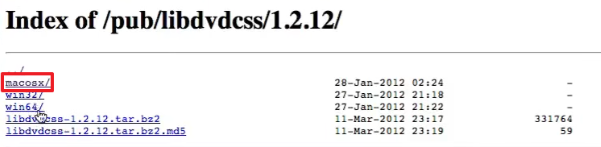
Step 2. After the Libdvdcss.pkg is done, open the install interface, click “Install”.
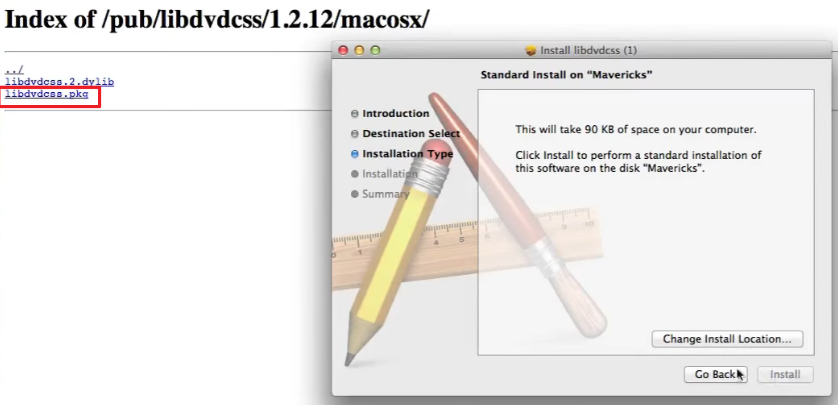
Step 3. Enter the Name and Password, then click “Install Software”, wait for a while, the Libdvdcss will be installed on your PC.
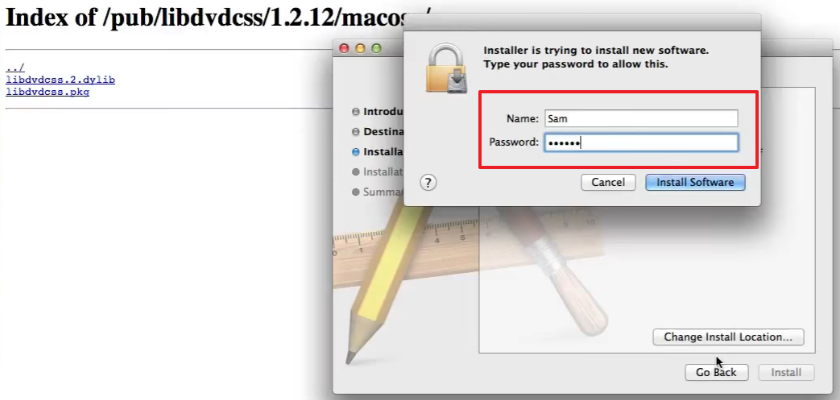
Step 4. Open the handbrake and import a DVD to this software for testing.
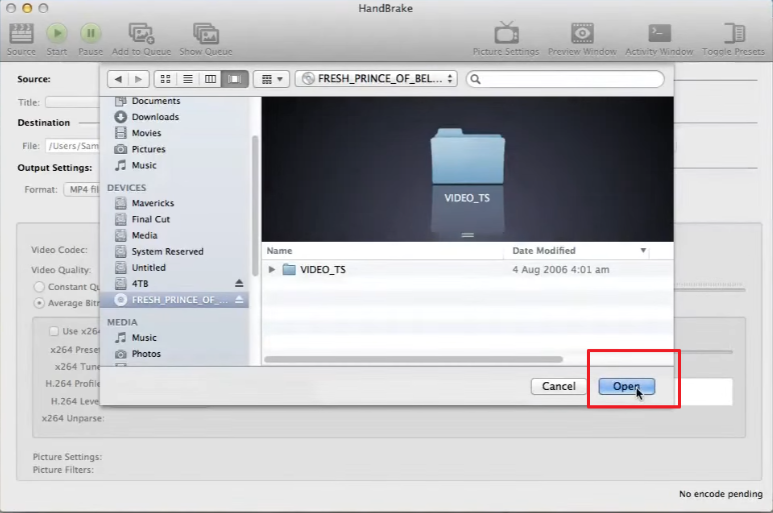
Why need a Handbrake Alternative for macOS Sierra?
Even though Handbrake have solved the DVD protection, there are some flaws that are very inconvenient for users, more and more users are searching a best Handbrake Alternative for macOS Sierra according to the following conditions:
Condition 1. MacUsermust has the Intel, 64-bit processor and OS X 10.7 or later computer configuration, which means the lower PC configuration user will miss to install Libdvdcss on Handbrake
Condition 2. Handbrake libdvdcss is only available for ripping CSS-protected DVDs or DVD region code. We know that DVD protection is various, like Disney DRM protection, Sony ARccOS, etc, Handbrake libdvdcss, etc. If user want to rip or backup these -protected DVDs, must look for better Handbrake Alternative for macOS Sierra.
Condition 3. For DVD fan, many DVD disc is a big problem, rip and copy DVD to digital video formats is the best way. Handbrake only can output MP4 and MKV video which is so poor.
Condition 4. Libdvdcss is open source which means the running is unstable, as a beginner, once the Handbrake libdvdcss breaks off, user will be at a loss.
Best Handbrake Alternative for macOS Sierra is for You
From above information, we can know the Handbrake libdvdcss is not the long term, one day, user have to find a Handbrake Alternative for macOS Sierra which can make up these flaws. There are so many software which all claim to remove all the DVD protection, rip and copy DVD with fast speed, high stability, is it true? Some are true, some are false. By different Handbrake Alternative softwares test and verify, i find the real hero: Pavtube Bytecopy for Mac which can be the best Handbrake Alternative for macOS Sierra.
First, this software has the powerful operating system compatibility which can support macOS Sierra, Mac OS X 10.11 El Capitan, Mac OS X 10.10 Yosemite, 10.9 Mavericks, 10.8 Mountain Lion, etc, Any Mac user can own this best Handbrake Alternative for macOS Sierra. By the way, Windows users also have it too.
Second, compared with Handbrake libdvdcss, this software can remove all the DVD protection, such as: CSS, UOP, Sony ARccOS, region code, etc. User don’t worry about the DVD protection any more. BY the way, this best Handbrake Alternative for macOS Sierra also can remove all the Blu-ray protection, so great.
Third, rip and copy DVD is the basic function, this software allows user to entire copy DVD, 1:1 copy DVD, copy DVD to digital video formats, like: H.264, H.265, MP4, AVI, MOV, WMV, etc. User can choose any way to do.
Finally, the software provides the batch video conversion with high stability, no any interruption, no any advertisements, complete green and safe software. Want to know more? Read review article.
Handbrake VS Handbrake Alternative for macOS Sierra
If you are still can’t make sure why choose this software as the best Handbrake Alternative for macOS Sierra, following table will help you to make the wisdom decision.
Part1. Basic Features Comparison
| Bytecopy for Mac | Handbrake for Mac | |
| Input options | DVD disc, DVD ISO, DVD IFO, DVD Folder | DVD disc |
| Output video/audio formats | 250+ (MP4, MKV,AVI,WMV,FLV, etc) | MP4, MKV |
| Phones, Tablets, Game Consoles | Rip DVD to iPhone 7/7 Plus, iPad Air 2, Samsung Galaxy S6, PS4 and other main popular devices | Devices which can play MP4, MKV |
| Copy protection circumvention | CSS encrypted DVD, DVD Region Code, Disney DVD, Sony ArccOS, Disney X-project DRM, etc | Unable to rip copy protected DVD without libdvdcss |
| DVD ripping speed | 1/2 hour | 1 hour+ |
| Disadvantages | Can’t support common video input |
1. No valid source found while ripping DVD 2. Handbrake no title found 3. Handbrake large file size 4. Handbrake only can rip DVD to MKV, MP4 5. Handbrake can’t rip protected DVD |
Part 2. Main DVD Features Comparison
| ByteCopy for Mac | Handbrake for Mac | |
| 1:1 copy DVD to folder |  |
 |
| Directly copy DVD to VOB |  |
 |
| DVD to MP4 |  |
 |
| DVD to MKV |  |
 |
| DVD to multi-track MP4/MOV |  |
 |
| DVD to lossless/uncompressed MKV |  |
 |
| DVD to WMV |  |
 |
| DVD to DivX/XviD AVI |  |
 |
| DVD to FLV |  |
 |
| DVD to H.265/HEVC |  |
 |
| DVD to TS/MTS/MPEG2-TS |  |
 |
How to Use the Best Handbrake Alternative for macOS Sierra?
Step 1. Add DVD to Best Handbrake Alternative for macOS Sierra
After downloaded and installed this software, open it and click “Load files” to add DVD disc to the software, you can also add DVD folder or ISO/OFO file to the best Handbrake Alternative for macOS Sierra.

Step 2. Choose DVD output format
From above introduction, user has some different choices, for example:
A: Rip and copy DVD to digital video: Click “Format” to choose “QuickTime MOV” format to generate for QuickTime streaming on Mac.
B: Entire copy DVD : At the top of this software, click the “entire copy disc” button at the top of the interface to fully copy DVD to a folder with all the info. To save space on your Mac drive,
C: 1:1 DVD copy: Click “Format” > “Copy” to select “Directly Copy” to rip the main title off DVD discs to hard drive.
D: Copy DVD to devices: Focus on the Devices section, user can find options for iPod, iPhone, iPad, AppleTV, Android, and Android Tablet. for example,watch DVD movie on an iPhone, choose iPhone for the best-quality settings that will work on that device.
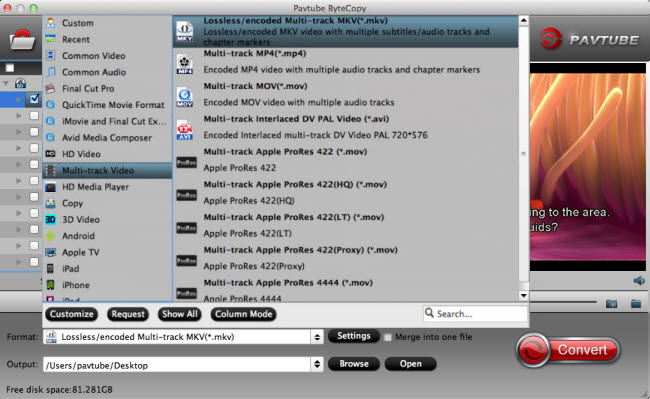
Step 3. Start backup and copy DVD
After you choose the best options, gop back to the main interface, then hit the “Conversion” button in bottom right corner to start DVD to any video conversion. When the process is completed, open output folder and find the ripped DVD file.
In general this best Handbrake Alternative for macOS Sierra is noy only the simple alternative, also is a powerful DVD Ripper software, DVD video converter, DVD player, etc. Any video problem you cna solve with this software, hope to help you.
More Guides:
- How to rip Blu-ray to H.264 MP4 video using Handbrake or Pavtube?
- Top 7 Alternatives to HandBrake for DVD Ripping in 2017
- Top Best 6 Alternatives to MakeMKV to Copy/Backup/Rip Blu-ray/DVD
- Best VidCoder Alternative to convert video and Rip Commercial Blu-ray/DVD Disc
- Best DVDShrink Alternative Software to Backup and Compress DVD










