What to do when error message appears “No Valid Source Found”when transcoding and ripping DVD with Handbrake? When facing with such an intractable problem, you’re probably out of your wits to figure out the exact reasons and solutions. The followings will aid you to analyze and tackle HandBrake No Valid Source Found error.
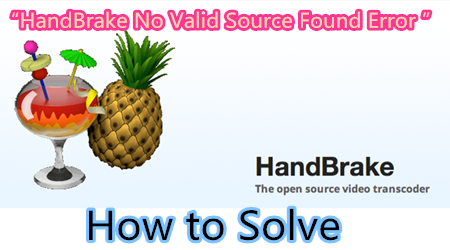
HandBrake No Valid Source Found Error Reasons:
There may be too many reasons for HandBrake No Valid Source Found Error: the input source file format may be not supported by HandBrake; your DVD source may be copy protected that cannot be removed by HandBrake unless some third-party codec like VLC is additionally utilized. By taking the advatage of VLC, you may figure out which is the main title number and can enter the number during HandBrake “Title Scan “.
HandBrake No Valid Source Found Error Solutions:
In order to avoid HandBrake Error message, you should execute the operation correctly and pay attention to the default tips. If the error message shows: No Valid Source Found, try the following method to solve HandBrake No Valid Source Found Error:
Hence, here recite some common and typical reasons and corresponding solutions for you. Reliable, until it errors with a message of “No Valid Source Found” after selecting your source video. Here are some of the common fixes to this error:
Solution A: Solve HandBrake No Valid Source Found Error:
1. Make sure you have installed VLC (properly);
2. Make sure the bit number of VLC is corresponding to that of HandBrake. That means, 32 bit VLC for 32 bit HandBrake, and 64 bit VLC player for 64 bit Handbrake;
3. If your HandBrake is totally out of date, please download the latest 0.10.5 version;
Windows – For Windows Vista to 10
Download (64 bit)
Download (32 bit)
Mac OS – For Mac OS X 10.6 to 10.12
Download (Intel 64bit)
4. Check whether your source file is in MKV format, if yes, you must remux it (with mkvmerge GUI). FYI, MKV problem has not been solved in Latest HandBrake versions from 0.9.6 to 0.10.5. So you may also find software to avoid and solve such HandBrake Error.
5. Check whether it is the reason of file permissions. Try “get info” -> Add yourself under “sharing & permissions”. This may help HandBrake reading the source.
Solution B: Fixing Handbrake’s “No Valid Source Found” Error | JesseWeb
Ensure you have a valid source
Sometimes you just have to listen to what the error is telling you. Check your source. A simple way to do this is to ensure the video plays in VLC.
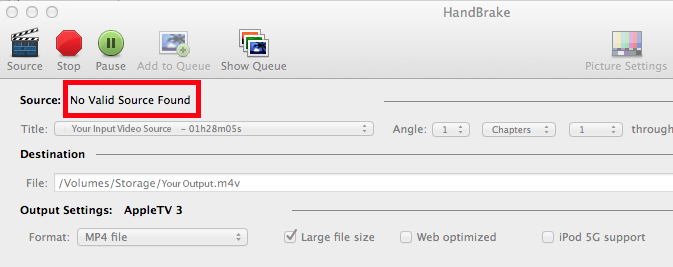
Open Source (Title Specific)
Sometimes HandBrake fails at scanning a source (ex. DVD) for titles. Use the file menu option “File | Open Source (Title Specific)” and enter the desired title number (ex. 1 for the first title).
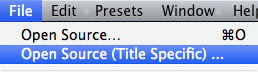
Remux with Reduced Subtitles
HandBrake will also give you this error if your source MKV file has a ton of subtitle tracks. If your source video is an MKV, use MKVMerge to remux the video with only the subtitle tracks needed (i.e. open mkvmerge, add your source video, uncheck unwanted subtitle tracks, click start muxing). Once remuxed, open the new source video in HandBrake.
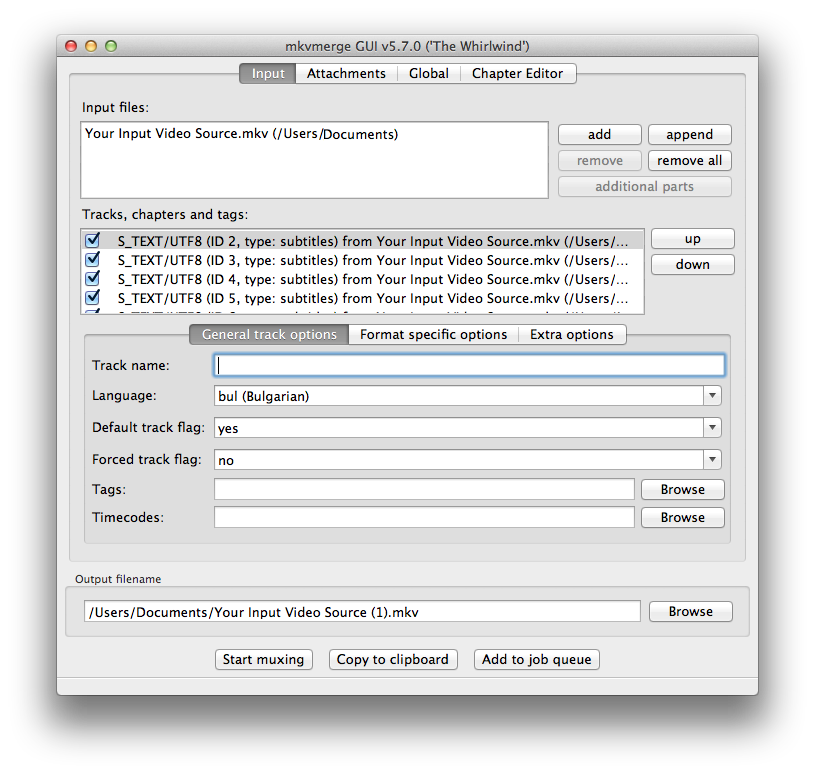
Source:http://www.jesseweb.com/tech/fixing-handbrakes-no-valid-source-found-error/
Solution C: Faster Way-Find HandBrake Alternative to Avoid No Valid Source Found Problem
For Video Source:
As a matter of fact, Handbrake errors can be quite difficult to overcome. This needs you a lot of professional knowledge to get it through. Luckily, here is another decent approach is available- using Handbrake alternative – Pavtube Video Converter Ultimate to makes every backing up and conversion a simple task, without any problem. Read the review.
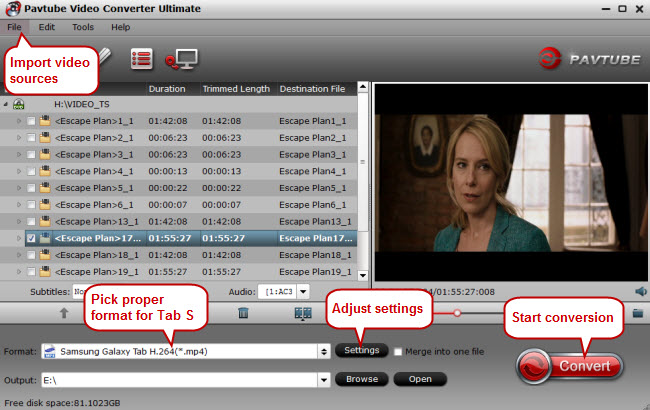
Thanks to its fast speed, no brainer and 100% quality reservation, this Top Handbrake alternative is highly recommended to works with 1:1 backup solution and convert Blu-ray/DVD, HD Videos to MKV/MP4/MOV/M4V/MPG/FLV/AVI/WMV, etc. Please bear in mind, the software developer only advocates DVD ripping for fair use. Read here and learn how to use handbrake alternative safely. Learn >> How to use Handbrake Alternative to Compress Large File Size.
- A user-friendly interface
- Convert any video/audio formats like AVI, WMV, MP4, M4V, MKV, MPG, MOV, 3GP, ect.
- Supports numerous output file format aside from .mp4 and .mkv files.
- Rip any commercial encrypted DVD even Blu-ray movies to all popular video formats
- Support Full Disc Copy and Directly Copy main movie from BDs/DVDs
- Edit videos by trimming, cropping, appending artistic effects, and adding watermarks/subtitles
- Easily watch videos in any format with built-in video player
Free Download this Top Handbrake Alternative:
Other Download:
– Pavtube old official address: http://www.pavtube.cn/blu-ray-video-converter-ultimate/
– Cnet Download: http://download.cnet.com/Pavtube-Video-Converter-Ultimate/3000-2194_4-75938564.html
Learn>> HandBrake Batch Convert Tutorial With Ease.
Related Guides:
- Encode Blu-ray to TrueHD 7.1 Audio MKV with Handbrake Alternative
- How to Attach Soft and Hard Subtitles to Movies with Handbrake?
- How to Deinterlace Video with Handbrake Deinterlace and Decomb?
- How to rip Blu-ray using Handbrake alternative – Pavtube BDMagic?
- Fail to Rip DVD to iTunes 12/11 with Handbrake? Here is Alternative!
P.S. If you want a Handbrake Alternative for Mac, you can try Pavtube iMedia Converter for Mac– the best Handbrake for Mac OS X Sierra, El Capitan, Yosemite, Mavericks, Mountain Lion and Lion alternative, which can help you convert videos and rip DVD/Blu-ray to all regular video formats like MP4, MOV, WMV, AVI, FLV, etc. with fast ripping speed and high video quality.
For DVD Source:
If all the solutions listed above are not workable for you, there is a free HandBrake Alternative called Pavtube BDMagic, which can free rip DVD to FLV, MWV, MOV, MP4, MPEG, etc. some of which are not supported by HandBrake, and can also convert DVD to iPhone, iPod, Apple TV, Android, PSP compatible videos. Besides, it can remove all common DVD copy protections, including CSS encryption, region code, Sony ARccOS, UOPs, APS, RCE, etc without the help of any third-party tool. There are also many other ways to find the best HandBrake Alternatives. Some fast DVD backup software can rip all kinds of DVDs directly and easily, even the latest Disney protected DVDs are supported.
For Mac OS Sierra/El Capitan Users:
In case all the solutions provided above are invalid to you on Mac OS, it’s advisable to consider the best HandBrake alternative known as Pavtube BDMagic for Mac
, which can bypass HandBrake No Valid Source Found trouble with no sweat and is capable of flawlessly ripping DVD to MP4, M4V, MOV, MP3, AAC, AC3 on Mac OS X Sierra without any hassle. Read the review.
Note: Pavtube Unveils 2016 Black Friday vs Cyber Monday Crazy Promotions!
https://www.facebook.com/pavtubefans/app/198826126804423/
Read More:











Leave a Reply
You must be logged in to post a comment.