Many friends often complained that MKV video could not be played on Apple TV via Mac. We know Apple TV is a digital media receiver that is designed to play digital content originating from the iTunes store, YouTube, Flickr, etc. It’s really a pity that MKV format can not be supported by Apple TV. What would you like to do when you have some MKV video clips and want to play MKV on the Apple TV through Mac? If you having no idea, just follow this page, and let’s going to find the a “workaround” to watch these MKV on your Apple TV.
Read More >> Apple TV 2015 News | Apple TV 3 Column | Xvid/DivX to ATV 3 | iTunes Movie on Apple TV |

As you know that the Apple TV allows iTunes suitable types like MP4, MOV and M4V, so MKV information need to be transformed to the Apple TV maintained video clip. To get the pleasure by watching MKV videos on Apple TV, you can now easily use MKV to Apple TV converter as there are various converters accessible on the internet.
How can I stream MKV videos to my Apple TV? In fact, Depending on your source file (and/or your hardware), there are several ways how to get your video working with Apple TV and AirPlay:
- Play the MKV file on a Mac and use AirPlay Mirroring
- Remuxe the video file so that it’s compatible with the Apple TV
- Transcode / Re-encode the MKV file (that means converting it).
AirPlay Mirroring
A nice and easy way, if you have a modern Mac, is AirPlay Mirroring. Basically, this means that you play the video with your Mac (for instance with VLC) and just mirror your display to the Apple TV.
Details here: AirPlay Mirroring and AirPlay Mirroring: Tips for improving Performance
The big advantage is that you can instantly start watching your video.
Remuxing the MKV video
In most cases, the container format (.mkv) is the problem, not the video and audio stream inside. Then remuxing helps. It’s means that you don’t touch the video and audio streams. You just put an exact copy of them into a new container which is supported by Apple TV.
This works for all videos, that have compatible streams inside that are encoded for instance with H.264 and AAC.
For remuxing use a software like Subler. Open the .mkv file, select the streams and pass them through to a .m4v file. This doesn’t too long because it’s just “copying files”. You should prefer remuxing to transcoding because you leave the streams untouched and avoid losing quality.
Transcoding / Re-encoding of your MKV video
If the video or audio stream in your MKV file isn’t supported by Apple TV, you have to re-encode it. This means converting the streams to a different codec, bitrate or resolution and save it in a compatible container file format (like .m4v). An open source software for re-encoding is Handbrake. Open the file, select an Apple TV preset and let Handbrake create an new video file.
However, sometimes Handbrake not works erfectly. the most seamless one would be to convert the MKV into MP4 files. The upside is that you can then share your iTunes library with your Apple TV, and you won’t have to use AirPlay anymore. The Apple TV just automatically fetches the video from your iTunes library over the network and plays it back.
In order to stream MKV files to Apple TV for playback, you may have to convert MKV to Apple TV playable format (e.g. m4v). Along with some help from third-party software. With Pavtube iMedia Converter for Mac, a great Mac MKV Converter for Apple TV, you can easily achieve your goal smoothly. Overall, this all-in-one Video Converting tool can help you to rip Blu-ray, DVD and various video files to your Apple TV for watching.
Other Download:
– Pavtube old official address: http://www.pavtube.cn/imedia-converter-mac/
– Cnet Download: http://download.cnet.com/Pavtube-iMedia-Converter/3000-2194_4-76177788.html
The following guide shares with you how to encode MKV to MP4 for Apple TV for playback on Mac step-by-step.
Step 1. Install and launch the MKV Converter for Apple TV, and click “Add file” or “Add from folder” button to load your MKV files. The software supports batch converison so that you can add several MKV files to convert at one time.
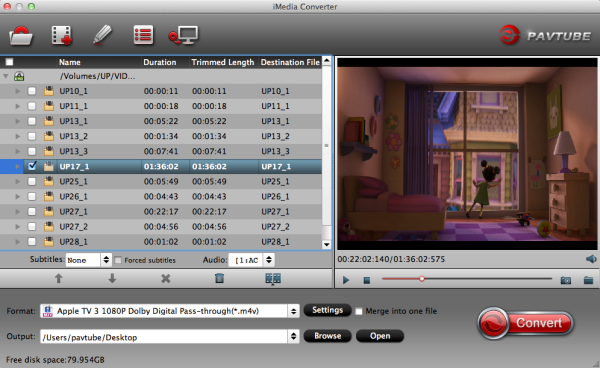
Step 2. Click on “Format” boarder to set output format.
Now that we’re converting MKV for Apple TV, a recommended format is “Apple TV 1080P Dolby Digtal Pass-though(*.m4v)” from “Apple TV” option. Learn>> Apple TV Supported formats.
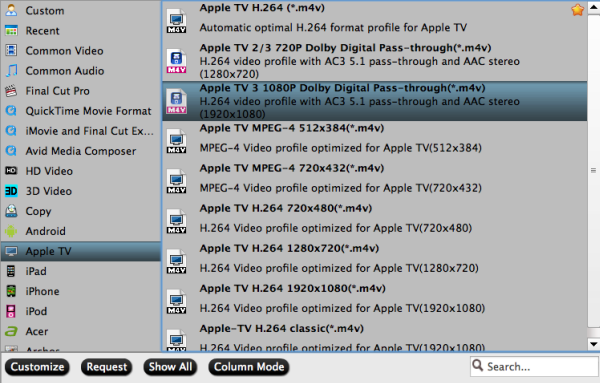
Tip: You can click settings button to adjust the output video’s parameters, such as bitrate, resolution, etc.
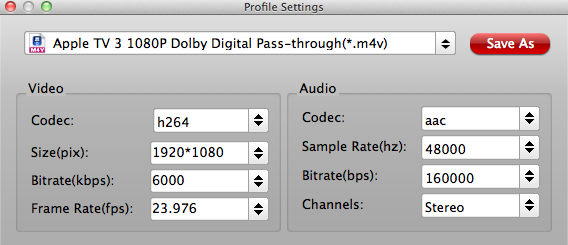
Step 3. Finally click on “Convert” button to start converting MKV to 1080p HD MP4 for Apple TV on Mac.
After conversion, get converted video files for stream to ATV from Mac. In this way, you can get MKV files playable on Apple TV with Mac OS X without problems. We hope this short article will bring some new multimedia life to your Apple TV.










