The Oculus Rift Development Kit 2 is the latest development kit for the Oculus Rift with a low-persistence OLED display and low-latency positional head tracking. It features a new OLED display (versus the original’s LCD) designed to use low-persistence-of-vision to smooth motion, as well as a full positional tracking system. The 1920×1080 panel uses Samsung’s PenTile technology, which sub-divides pixels into their component RGB colours. It’s an impressive device that shows a lot of potential, but we’re still at least one generation away from seeing an Oculus Rift that we’d recommend you buy or watch DVD and DVD ISO movies.

“ So I can put a DVD in it will show up in the Oculus Rift DK2? Also you can view 3d movies like Avatar? Or I have to convert the DVD or ISO files first? There seems to a load of confusing video formats? Where do I start? Can someone explain in simple terms what you have to do? Sorry for the dumb questions in advance.”
To enjoy the DVD and DVD ISO movies on Oculus Rift Development Kit 2 for 360°freely video playback, you need to rip the DVD and convert the DVD ISO files to Oculus Rift DK2 supported formats. Here, we suggest you this top DVD Ripper – Pavtube DVDAid. It would be the suitable application to complete the process of ripping DVD/ISO movies to 3D video using the original video quality for Oculus Rift DK 2. Read the Top 5 DVD Ripper review.
Besides, It also supports outputting almost all the video formats that helps you to accomplish the 2D DVD to 3D MP4, WMV, MKV, AVI, MOV, etc conversion task easily. In addition, it offers you numerous 3D effects to decide on as.. pavtube is simpler to use, less steps, but just as many options if chosen. The equivalent Mac version is Pavtube DVDAid for Mac.
[Step-by-step]: – How to enable DVD and ISO movies playback on Oculus Rift DK2
Now, Free Download this Top DVD to SBS 3D Video Converter:
Step 1: Install and launch the latest Pavtube DVD/ISO to SBS converter onto your computer; then click “Load files” to import DVD, DVD ISO/IFO or DVD folder. Choose subtitle, language or forced subtitles in the main interface.
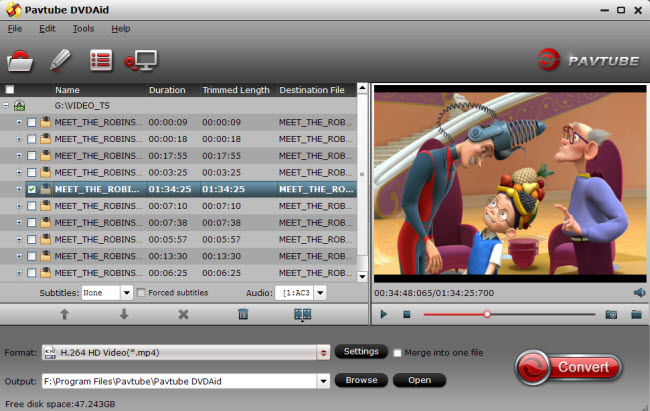
Step 2: From the Format bar, find “3D Video”, you will find several presets for Side-by-Side 3D, Top-Bottom 3D and Anaglyph 3D. You can choose the one according to your device specification. SBS MP4/MKV is usually the recommended one for your Oculus Rift DK 2.

Step 3: Click “Settings” to adjust bitrate, frame rate, 3D mode and depth according to your own need.
Step 4: Hit the “convert” button to rip your DVD/ISO movies to SBS 3D video for Oculus Rift DK2. When it finishes, click the “Open” option to locate the created 3D video and transfer to Oculus Rift DK2 for entertainment at ease. So easy!
Read More:
Backup DVD movies to NAS server for portable devices
Stream DVDs from Flash Drive on Samsung Ultra HD TV
Play MKV, AVI, VOB, MPG, WMV, FLV, Tivo on Galaxy Note 4











Leave a Reply
You must be logged in to post a comment.