Galaxy Note 4 officially announced, mystery of the most awaited Phablet of 2014 revealed, they released several videos hyping up the S-Pen capabilities of the phablet, it is a perfect video-watching smartphone. You may pre-order a new one but have no idea about video cannot playback on Galaxy Note 4?

How to play MKV/AVI/VOB/MPG/WMV/FLV/Tivo on Galaxy Note 4?
Can Galaxy Note 4 play any movies for Mac? Too many users have encountered the video playback issue on Galaxy Note 4. The main problem is that some video formats can’t be recognized or played by Galaxy Note 4. Because the Note 4 supported video formats are limited, You cannot play most of the video formats on Note 4 directly. Anyway, people have problems, so we find a way out for them. Here we will recommend the best Mac Note 4 video converter for you, it supports a wide range of formats, including MKV/AVI/VOB/MPG/WMV/FLV/Tivo and more. With it you can convert any videos to Note 4 easily.
Step-by-step: Convert videos for Samsung Galaxy Note 4 on Mac
Free download:
Best Note 4 video converter for Mac;
Best Note 4 video converter for Windows; (For Windows users, you can read this Guide: Here. )
1.Add MKV/AVI/VOB/MPG/WMV/FLV/Tivo video files.
Import MKV, AVI, VOB, MPG, WMV, FLV, Tivo video files to this Galaxy Note 4 converter by clicking “File” > “Add Video/Audio.”
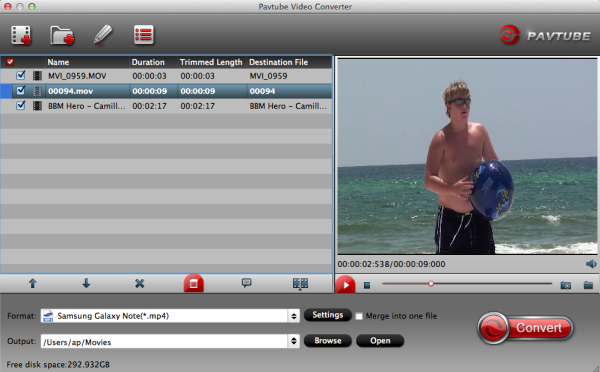
Tips: For Tivo video files, Press “Option” button. Switch to “TiVo”tab in Option window, and enter TiVo Media Access Key.
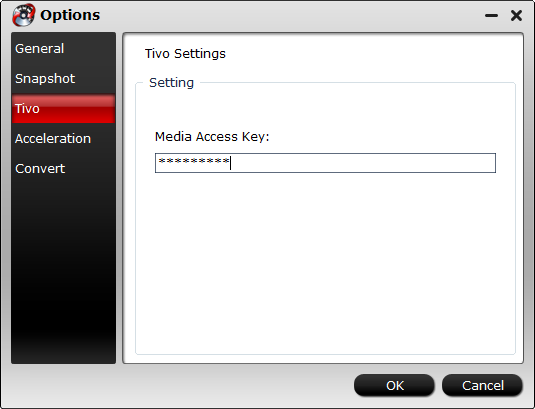
2.Samsung Galaxy Note 4 supported MP4, DivX, XviD, WMV, H.264 and H.263. So you can click on the format bar and find “Samsung>Samsung Galaxy Note (*.mp4)”.
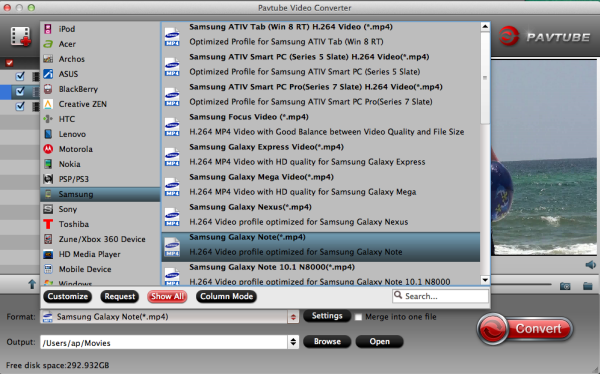
Tips: If you have collected lots of Blu-ray, DVD, ISO/IFO video files and wanna encode them to your new Galaxy Note 4, the Pavtube software can also help you.
3.You can click settings button to customize the output parameters, such as resolution, bitrate, frame rate, etc. Here, you need to choose size as “1920*1280” for Note 4.
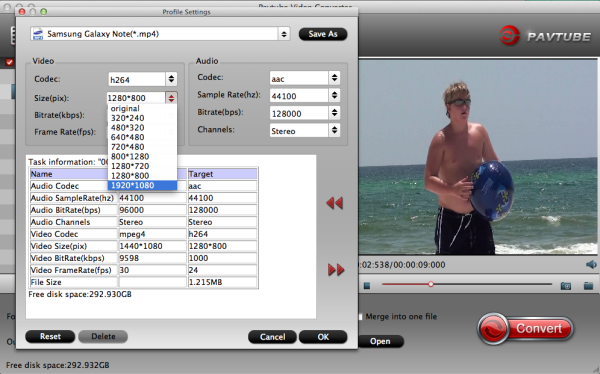
4.Click the big red “Convert” to start converting MKV, AVI, VOB, MPG, WMV, FLV, Tivo to your Galaxy Note 4 on Mac.
5. After the conversion, click “Open output folder” in conversion window or “Open” in main interface to quick locate the generated files. Then, you can transfer converted movies to Galaxy Note 4, and you easily enjoy videos on Note 4 without problems now.
If you think this article it’s worth mentioning to your friends, why not click to chare? Hope you have fun!









Leave a Reply
You must be logged in to post a comment.