Blu-ray audio brings us high-quality pure music enjoyment, and gives you a feeling of being there. However, Blu-ray audio can’t be played on many devices like iPod. Question like below you may have the same requirement, keeping reading to get the solution:
"I recently bought a Blu-ray audio of Tears for Fears release "The Hurting", and unlike some titles it didn’t come with a free download for playing on my iPod, so I was wondering if anyone could recommend a good software that will allow me to convert the songs via my BD-Rom to FLAC or 320 MP3’s. I’d prefer it be fairly simple to use, if anything like that exists out there." —— from forum
To accomplish the task, a professional Blu-ray audio to FLAC or MP3 is required. However, it is getting hard to find a good Blu-ray rippers in the market, cause everyone is claiming that he is the best one, I am afraid that’s not ture. Calm down, don’t be frusrated, I will share my favorite Blu-ray ripper with you, hope you will like it. Pavtube Bytecopy | for Mac always stands out from its competitors which will never get you down. It enables you to convert Blu-ray audio to FLAC or MP3 within just 3 click while keeping the best audio quality.
More Features in Brief
- Keep up with times and upgraded with support for MKB61, able to break all the latest protection from BD movies.
- Rip Blu-ray audio, Blu-ray/DVD movies to MP3, AAC, FLAC, MKA (MKA(Matroska) Audio), OGG (Ogg Vorbis Audio), WAV(Nokia WAV Audio), M4A, DTS (remux),MP2, AIFF, AMR, SUN AU Format for playback on any device you can get.
- 1:1 backup original Blu-ray and DVD to computer hard drive with all languages, subtitle tracks and chapter info for iDevice, Android devices, game console, editing tools, and more.
- Directly Copy main movie from BD/DVD discs and leave out extras for iDevice, Android devices, game console, editing tools, and more.
- Lossless copy Blu-ray to Multi-track MKV format to preserve Blu-ray 5.1 or 7.1 surround sound.
- Unique feature to perfectly create a single .srt subtitle file with chosen subtitle track from original movie.
- Various video editing functions like trimming, cropping, adjusting video effect, adding external subtitles, flipping video, merging several parts into one, splitting one into many parts.
- More powerful features beyond your imagination.
Quick Guide to Rip Blu-ray Audio to FLAC
Step 1. Click "Load Disc" button to import Blu-ray audio that you want to convert, besides Blu-ray disc, you can also load Blu-ray ISO, Blu-ray folder, DVD disc, DVD ISO, DVD folder.

Step 2. Click Format bar, in the next pop-up window, navigate your cursor to "Common Audio", "MP3-MPEG Layer-3 Audio(*.mp3)", "M4A – MPEG-4 Audio(*.m4a)", and "FLAC – Free Lossless Audio Codec(*.flac)",etc are available here.
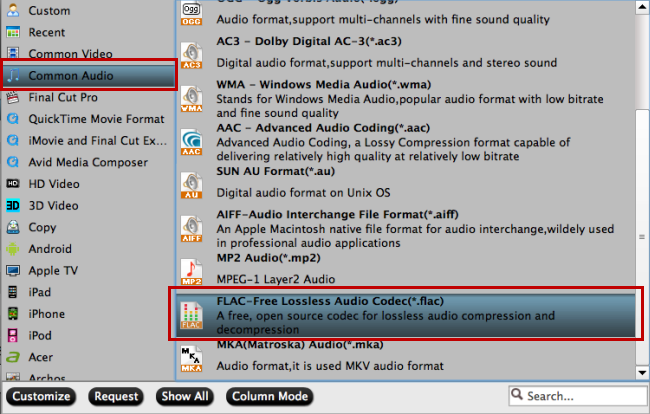
Step 3. Click the pen-like icon on the UI, you can trim to cut the audio length here. For example, you can cut out one part of the Blu-ray audio to set as your iPhone ringstone.
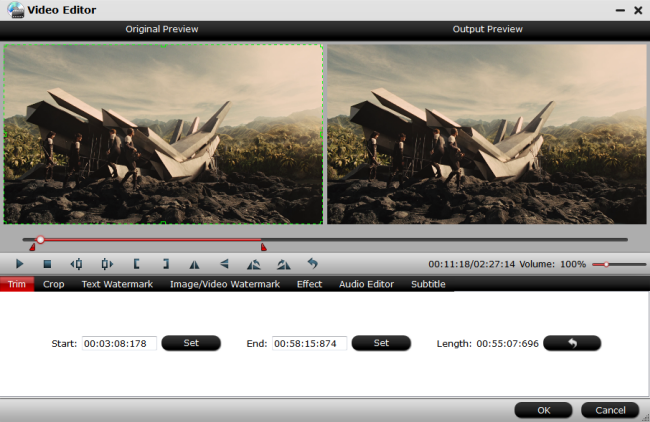
Step 4. After you have done all settings, press the red button Convert on the UI to start the Blu-ray audio to FLAC or MP3 conversion. After a while, click Open the output folder to get the generated file. Now you will be free the transfer the Bu-ray audio to iPhone, iPod without any curbs.
Related Articles
Any Product-related questions?support@pavtube.com



