There are many ways to get DVD movie: Buy the DVD from Amazon or DVD store, or rent the DVD disc for some time, borrow the DVD from friends and so on. Whatever you are the DVD owner or not, a DVD disc can’t be kept for too long time. Because the DVD is plastic material which is easy to be damaged or scratched. At this condition, backup DVD to external hard drive is the wisdom choice which can protect and keep the DVD content forever.
In addition, you don’t worry about sending the DVD to DVD store or your friends in hurry, what’s more, backup DVD to external hard drive, you can save more storage space or get more playback options. You can stay in bed and watch DVD on TV. When you go outside, you can play DVD on PC, laptops and so on. So convenient. So great idea, how to realize? User need a powerful DVD Ripper which is the best way to backup DVD to external hard drive, following will tell you the details.
How to Choose A DVD Ripper to Backup All DVDs to External Hard Drive?
Most users are struggled to find a best DVD Ripper or DVD copy tool. There are too many DVD Ripper software which will affect user to make the final and wisdom decision, some user don’t know how to choose a DVD ripper as the DVD assistant, following is the basic standard for choosing a DVD Ripper or DVD backup tool
Point 1. Want to Remove DVD Protection Hinder?
Most DVD is protected by various DVD protection, such as: CSS, RC, RCE, APS, UOPs and Sony ARccOS, DVD region code, etc. If the DVD ripper can’t remove the DVD protection, it’s hard to define it as the best DVD ripper.
Point 2. Want Multiple Output Format?
DVD disc is single but user can backup DVD to external hard drive for various purposes with a DVD Ripper, good DVD Ripper can provide user many video formats options, user can backup DVD to ISO/IFO file, or VOB folder, best of all, use can backup DVD to MKV, MP4, H.264, WMV, AVI and so on. Some DVD Ripper only can support limited video format or one video format, so poor.
Point 3. Want to Get 3D Enjoyment?
VR is coming to our life, 3D video is the hot topic, want to enjoy 3D movie from DVD? User can rip and backup DVD to 3D video, then watch the 3D video by VR headset. Some DVD Ripper can’t support 3D effect, what a pity, of course, more powerful, more better.
Point 4. Want to Experience 4K Video?
4K TV has become the main stream popular entertainment, If a DVD Ripper can update 1080p to 4K video, that’s too cool. User can save much money on buying a high quality 4K video from Amazon.
Point 5. Want the Fast Speed?
Can you stand waiting for 3 or more hours at the PC? DVD movie capacity is huge, backup DVD to external hard drive is a long time, if a DVD Ripper can speed up the conversion progress, that’s so great.
Best DVD Ripper For Backup All DVDs to External Hard Drive
Above features are the main function that an excellent DVD Ripper should has, some software can provide the multiple video formats, but can’t remove the latest DVD protection. Some DVD Ripper can backup DVD to external hard drive with fast speed, but user can’t get the 3D or 4K option…, Is there a perfect DVD Ripper which can satisfy above all features? You’re lucky to be here, ByteCopy for Windows/Mac is your dream DVD Ripper.
This software not only can support above DVD backup features, also can support Blu-ray. Best of all, this software can provide user the various video editing features, user can make the special video for watching or upload Youtube for share. Want to know more information, user can read this review. Following will show you this DVD Ripper powerful function.
How to use the Best DVD Ripper to Backup All DVDs to External Hard Drive?
Step 1. Load DVD movies
First step is very easy to do which is similar to playing DVD on PC, user need to inset DVD to PC by DVD drive, then open the DVD Ripper software, click"File", choose "Load from disc", this software can detect the DVD mian title automatically,user don;t waste time to find.

Step 2. 3 Ways to Backup DVD to External Hard Drive
Way 1. 1:1 Full Copy DVD to External Hard Drive
User can backup entire DVD to external hard drive which means to keep all the information in DVD movies, including main title, advertisement, chapter markers, review and the whole audio/subtitle streams. Click ![]() on the top of the menu.
on the top of the menu.
Way 2. Copy main title of DVD to External Hard Drive
This way, user just keep the the main title of the original DVD disc. It will save many space on the external hard drive. Navigate to "Format" > "Copy" > "Directly Copy”"
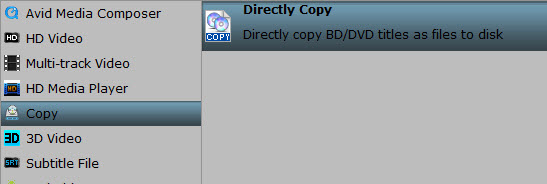
Way 3. Convert DVD to Digital Video Format
Even though ISO or VON folder is a good choice, but most video player and devices can play digital video format better than ISO or VOB folder, so backup DVD to digital video format, user can have more wide options. In this software, user can copy DVD to lossless MKV to store on external hard drive, because user can get a MKV file which quality will be lossless. Click “Format” > “Multi-track Video” > “lossless MKV”. Of course, user also can select other video format, such as: AVI, MP4, MOV, WMV, MPEG, etc, it’s up to you.

Step 3: Start to copy DVD to external hard drive
Click “Convert” to start to copy or convert DVDs to ecternal hard drive. When the process ends, open output folder to locate the DVD rips. Then put the DVD backups on your any external hard drive.
In general, it’s so easy, just 3 clicks, user can backup DVD to external hard drive. By the way, this software can support batch 1:1 backup DVD conversion which will save you much time and energy. Hope you can choose this software as your best DVD Ripper.










