High Efficiency Video Coding (HEVC), also known as H.265, promises twice the compression possible with Blu-ray’s best video compression methods. But how does it work, and is it enough to get us better-looking 4K content? With the data compression ratio compared to H.264/AVC at the same level of video quality. Video encoded with HEVC will maintain the high visual quality, but at a smaller file size. NVIDIA GPUs power millions of desktops, notebooks, workstations and supercomputers around the world, accelerating computationally-intensive tasks for consumers, professionals, scientists, and researchers. The Nvidia Titan X is on the list from CUDA-Enabled GeForce Products as below, so that you can get the Nvidia Titan X Pascal Acceleration.
But is it enough, and for that matter, how does it work? So if you wanna convert your 4K video files to H.265 after install the Nvidia Titan X to get the quality with smaller size but have no idea how to begin, this tutorial should help you. Just read further to learn what things you can do to convert your 4K video files into HEVC format.
Part I: NVENC – Hardware-Accelerated Video Encoding
| GPU | H.264 (AVCHD) YUV 4:2:0 | H.264 (AVCHD) YUV 4:4:4 | H.264 (AVCHD) LOSSLESS | H.265 (HEVC) YUV 4:2:0 | H.265 (HEVC) YUV 4:4:4 | H.265 (HEVC) LOSSLESS | ||||||
| MAX Color | MAX Res. | MAX Color | MAX Res. | MAX Color | MAX Res. | MAX Color | MAX Res. | MAX Color | MAX Res. | MAX Color | MAX Res. | |
| Kepler | 8-bit | 4096 x 4096 | N/A | N/A | N/A | N/A | N/A | N/A | N/A | N/A | N/A | N/A |
| Maxwell (1st Gen)* | 8-bit | 4096 x 4096 | 8-bit | 4096 x 4096 | 8-bit | 4096 x 4096 | N/A | N/A | N/A | N/A | N/A | N/A |
| Maxwell (2nd Gen) | 8-bit | 4096 x 4096 | 8-bit | 4096 x 4096 | 8-bit | 4096 x 4096 | N/A | N/A | N/A | N/A | N/A | N/A |
| Maxwell (GM206) | 8-bit | 4096 x 4096 | 8-bit | 4096 x 4096 | 8-bit | 4096 x 4096 | 8-bit | 4096 x 4096 | 8-bit | 4096 x 4096 | 8-bit | 4096 x 4096 |
| Pascal | 8-bit | 4096 x 4096 | 8-bit | 4096 x 4096 | 8-bit | 4096 x 4096 | 10-bit | 8192 x 8192** | 10-bit | 8192 x 8192** | 10-bit | 8192 x 8192** |
Pavtube Supported: NVIDIA TITAN X/GeForce GTX 1080//GeForce GTX 1060/GeForce GTX 1050/GeForce GTX TITAN X/GeForce GTX TITAN Z/GeForce GTX TITAN Black/GeForce GTX TITAN///GeForce GTX 970/GeForce GTX 960/GeForcGeForce GTX 980e GTX 950/GeForce GTX 780 Ti/GeForce GTX 780/GeForce GTX 770 etc with all of the CPU for desktop products that because of we have updated the new version with Fast Encoding with NVIDIA CUDA and AMD App. Enjoy!
Part II: Best 4K to H.265 Encoder With Nvidia Titan X Pascal Acceleration
Beginners may search HEVC codec on Google or software from 4K Videos, but the random results are quite confused. So, we recommended the following reliable HEVC (H.265) converter for your reference. Actually, waves of H.265 encoders and decoders like MediaCoder, Handbrake, etc. are coming to the market. Which one to choose is the key? Well, Pavtube Video Converter Ultimate is considered to be best 4K to H.265 Video Converter. With it, you can effortlessly encode/re-encode Sony(XAVC/XAVC S), Blackmagic, GoPro(4K MP4), Panasonic 4K footage to H.265/HEVC MP4 for H.265 players as well as convert H.265 videos to any non-H.265 video format MP4, MOV, WMV, FLV, MPG, AVI, MKV… as you want. Thanks to the built-in video editor, you can trim, crop and retouch your videos in clicks. Overall, this program is a completely professional 4K video converter, player and editor. Download the program and learn in detail.
|
*As a powerful H.265 encoder, decoder and converter. |
Free Download and Trail Best 4K Video Converter:
1. Load Source 4K Video
Launch the 4K to H.265 Converter; click “Add Video” and load your 4K HD files. This program supports batch conversion, so you can add multiple files into it at a time.
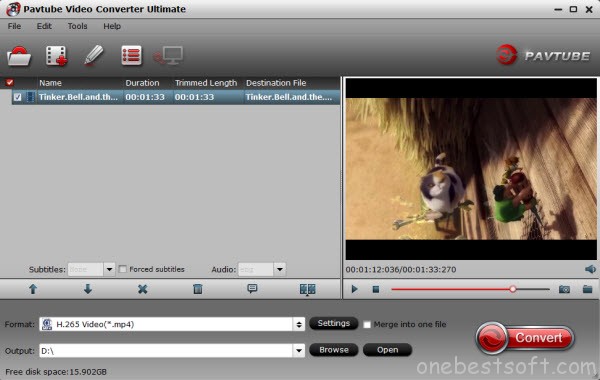
2. Choose H.265 as output format
From the drop-down list of "Format"> "Common Video", you can select H.265 Video(*.mp4) as the target format.

Tip: You can change the format parameters by click the Settings bar. The video size, video encoder, frame rate, bit rate, audio encoder, channel and more other parameters can be adjusted in this Settings option.
3. Start 4K Video to H.265 conversion
When all the settings are done, click the Convert button to start encoding 4K Video files to H.265. The conversion time depends on your video size, computer performance, output settings, etc. Generally, it won’t take too long. After the conversion, you’ll get resulted H.265(HEVC) videos for better usage.
Note: In the recent update, Pavtube Video Converter Ultimate version 4.9.1.0 supports to the most advanced hardware acceleration NVIDIA CUDA & AMD APP by both H.264 and H.265 codec, which can give users 30x 4K Video convertting speed than before. So, if your computer is geared up with H.265 encoding capable graphics card (Please refer to the document on official website of nvidia to check whether your computer is H.265 encoding capable: https://developer.nvidia.com/nvidia-video-codec-sdk), you can use Pavtube Video Converter Ultimate to convert 4k Video to H.265/HEVC MKV, H.265/HEVC MP4 easily and quickly.
Part III: Another Tool For Transcode 4K to H.265 – HandBrake 1.0.0 (Nvidia Titan X Pascal Acceleration)
HandBrake is another encoding tool available for users who like to choose the best parts of other programs. Like the x265 Encoder it is open source, and the latest 1.0.0 version upgrades to H.265 compatibility. In fact, it even supports x265 directly, as well as features from linbpx, VP8, and other sources — giving you the option to mix and match your open source cereals in the same big bowl. If you have Windows, you can also get support for QuickSync video.
In addition to borrowing the encoder, HandBrake’s method of picking out features from various services means that you need a lot of support for everything to work, which could take time. On the plus side, you can have the best of several worlds with some effort.
It is also worth noting that HandBrake is one of those useful options that can also work on Mac OS X and Ubuntu, so it’s a bit more crossplatform than other tools. However, this can come at a cost, because video transcoding speeds can vary wildly from setup to setup. HandBrake is busy updating all its components and smoothing out the bumps in the road, but it’s a work in progress, so you may not see the same results you would in something like Pavtube. Learn >> Encode H.265/HEVC MP4 with Handbrake 1.0.0
Conclusion:
Pavtube Best H.265 Nvidia Encoder software is a It’s easy to use, and performs professionally. With it, you can fast convert 4K video to H.265 seamlessly with Nvidia Titan X Pascal Acceleration. Enjoy!
Read More:




 About NVENC
About NVENC






Leave a Reply
You must be logged in to post a comment.