Whether you are wanting to watch stunning new HEVC videos on your huge widescreen computer monitor, or on your smartphone, having a piece of software that is capable of playing this increasingly popular and widely used format of ultra high definition video smoothly will make all the difference in how much you enjoy the experience. Below you will find a list and description of five of the very best H.265/HEVC video players that are currently out there.

1. VLC Player
VLC player has support for a very large range of codecs, making it possible to play back virtually any type of video file (as well as audio). It can also play DVDs and various streaming protocols. The VLC project has merged support for x265 to provide support for HEVC/H.265 in the popular open-source cross-platform media player. It is available for free for Mac OS X and for Windows machines.
2. DivX Player
DivX Player is promoted as a very high quality media player and is known as another robust HEVC video file player. It supports DivX HEVC video with the HEVC plugin, as well as regular DivX and DivX Plus. By using its DivX Media Server one can stream music, video and photos to any DLNA-compatible device at home like PS3, XBOX, or Samsung Galaxy line of product. With the Stream To feature in player user can also control which device they can stream their videos to.
3. PotPlayer
Another player that can play HEVC file is the PotPlayer, which is a free advanced multimedia player. Plenty of features and rich customization. No need to install different codecs all the time when using the player. Enhanced H/w-Acceleration. Immersive Viewing Experience with 3D. Supports Various Subtitle Formats.
4. Hoid P HEVC H265 Video Player
Hoid P HEVC H265 Video Player is a video player that supports High Efficiency Video Coding format – H.265. This media player for Android allows you to play h265 videos, h264, prores, mxf videos and more formats. Hoid is the first app. for Android that allows you to play files encoded in the new High Efficiency Video Coding format.
5. PowerDVD 14 Ultra
They key new feature of Cyberlink’s PowerDVD 14 is support for the new H.265 High Efficiency Video codec on which all 4K media is going to be based. PowerDVD integrates its award-winning blu-ray player software, mobile apps and cloud services to provide a seamless entertainment ecosystem that lets you enjoy all your favorite media content anytime, anywhere and on any device.
The above five software programs all fully support H.265/HEVC video playback, as well as videos of other resolutions and in various formats. We hope this helps you to make the right choice for your high quality viewing needs! As more and more video are using H.265 codec, we can only see more and more features packed into these and other programs that are sure to be developed in order to provide the ultimate HEVC viewing experience for everyone!
There are multiple H.265/HEVC video converters like MediaCoder, FFmpeg, etc. with powerful function. However, if video converting is new to you, consider Pavtube Video Converter Ultimate, which is a powerful but easy-to-use tool for users just starting out.
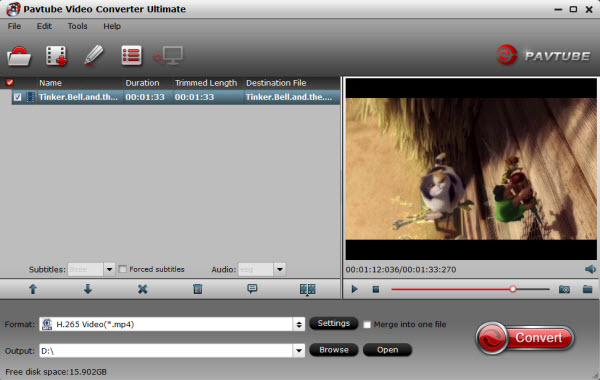
Overall, this program is a completely professional H.265/HEVC encoder, decoder, player and editor which is surely in the support of converting H.265 Video in any formats and creating H.265/HEVC MP4 video faultlessly. (Here is the easy steps) It provides three new output format presets for H.264, and one for H.265 in Common Video Option for better playback. In addition, this H.265 Converter is also available to customize the output resolutions to any size the users want. Just take a try!
Hot News!!! For Windows >> Pavtube Software has been updated to Version 4.9.0.0 for All Windows 10/8.1/8 users to support newest NVIDIA CUDA & AMD APP technology in video decoding to improve performance and ensure users much faster conversion speed than ever before when coping/ripping/converting DVD/Blu-ray, since more CPU resources are spared because of NVIDIA CUDA’s harnessing the power of GPU and AMD APP’s co-using of GPU and CPU.
What’s New
- New version: v4.9.0.0 (12.20 2016 )
- Support newest NVIDIA CUDA & AMD APP technology to accelerate video encoding/decoding by both H.264 and H.265/HEVC codec.Note: H.265 CUDA depends on whether your computer is geared up with H.265 encoding capable graphics card. Please refer to the document on official website of nvidia: https://developer.nvidia.com/nvidia-video-codec-sdk
- Further added support for latest Blu-ray MKB v62
- Improved handling for location seeking issues on BD and some VOB files
Read More:









Leave a Reply
You must be logged in to post a comment.