Xbox One is one of the giant game consoles greatly favored by game lovers. But actually, even if you are not so big into gaming, it also might have something to appeal to you. After all, it has excellent multimedia features like video playback, DVD playback, network feature, etc. Want to rip and backup DVD to Plex media server so that you can stream DVD movies via Plex onto Xbox One to watch anytime you want without having to pull out the DVD disc? The tutorial is offering a easy way.

Hot Search: iTunes Videos to Xbox One | Blu-ray(ISO) files on Xbox 360 | 4K Movie with Xbox One | Blu-rays to Xbox | YouTube Videos on Xbox
Xbox One generates a DVD/Blu-ray drive, which is a great improvement, making users playing DVD more conveniently. But like a DVD player, Xbox One is also under region restrictions. Besides, the DVD disc will be scratched or damaged due to repeat use. However, since DVD discs will be scratched or damaged due to repeat use, it is a rising demand for users to backup their DVDs on Xbox One for viewing. And using a Plex on Xbox One, it will make streaming your movie library easy and elegant.
Here, this article just shares you the simplest way to convert DVD to Xbox One recognized format for storage and playing freely via Plex. With numerous DVD rippers for Xbox One flocking on the market, finding the most suitable one seems like looking for a needle in the hay stack. To save you from the awkward situation, Pavtube DVDAid comes to give you a hand. (Read comparison review)
This program is an elite DVD to Xbox One ripper that can rip DVD to Xbox One with fast speed and high quality. More stunningly, this DVD Ripper has the mighty power to disable any copy protection measure put on DVDs in a walk, so that you can convert any copy-protected DVDs, like Despicable Me 2 and Fast and Furious, to Xbox One with Plex channel without a hitch. Mac version is here.
Free download DVD to Xbox One Converter
Other Download:
– Pavtube old official address: http://www.pavtube.cn/dvd_ripper/
– Cnet Download: http://download.cnet.com/Pavtube-DVDAid/3000-7970_4-76158510.html
Simple Guide to Convert DVDs to Xbox One using Plex Media Server
1. Load DVD movies
First, insert your DVDs into DVD Drive, and then drag the DVD files to the program; Or you can get to “File” Menu, click “Load DVD” to draw into DVD movies you want to rip. DVD folder and ISO image files are supported as well.
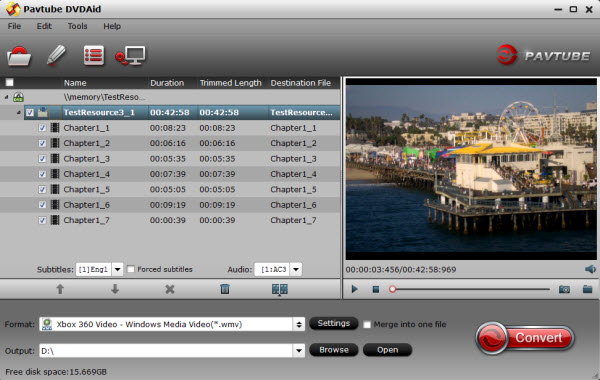
2. Select Xbox compatible formats
Click on the drop down menu of the Format, select Zune/Xbox 360 Device > Xbox 360 Video – Windows Media Video(*.wmv) as the target format. It fits on Xbox One as well.

Tip: If you are not satisfied with the presets, you can click “Settings” to change the video encoder, resolution, frame rate, etc. as you wish.

3. Start ripping DVD movies
After all necessary settings, you can just click the “Convert” button to start converting your DVD movies to Xbox One. After the conversion, click Open to get the output files for your Plex server for streaming. Stream personal media library from you PC to Xbox One through Plex Media Server
Install Plex Media Server on your PC
Setting up Plex is be quite easy as once we start it, it takes through step by step getting it all set up. First you need to download Plex Media Server, so head on over to the Plex website and download the Plex Media Server application to your computer. Source: Plex Supported Format and Installation.
Learn Media Transfer Tips >> 3 Ways of Streaming Media from PC to Xbox One | Stream TV to your phone or tablet via Xbox One | Stream HD Videos to TV via Xbox One with Plex
Once the Plex Media Server has finished downloading, open the file to begin the set up. From now on, just have native experience on DVD playback on Xbox One via Plex with your family!











Leave a Reply
You must be logged in to post a comment.