Q: “How can I put Blu-ray on iPad/iPhone in m3u8 files? I have bought a new iPhone 6 Plus from Apple store, now I want to transfer my Blu-ray disc movies to my iPad or iPhone for view the files in real time without loading, can you help?”
This is a Blu-ray movie fan asked on a forum, nowadays many users want to put Blu-ray movies on iPad/iPhone for playback. One solution is that convert Blu-ray to your Apple device playable formats. Another is online streaming for saving space. So, M3U8 is your best straming format. M3U8 files are stored in a plain-text format.

What is a M3U8 file?
What is an M3U8 File? – M3U8 is a UTF-8 Encoded Audio Playlist file. Other types of files may also use the M3U8 file extension. These files contain a playlist of songs including the names of the songs and the song locations. These files do not contain any actual audio data. M3U8 files are stored in a plain-text format. Files with the .m3u8 extension are a unicode version of the M3U file format.
M3U8 files are the basis for the HTTP Live Streaming format. Therefore,We can find that M3U8 format is perfectly supported by VLC Media Player on mainly stream OS including Windows, Mac, Android and iOS etc. So, VLC Media Player is your best choice for playing Blu-rays on iPad and iPhone.
M3U8 Related Guide >> FLV to M3U8 for QuickTime | Video to M3U8 for ATV | DVD to M3U8 for Android…
To generate M38U files from Blu-ray disc, you can download Pavtube BDMagic, a powerful program which has just upgraded to support M3U8 encoding. Besides, you can also load the latest Blu-ray and DVD disecs to M3U8 or other HD Video formats as you want. To make the output M3U8 video adapt with your portable devices, the program enables you to output iPhone or iPad optimized M3U8 formats and you can also Playing M3U8 files on Windows, Mac computer, iOS and Android smartphones and tablets with HTTP Server. Read the review.
Using this Top Blu-ray to M3U8 Converter can offers a neat advantage for both video producers and video consumers who will certainly be wowed like H.265 to M3U8, the format we mentioned at the very beginning. Pavtube BDMagic for Mac is support you rip Blu-ray to M3U8 on Mac Yosemite. Now, Just free download this M3U8 Converter for Windows 10 or Mac Yosemite and get the step-by-step guide to finish the Blu-ray to M3U8 Conversion:
How to Encode Blu-ray to M3U8 for Playing on iPhone and iPad
Step 1: Load Blu-ray Disc.
Launch this M3U8 Converter and Load the Blu-ray movies – From “File” drop-down menu, select “Load Disc” to import Blu-ray disc from the optical drive.
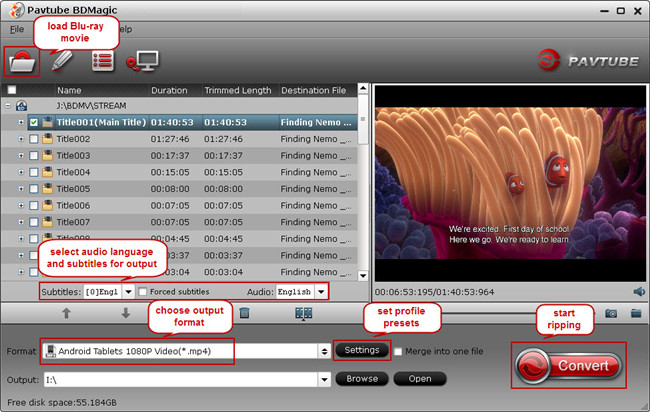
Note: What’s the point you need to attention: The output files should be named without space and file path should be in plain English or pure digital such as “abcde” or “abcd1234”, or you couldn’t play them successfully. After conversion, you can set up a server to enjoy M3U8!
Step 2: Select HTTP Live Streaming m3u8 format.
From “Format” drop-down options, you can locate and set the output format as “HLS Streaming(m3u8) > ipad m3u8 streaming > iphone m3u8 streaming”.

Step 3: Click “Settings” button to customize the output video and audio settings by yourself. Video codec is the default H.264 and audio codec is the default AAC. You can change the resolution, bit rate, frame rate as you need. But if you are not good at it, you’d better use the default parameters, they will ensure you a good balance between file size and image quality basically.
Step 4: When everything is done, you can take a preview by hitting “Convert” button. If you are satisfied with the final result, you can click “Convert” button to finish the conversion work.
When the conversion is over, you can stream the converted files to your iPhone/iPad with a HTTP Server. You can take a look at the article: how to build local HTTP Server to stream and access videos with it.










