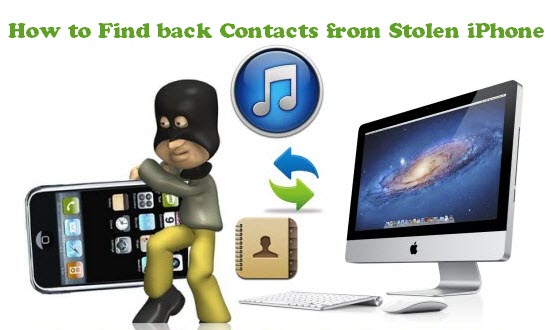
When you found that your iPhone has been stolen, dozens of thoughts race through your head all at once. Anger, worry, surprise are all likely to pop up. Once they pass, though, the most important thing is find back you contacts, then how to quickly recover contacts and other ios data from stolen iPhone?
Actually, It was almost impossible to recover entire data from an stolen/lost iPhone, but if you have synced your iPhone with iTunes not long along, you can recover data from backup to get back contacts as well as photos, videos , messages, call History, notes, calendar, reminders, & safari bookmark, voice memo and more on your iPhone. Here introduce an fastest iPhone Data Recovery tool named iFonebox which can access and scan data in iTunes backup automatically and most important is that you’re allowed to recover data selectively (iTunes doesn’t allow you restore data selectively). Before recovering, you can preview all the content in iTunes backup, so that you can recover the data what you need from the backup. Only need two steps, you can quickly recover your iPhone contacts
How selectively recover contacts from iPhone backup with iFonebox
First of all, Free Download iFonebox and install it on your computer, if you are Mac user, see get back lost data from stolen iPhone on Mac
Follow the simple steps below to see how iFonebox works to recover iPhone contacts, as well as recover photos, messages, notes, etc. it supports iPhone5S, iPhone5C, iPhone5, iPhone4S,iPhone 4, etc.
First step: choose a backup file to extract
Run this iPhone data recovery, choose “Recover from iTunes backup” then you will see all your iTunes backup files will be displayed in the main interface, select the one for your iPhone and click “Start Scan” button.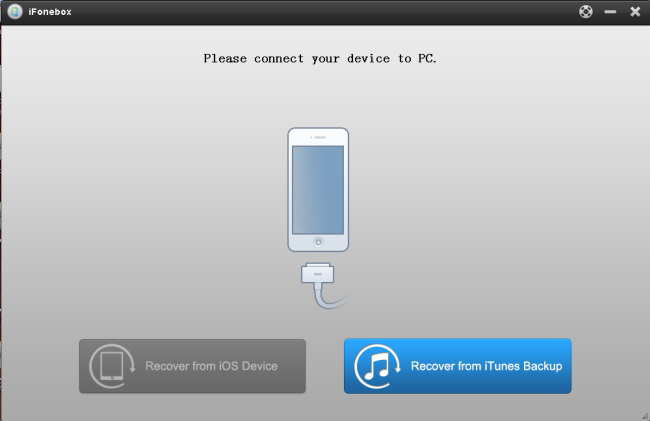
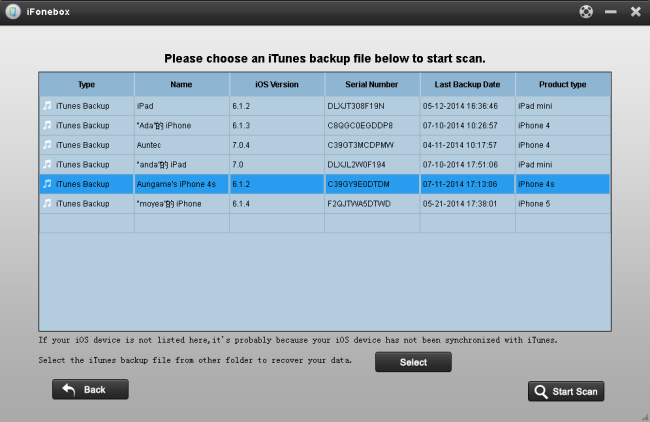
If you deleted some data from iPhone by careless and didn’t have backup file, you can choose “R ecover from iOS device” mode to directly scan and recover data from iPhone
Second step: preview and recover iPhone contacts
When scan finished, all the contents are extracted and displayed in details. You can click to preview these data one by one, and then choose those files you want back and click “Recover” to save them on your computer.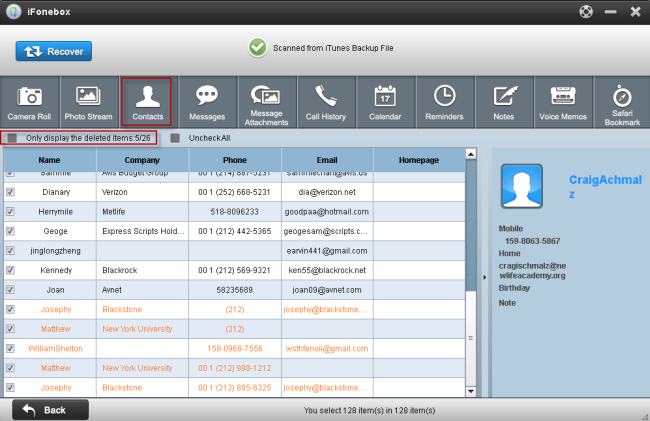
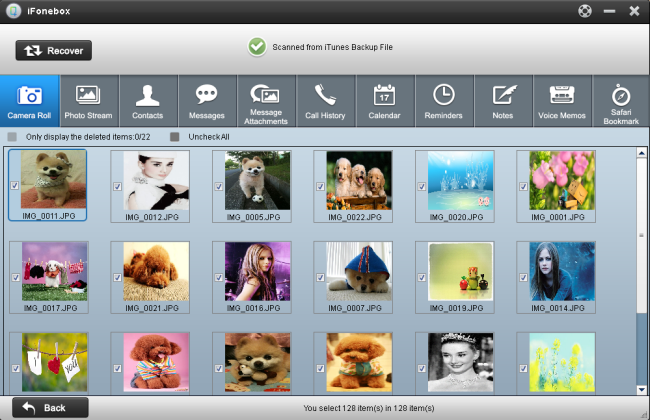
What You May be Interested

Pavtube Video Converter Ultimate
All-in-one video toolbox – Fastest Convert, edit, organize, capture and enjoy any audio, HD/3D/4K videos and DVD/Blu-ray Movies anytime anywhere.

The Fastest Blu-ray DVD Ripper and Copier tool, backing up Blu-ray/DVD to multi-track MKV without quality loss, to multi-track MP4, MOV and ProRes.







Leave a Reply
You must be logged in to post a comment.