If you’re like me and you will likely find yourself tired of watching movies on a small laptop screen come the final rounds, a HD Media player is the answer. But, if you both have a KDLinks media player and large BR collections, you will want to put these BD discs for playback on your HD Media player. Is it possible? Hold on reading, and you will find the answer.
“I bought a KDLinks media player and waitting for Blu-ray ‘Godzilla’on Oct 2014. It’s a longtime for me. I can’t wait. So I bought ‘Edge of Tomorrow’ for watching. But, the big problem is how to put the Blu-ray to folder and put it on KDLinks media player for watching?”
“Are you copying the BluRay files onto a drive and then the HD media player can essentially play it as if it were reading the BluRay disc? What’s the process of copying discs to a drive so I can lose the disc for good?”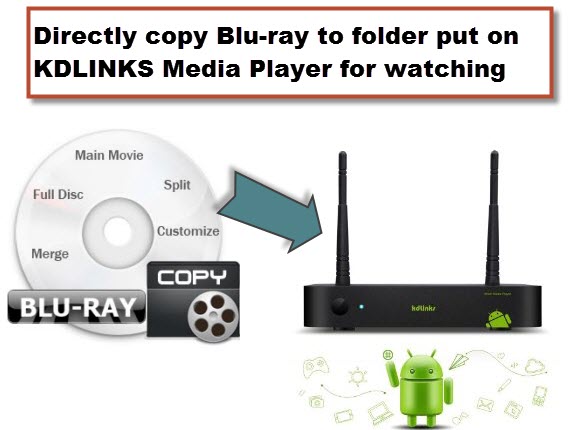
KDLINKS Media Player is a network media player, which allows users to stream and download content directly from the Internet without the need of a computer. It has been largely popular since its release with a large gathering of followers singing its praises. The Blu-ray file can be on your computer in the same network as the KDLINKS or on a device connected through USB such as an external drive. The files can be something like an ISO or MKV and other formats of course. If the HD media player can see these files, then yes it will play them. Here we need a tool: Pavtube BDMagic for Mac. This is the best tool which can achieve Directly copy your movies from Blu-ray discs with the suitable formats on your mac, then you can put these folder to your new KDLinks media player.
Step-by-step guide: How to do Blu-ray directly copy without Quality Loss on Mac?
Option A – “Full Disc Copy” maintaining original structure without loss
Step1. Directly dowload the free trail of this software for Mac:
Pavtube BDMagic for Mac
Step2. Install and launch the Blu-ray Copying software for Mac. Click “Load file(s)” to load original Blu-ray discs. You need a Blu-ray Disc drive (either external or internal) to read Blu-ray Disc. 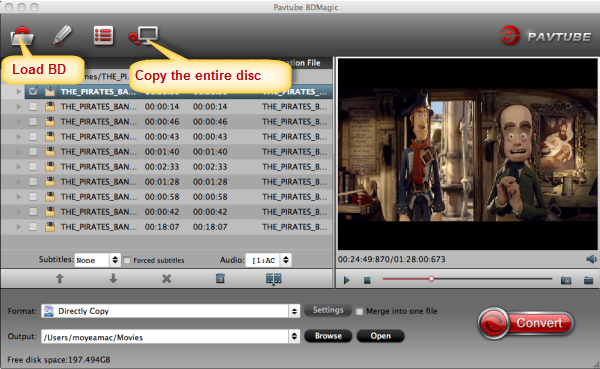
Step3. Click the quick button “ ” to start copying Blu-ray with original structure.
” to start copying Blu-ray with original structure.
Step4. Hit “Convert” button to start copying M2TS streams from Blu-ray Disc.
As soon as the copying task finished, you can click “Open” button to locate the Blu-ray directory. The decrypted Blu-ray folder contains all information and contents in the original disc. Among them, the BDMV folder is the most important one with audio and video files in it. Open BDMV -> STREAM folder and you will find all the .m2ts movie clips.
Option B -Directly Copy only Blu-ray main movie and leave out extras
Step1. Launch the Mac BDMagic and click “Load file(s)” to load Blu-ray movies with BD drive. 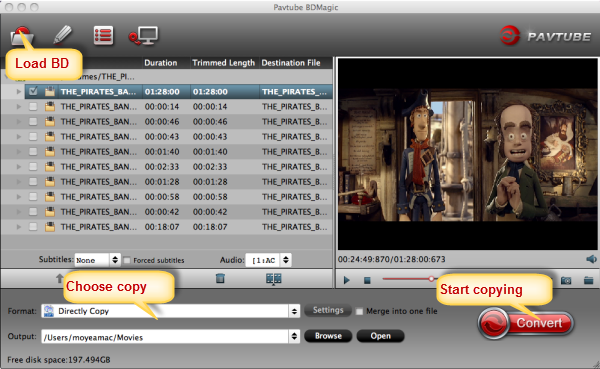
Step2. Click “Format” bar, choose “Copy” > “Directly Copy” from the Format menu and then specify a folder to save the M2TS files from Blu-ray disc. 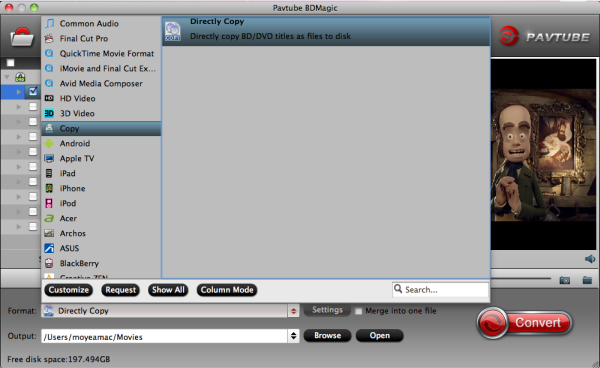
Step3. Hit “Convert” button to start copying M2TS streams from Blu-ray Disc. When the copying work is done, you are able to click “Open” button to get the output .m2ts files without any other extra contents.
You’re done! Now you may got known how to backup, copy Blu-ray dics on Mac OS X when you wanna keep your Blu-ray discs from scratching, or manage movies in a more convenient way. Then, you can put the converted folder to your KDLINKS Media Player for watching!
See also:
Backup/Rip Blu-ray movies to WMV HD videos
Backup Blu-rays to WD Passport for palyback on Boxee Box
Rip your large BR selection to MP4 for using in portable devices
Backup and ripping 2014 Blu-ray movies to Mac
Copy Blu-ray to PC Hard Drive for Backup Purpose
Related Articles
Any Product-related questions? support@pavtube.com
What You May be Interested

Pavtube Video Converter Ultimate
All-in-one video toolbox – Fastest Convert, edit, organize, capture and enjoy any audio, HD/3D/4K videos and DVD/Blu-ray Movies anytime anywhere.

The Fastest Blu-ray DVD Ripper and Copier tool, backing up Blu-ray/DVD to multi-track MKV without quality loss, to multi-track MP4, MOV and ProRes.







Leave a Reply
You must be logged in to post a comment.