Description: Do you want to play DVD movies on Galaxy Note 10.1 2014 Edition with your family? The article will show you detailed guide to super easy and ultrafast convert Copy- Protected DVDs to Galaxy Note 10.1 2014 Edition for playback anywhere.
Samsung has finally released its mysterious new note- Samsung Galaxy Note 10.1(2014 Edition) and is finally ready to take the stage. Equipped with a 2560*1600 resolution and 299 ppi pixel, which is to say, it looks absolutely drop dead gorgeous to watch movies or videos over the screen. I just got a Galaxy Note 10.1 2014 Edition and want to add my DVD library to it for enjoyment on my Journey home.
As far as I know Galaxy Note 10.1 2014 as other Samsung tabs does not recognize DVD movies, what I need do is to convert DVD to Galaxy Note 10.1 2014 playable MP4 format in advance.
Below is a simple tutorial to convert DVD Movies to Galaxy Note 10.1 2014 edition on Windows 8.1. You can refer to the steps.
P.S. If you are a Mac user, go to get DVD to Galaxy Note Ripper for Mac.
Step 1: Import DVD Movies
Run DVD to Galaxy Note 10.1 Converter, import the DVD disk you want to convert, you can also load DVD folder or DVD ISO image in the main interface.
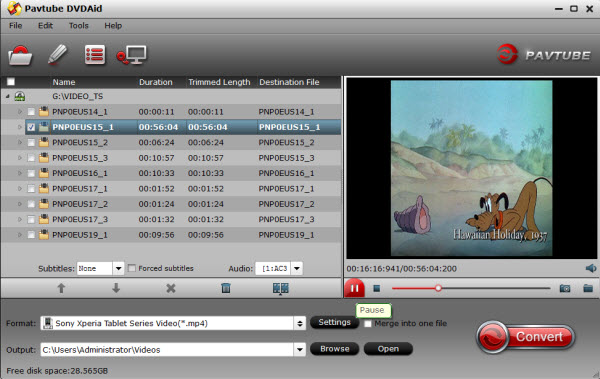
Step 2: Choose output format
For watching DVD movies on Galaxy Note 10.1(2014 Edition), you need to convert DVD to Galaxy Note 10.1 compatible video format. Here H.264 MP4 is height recommend. Click “Format” bar, you can easily find the optimized videos for Samsung Galaxy Note 10.1 (2014 Edition) under Samsung> Samsung Galaxy Note (*.mp4).

Step 3: Profile Settings
Click “Settings” to change video size, bitrate, frame rate, audio channels, etc. Remember that the file size and video quality is based more on bitrate than resolution which means bitrate higher results in big file size, and lower visible quality loss, and vice versa.
Step 4: Start Conversion
After all those steps, click the “Convert” button to manage the conversion process from DVD to Galaxy Note 10.1 (2014 Edition). After the ripping process finished, you can find the output video in the destination folder. Move it to your Samsung Galaxy Note 10.1(2014 Edition).
Tips:
1. If you wanna to directly Copy only DVD main movie and leave out extras
Click “Format” bar, choose “Copy” > “Directly Copy” from the Format menu to copy the . vob files only which contains the main movie on DVD. After that, do remember clicking “Convert” button to do Movie-only copy. When the copying work is done, you are able to click “Open” button to get the output .vob files without any other extra contents.
2. If you want to Play Backed up DVD movies,
VLC Media Player (freeware) will be you best choice to support DVD menu (DVD navigation) and video streaming to lots of other devices. It is available for both Windows and Mac.
After it finishes, you would get a created MP4 file in output destination. Now you are ready to enjoy DVD collections on Galaxy Note 10.1 2014 Edition with great fun.








