Backup a Blu-ray 50GB to Blu-ray 25GB
“I would like to backup my BDR 50GB to 25GB in the fastest way possible but without losing lots of quality. I was wondering whether somebody cound post a step guide on how to go about this? Also, if anyone has any recommendations to move away from DVD FAB that would be great. (Not sure if they’re still about as the site has been down for ages!).”
Shrink BD50 to BD 25 with menus, subtitles and audios
As the sound files (Dolby TrueHD, Dolby digital, DTS HD, DTS, etc) in Blu-ray movies couldn’t be compressed because of their authorized structure. Therefore, it is impossible to fit Blu-ray disc with the same as original after compressing. When compressing BD50 to BD25, a lot of tools will try to re-encode and demux the Blu-ray HD audio into AC3, etc.
When shrinking BD50 to BD25, a typical movie will fit onto a BD25 without actually re-encoding the video at all. The maximum video size is about 20GB. If you limit yourselft to one audio track, you should always have enough space on a BD25 to avoid having to spend hours re-encoding. Therefore, if you want to compress BD50 to BD25, it is highly recommend to keep movie with only 1 language and 1 subtitle to get the best quality.
Best tool to compress 50GB Blu-ray to 25 GB
Although there are many solutions on the market, here, I highly recommend the best solution – Pavtube ByteCopy (get Mac version) to you to backup Blu-ray 50GB to 25GB. The program offers two different ways to get the job done. If you wish to keep all the information in original Blu-ray disc, then it would be ideal to choose the “Full Disc” copy mode, if you only want to keep the movie but not the unwanted comments, ads or trailers, then it would be much ideal to choose the “Directly Copy” mode.
Related article: Best Blu-ray Ripper for Mac | Play Blu-ray on Windows 10 | Play Blu-ray on Windows Media Player
Tips: When you choose the full disc copy mode, you will get a BDMV folder, when you directly copy a Blu-ray title, you will get a .m2ts file as output.
Step by Step to Compress Blu-ray 50GB to Blu-ray 25GB
Step 1: Load 50GB Blu-ray disc into the program.
Insert the Blu-ray disc into your computer’s Blu-ray drive. If your computer doesn’t ship with a Blu-ray drive, you will need to purchase an external USB Blu-ray drive to read the data on Blu-ray disc. Then press “File” > “Load from disc” option on the main interface, alternatively, you can also import Blu-ray folder or Blu-ray ISO files with the program.
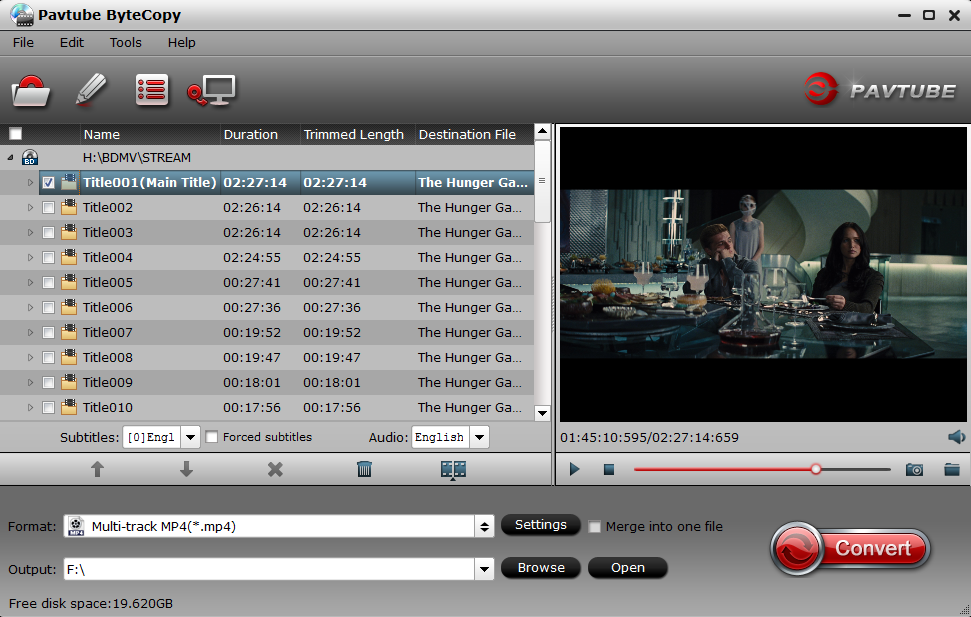
Step 2: Choose Blu-ray disc copy mode.
Full disc copy
On the top tool bar of the main interface, use the 
option to make an entire disc copy of original Blu-ray structure without changing anything.
Main movie copy
From “Format” bar drop-down list, select “Copy” > “Direct” Copy, you can then copy the selected movie file in its original format without quality loss and when directly copy a Blu-ray title, you will get .m2ts as output.
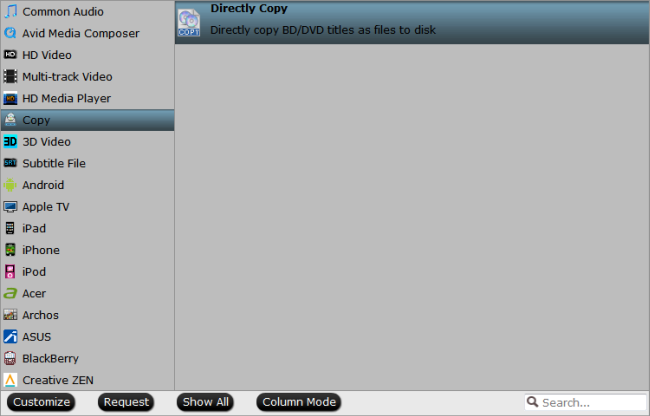
When you use the main movie copy mode, you can choose one of your desired audio track and subtitle laguages on the main interface from the drop-down list of “Subtitles” and “Audio” respectively.
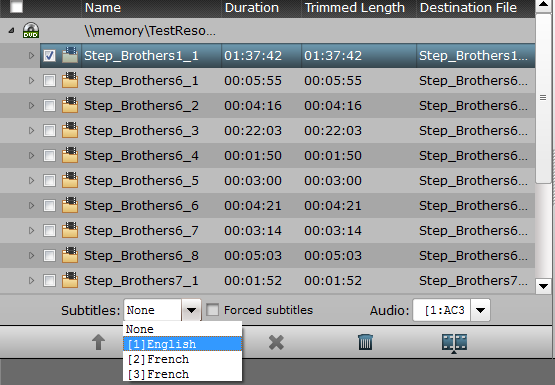
Step 3: Choose Output Directory and Find the Output Folder.
By clicking Browse button on main interface, you can choose the directory where you’d like to put the output files. By clicking Open button, you can popup the output folder.
Step 4: Begin Blu-ray 50GB to Blu-ray 25GB backup process.
After all setting is completed, hit the “Convert” button at the right bottom of the main interface to begin to compress 50GB Blu-ray to 25GB Blu-ray.










