Have a lot of your own movie collection on Blu-ray disc and wish to backup Blu-ray with no quality loss since they are visually intense or special effects heavy movies. Obviously, there are various different ways for Blu-ray disc backup, but you are not sure which way to do it to ensure to get a Blu-ray rip with best quality. No need to worry, the following article will share you 3 different ways to lossless backup Blu-ray.
Solution 1: Full disc copy of Blu-ray
Solution 2: Rip Blu-ray to lossless multi-track MKV
Solution 3: Remux Blu-ray
Solution 1: Full disc copy of Blu-ray
A full disc copy of Blu-ray will ensure you to make a 1:1 disc copy the file structure of original Blu-ray disc with all the subtitle languages, audio tracks and chapter markers well preserved . This copy method will produce a BDMV folder which holds all the contents of a Blu-ray disc.
Tips: a 1:1 full disc copy will be very time consuming can it can take several hours.
Solution 2: Rip Blu-ray to lossless multi-track MKV
Sometimes, you may wish to make a lossless digital copy of your Blu-ray disc for later convenient playback. Then Blu-ray to lossless multi-track MKV backup would be the best choice for you. You can load the lossless MKV files in VLC, Plex, Kodi or any other video player and start watching.
When you choose this method, you can also have the option to preserve all your unwanted subtitle languages, audio tracks well preserved.
Solution 3: Remux Blu-ray disc to digital
Remuxing refers to the process of changing the “container” format used for a given file. For those people who don’t want the extras in the original Blu-ray disc and wish to save more space, remuxing Blu-ray disc to digital file formats such as MP4, AVI, WMV, etc will ensure you to produce a small file with no quality loss.
Related article: Backup Blu-ray to BDMV Folder | Backup Blu-ray to NAS Lossless | Backup 3D Blu-ray Disc
Best tool to lossless backup Blu-ray movies in various ways
If you are looking for a comprehensive solution to lossless backup Blu-ray with all above listed 3 ways, we highly recommend Pavtube ByteCopy to you. The program can assists you to make a 1:1 full disc copy with original file structure for safe backup, a Blu-ray to lossless multi-track MKV copy with all your desired subtitle languages and audio tracks. Moreover, it also assists you to remux Blu-ray disc to various video and audio file formats including AVI/MP4/MOV/MPEG-PS/MPEG-TS/DTS/FLV/WMV/3GP/MP3/AAC/AC3 for enjoying on various different devices and applications with no quality loss.
Pavtube ByteCopy has full importing support for not only Blu-ray disc but also Blu-ray folder and Blu-ray ISO image file. It is available on both Windows and Mac platform (get Mac version). What’s more, it possesses decryption algorithms that can bypass all Blu-ray copy protection on the commercial Blu-ray disc you’ve bought. In addition, it also keeps on constant update with perfect support for the new encryption such as MKB62 and MKB63 used on many recently released Blu-ray disc.
How to Lossless Backup Blu-ray Movies in 3 Different Ways?
Step 1: Load Blu-ray disc.
Insert the Blu-ray disc into your computer’s Blu-ray drive. If your computer doesn’t ship with a Blu-ray drive, you will need to purchase an external USB Blu-ray drive to read on the data on Blu-ray disc. Then press “File” > “Load from disc” option on the main interface, alternatively, you can also import Blu-ray folder or Blu-ray ISO files with the program.
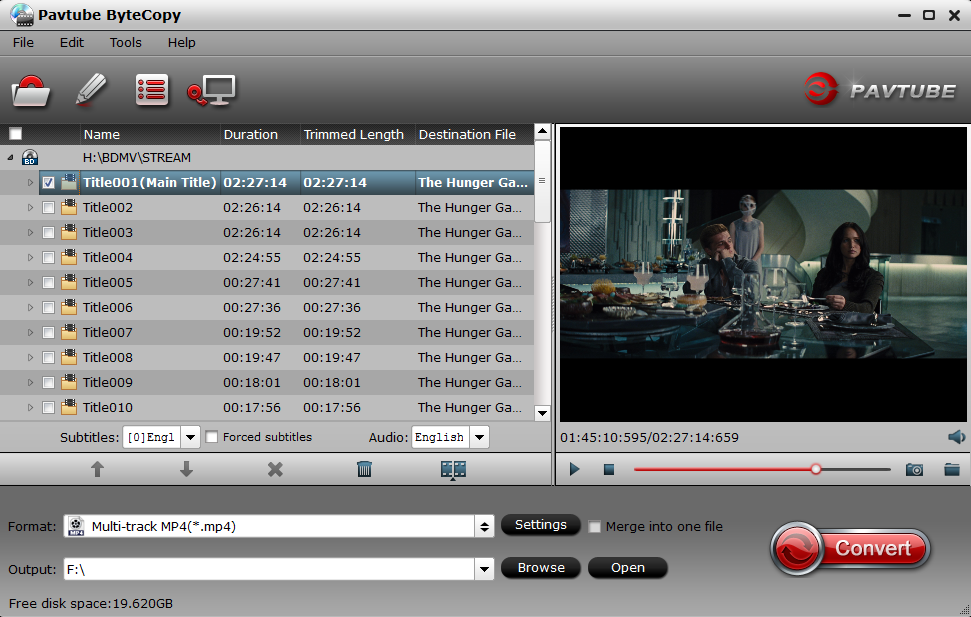
Step 2: Lossless back Blu-ray movie in 3 different ways.
Full disc copy of Blu-ray
Make a full disc copy by hitting the  icon on the top tool bar of the main interface.
icon on the top tool bar of the main interface.
Blu-ray to lossless multi-track MKV
To preserve all your wanted audio tracks and subtitles streams in the source movie, you can use the program to rip Blu-ray to ” Lossless/encoded multi-track MKV(*.mkv)” under “Multi-track Video” category.

Remux Blu-ray to digital
Scroll down the “Format” drop-down options, under “Remux” main category, choose one of your desired remuxed video or audio format such as “MP4 Remux Video(*.mp4)”, you can also choose to remux Blu-ray to other format according to your own needs.
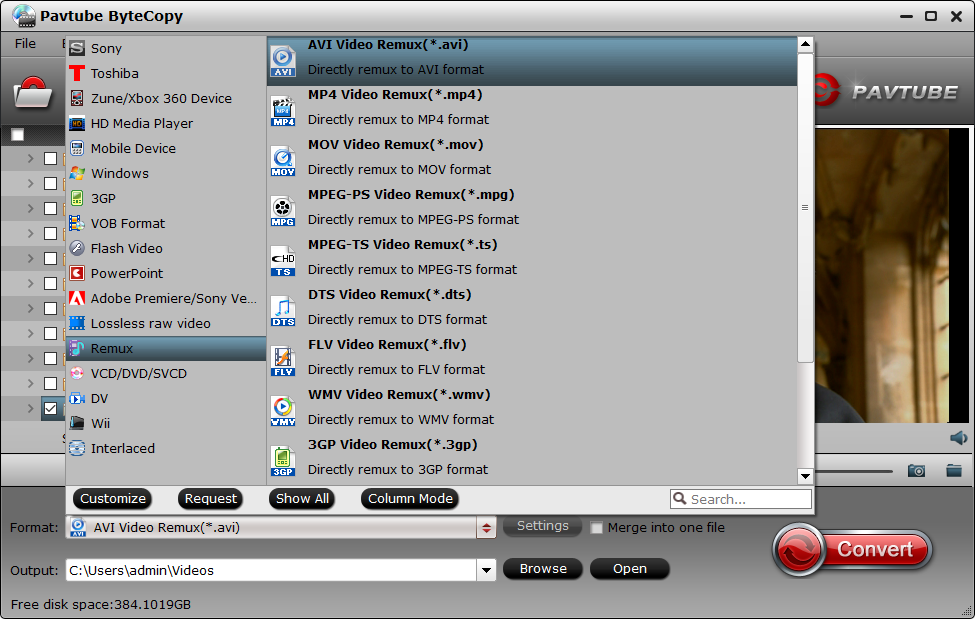
Step 3: Begin the conversion process.
After all setting is completed, hit the “Convert” button at the right bottom of the main interface to begin to lossless copy Blu-ray with above listed 3 different ways.
When the conversion is finished, click “Open Output Folder” icon on the main interface to open the folder with generated files.











Leave a Reply
You must be logged in to post a comment.