Blu-ray has become the domination in the movie market, due to it offers higher level image than DVD. For many Blu-ray lovers, you may long for ripping all episodes from your Blu-ray discs for watching on your iPad Pro, iPhone X/8/8p, Samsung Note 8, Xbox One X/S, etc. However, ripping commercial Blu-rays is a hard work, as well as converting Blu-ray to a profile with defined settings. This article aims to solve this problem from the forum: How to rip episodes from Blu-ray disc to specific video format. More info are below.
"Hello,
I want to use a profile with the settings below:
- Can i encode it with VIDCODER like the encode-config below or not?
- i know, how to create a profile in Vidcoder but i have a problem to recreate the config below in vidcoder cause not every option is named like in the config below.
Please explain to me, how i can create a profile like this. Thank you. I prefer Vidcoder instead of Handbrake, cause Vidcoder is for me more transparent with its options. I have no experiences with other encoding-software like handbrake + vidcoder.
Codec:
Video ID: 1
Format: AVC
Format/Info: Advanced Video Codec
Format profile: High@L4.1
Format settings, CABAC: Yes Format settings, RefFrames: 11 frames
Codec ID: V_MPEG4/ISO/AVC
Duration: 51 min 19 s
Bit rate: 8 159 kb/s
Width: 986 pixels
Height: 720 pixels Display aspect ratio: 4:3
Original display aspect ratio: 1.370
Frame rate mode: Constant
Frame rate: 23.976 (24000/1001) FPS
Color space: YUV
Chroma subsampling: 4:2:0
Bit depth: 8 bits
Scan type: Progressive
Bits/(Pixel*Frame): 0.479
Writing library: x264 core 148 r2597+53 5548565 t_mod_Custom [8-bit@all X86_64] Encoding settings: cabac=1 / ref=11 / deblock=1:-3:-3 / analyse=0x3:0x133 / me=umh / subme=10 / psy=1 / fade_compensate=0.00 / psy_rd=1.10:0.10 / mixed_ref=1 / me_range=24 / chroma_me=1 / trellis=2 / 8x8dct=1 / cqm=0 / deadzone=18,9 / fast_pskip=0 / chroma_qp_offset=-3 / threads=12 / lookahead_threads=2 / sliced_threads=0 / nr=0 / decimate=0 / interlaced=0 / bluray_compat=0 / constrained_intra=0 / fgo=0 / bframes=8 / b_pyramid=2 / b_adapt=2 / b_bias=0 / direct=3 / weightb=1 / open_gop=0 / weightp=2 / keyint=250 / keyint_min=23 / scenecut=40 / intra_refresh=0 / rc=crf / mbtree=0 / crf=19.5000 / qcomp=0.70 / qpmin=0:0:0 / qpmax=69:69:69 / qpstep=4 / ip_ratio=1.33 / pb_ratio=1.25 / aq=3:0.80 / aq-sensitivity=10.00 / aq-factor=1.00:1.00:1.00 / aq2=0 / aq3=0"
From above info, we can see what the users really want, to make short of long, the user want to rip Blu-ray disc to AVC, aka H.264 codec with Vidcoder software. VidCoder is an open-source DVD/Blu-ray ripping and video transcoding application for Windows. It uses HandBrake as its encoding engine. As you know, free Blu-ray ripper always have many features limitations, to make you know VidCoder in depth, I have listed its all features as below:
Feature List of VidCoder
- Multi-threaded
- MP4, MKV containers
- H.264 encoding with x264, the world’s best video encoder
- Completely integrated encoding pipeline: everything is in one process and no huge intermediate temporary files
- H.265, MPEG-4, MPEG-2, VP8, Theora video
- AAC, MP3, Vorbis, AC3, FLAC audio encoding and AAC/AC3/MP3/DTS/DTS-HD passthrough
- Target bitrate, size or quality for video
- 2-pass encoding
- Decomb, detelecine, deinterlace, rotate, reflect filters
- Batch encoding
- Instant source previews
- Creates small encoded preview clips
- Pause, resume encoding
Worst of all, Blu-rays VidCoder does not defeat AACS or BD+ Blu-ray encryption. So it’s impossible to copy your commercial Blu-ray movies, and then covnert them to H.264 MOV, MP4 for playback anywhere, anytime. Only if you’ve got a VidCoder alternative which has rich featurers and powerful ripping ability – Pavtube ByteCopy | Mac version always stand out from its competitors will never get you down. It can easily remove Blu-ray/DVD region codec and copy protection, and grants you to covnert the commercial movies to H.264/H.265 MP4/MKV, H.264 MOV, AVI, WMV, M4V and other 200+ video formats for your iDevice, Android devices, PC, Macbook, game console, even video editing software playback or editng.
Moreover, in term of the defined video settings, with this software, you can easily customize video audio codec, resolution, bit rate, frame rate, sample rate, channels and more. So you are allowed to complete the task above with ease.
Other Features of Pavtube ByteCopy
- Powerful ability to bypass copy and region protection on a commercial 2D/3D Blu-ray disc. You also can import Blu-ray ISO image file.
- Copy and convert Blu-ray to various video/audio formats like H.264 MP4, AVI, WMV, MKV, and more.
- This software allows you to lossless copy Blu-ray to Multi-track MKV format to help preserve Blu-ray 5.1 or 7.1 surround sound or other popular multi-track formats such as MP4, MKV, MOV for viewing on HD media players with multiple audio tracks and channels.
- Massive copy options for you. You can 1:1 full disc copy Blu-ray movies with all the subtitle languages, audio tracks and chapter information well preserved, or only copy the main title without unwanted extras.
- Massive optimized device presets like Asus, Samsung Galaxy Tab series, iPhone X, iPhone 8, Samsung Galaxy Note series, Xbox One series, Apple TV series, Wii U, Adobe Affter Effects, Adobe Premiere, and more.
- This feature-rich software also work as a proferssional video editor. With it, you can trim BD movies length, add external subtitles to it, replace or mute audio, and more.
- More powerful than VidCoder, read this reivew to know more details.
Download or Buy:
Quick Guide to Use VidCoder Alternative to Backup All Your Blu-rays
Step 1. Load BD/DVD with this program
Install the best Blu-ray ripper on PC. then open it, click the "Load from Disc" icon to import the Blu-ray Disc. You also can load the BDMV folder by choosing the "Load from folder" from the dropdown list of "File", of course, you also can choose to load the ISO images too. After loading, it will automatically locate at Blu-ray main title, you can preview in the right "Preview" window.

Step 2. Choose output format according to your own needs
Click "Format" bar, you will see hundreds of video formats here. You can navigate to "HD Video" and select "H.264 HD Video(*.mp4)". Or you can choose from other category. Download this software and browse its formats list to find what you really want.
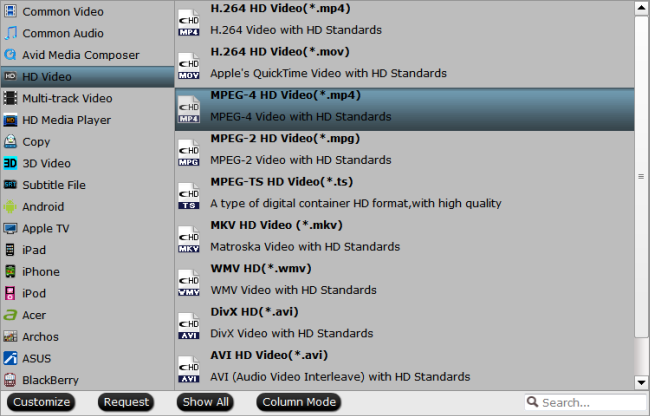
Tips: For those people who want to preserve multiple video/audio tracks for Blu-ray movies you can navigate to "Multi-track Video" > "Lossless/encoded Multi-track MKV(*.mkv)" for output. You can get lossless audio streams without transcoding. At the video setting windows, you also can choose the chapters, audio tracks, and subtitles.

Click the Setting button and adjust the video. Here you can rip Blu-ray with Dolby 5.1 tracks, open "Multi-task Settings" window, click "Audio" tab, check "Encode" to get encoded MKV files with Dolby Digital 5.1 audio saved. In this way, you also can rip Blu-ray with original DTS-HD Master audio track.
Step 2. Adjust video parameters
If you have defined the output format, then click the "Settings", here you can adjust vdieo parameters like: video/audio codecs, bitrates, frame rates, channels, etc.

Step 3. Start the conversion
After all settings are done. Return back to main interface, and click convert, it will begin to copy your Blu-ray movies. Wait for a while, when it is over, click Open, and it will pop up a folder with generated files. Now you can transfer the covnerted movies to your devices for watching on the go.







