For many DVD and Blu-ray fans, Pavtube DVD and Blu-ray Ripper are so familiar. No doubt, they are the excellent DVD and Blu-ray ripper which can solve most DVD and Blu-ray troubles you will meet: Convert little damaged DVD and Blu-ray discs, Copy DVD and Blu-ray to hard drive, NAS, watch the DVD and Blu-ray on portable devices: iPad, iPad Pro, iPhone, enjoy the DVD and Blu-ray on Xbox One X, PS4 Pro, etc. Now, most users are worring about the DVD and Blu-ray new protection: Blu-ray AACS MKB v63, which is a big trouble, but at here, Pavtube DVD and Blu-ray ripper does the remarkable work: Pavtube Blu-ray Rippers have upgraded to v4.9.2, added support for Blu-ray AACS MKB v63.
We can meet various DVD and Blu-ray copy protections, like the AACS, BD+,UOP,DRM, HDCP, BD-ROM, Region codes, etc. Among of them, the AACS copy protection has different versions, like the AACS MKB v60, AACS MKB v61, AACS MKB v63, some MakeMKV users feedback that they can’t remove the new AACS MKB v63, maybe you can get the help from the Pavtube DVD and Blu-ray ripper, whatever you are an old DVD and Blu-ray ripper or a new DVD and Blu-ray beginners,you will love this software.
Blu-ray MKB63 Introduction:
The MKB is one of the keys included inside the copying protection system AACS, which is used to protect Blu-ray and HD DVD formats. The MKB has the function of validating the reproduction devices on which the disc is being played and obtaining, from the devices codes, the key that will allow the decryption of the disc content.
Pavtube Upgraded Products and Powerful Features You Will Own
From the many years’ survey and test, we have found the Pavtube products are very popular among DVD and Blu-ray collectors, they love the high stability, user-friendly interface, simple buttons, fast video conversion, powerful DVD and Blu-ray copy, etc. For thanking for the most Pavtube fans’ love, among these Pavtube products, 3 products gets the best honor: Pavtube Video Converter Ultimate, Bytecopy, BDMagic. Following we will do the comprehensive introductions for you.
Pavtube Video Converter Ultimate– Powerful DVD and Blu-ray Ripper
Why this software is so popular among people? You may know the this software is an excellent DVD and Blu-ray ripper, you must can’t image that it’s also a perfect video converter, 3D Blu-ray ripper, simple video editor. Pavtube Video Converter Ultimate had been upgraded to Pavtube Video Converter Ultimate v4.9.2 which is more powerful than before, you can get these unbelieveable features:
- Remove the Blu-ray AACS MKB v63 copy protection, BD+ protection, Blu-ray region code, UOPs, Blu-ray region code, etc.
- Remove the DVD copy protection, like the DVD region code 1/2/3/4/56/, CSS, DVD UOPs protection, etc.
- Import the multiple videos to it: Common 2D videos, DVD and Blu-ray discs, disc images, 3D Blu-ray disc, 4K Blu-ray discs.
- 300+ video formats are ready for users: MP4, MOV, MKV, AVI, FLV, VOB, WMV, H.264, etc.
Bytecopy– Magic DVD and Blu-ray Ripper
For DVD and Blu-ray collectors, Bytecopy is a strong assistant which can remove the DVD and Blu-ray protections, support the DVD and Blu-ray 1:1 copy, you also can remux the DVD and Blu-ray to other video formats, like the AVI, MOV, MKV, etc. Bytecopy also has been upgraded to Version: 4.9.2.0. We have listed the main features for Bytecopy old and new users.
- Support the DVD and Blu-ray disc, ISO and IFO images, folder.
- Remove most DVD and Blu-ray copy protectin, including the powerful Blu-ray AACS MKB v63, DVD and Blu-ray region code, UOPs, CSS, etc.
- Rip and convert the DVD and Blu-ray to MP4, AVI, WMV, FLV, H.264, H.265, MPEG, etc.
- Getting multi-track MKV videos from the DVD and Blu-ray disc which can keep the DVD and Blu-ray all content: Chapters, subtitles, audio tracks.
- Free 3D videos: You can convert the common 2D DVD and Blu-ray to 3D videos with different 3D video effects.
BDMagic– Perfect DVD and Blu-ray Ripper
BDMagic is another Pavtube DVD and Bu-ray ripper, converter, which provides the professional Blu-ray/DVD to any video solutions, you can rip DVD and Blu-ray disc, convert the DVD and Blu-ray disc to abundant video formats, you also can adjust the video related parameters, edit the video with the built-in video editor, etc. Know more from the following list:
- Well compatible with Windows 10, Windows 8.1, macOS High Sierra, Mac OS X 10.11 El Capitan, Mac OS X 10.10 Yosemite, etc.
- Customize Blu-ray/DVD with built-in video editor: Cut the videos, split the videos, add subtitles to videos, replace the music in video, etc.
- 1:1 backup BD/DVD without quality loss, you also can copy the DVD and Blu-ray main title for smaller video size.
- Multiple output video formats for DVD and Blu-ray conversion: MP4, H.265, MPEG, WMV, FLV, SWF, F4V, MOV, 3GP, etc.
How to Use the Pavtube DVD and Blu-ray Ripper (For Pavtube’s beginners)
For many Pavtube DVD and Blu-ray new beginners, you may love this software, totally, these 3 software DVD and Blu-ray steps are similar and easy to use, we will take the Pavtube Video Converter Ultimate as the example for you, you can know the comprehensive steps quickly.
1. Load the DVD and Blu-ray disc
You need to open this software and import the DVD and Blu-ray disc to it by File or drag the DVD and Blu-ray to it, you also can add the disc ISO and IFO image and folder to it. At the right window, you can review the movies and adjust the video volume.
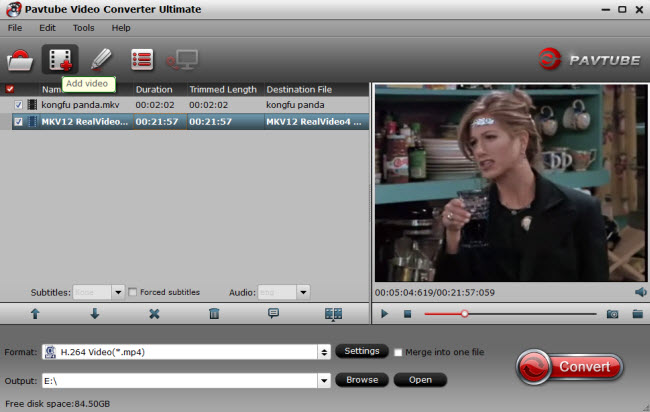
2. Choose output video formats
- Click Format button to open the output video list, you can choose one video you want, like the MKV, AVI, MOV, WMV, etc.
- You also can choose the videos from the HD Video, Common Video, etc.
- You also can convert the common video to 3D videos, like the 3D AVI, 3D MP4, 3D WMV, etc.
- You also can choose the device preset, like the iPad, iPhone, NLE, TVs, Android devices, etc.
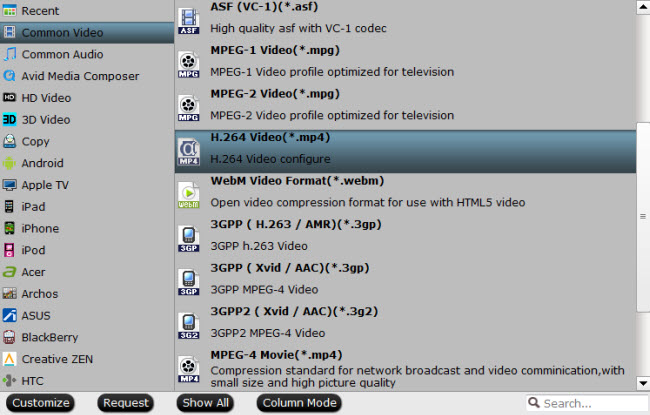
3. Optional Step: Set the videos
Click the Setting button, you can adjust the video related parameters, like the video frame, video codec, video resolution, video frame,audio codec, audio channels, etc. For example: You can get the HD video from SD video by adjusting the video resolution.

4. Start DVD/Blu-ray conversion
When you arrive here, you just need go to the main interface and click the Convert button to start the video conversion, this software will finish this task with fast speed.
If you want to get the 30x faster speed than other DVD and Blu-ray rippers, you can use select the output video with H.264 or H.265 video codec, this software takes full use of the GPU acceleration which can provide you the lighting fast speed.
Source: Best Benefit in 2018: Pavtube Have Upgraded to V4.9.2 for MKB63








