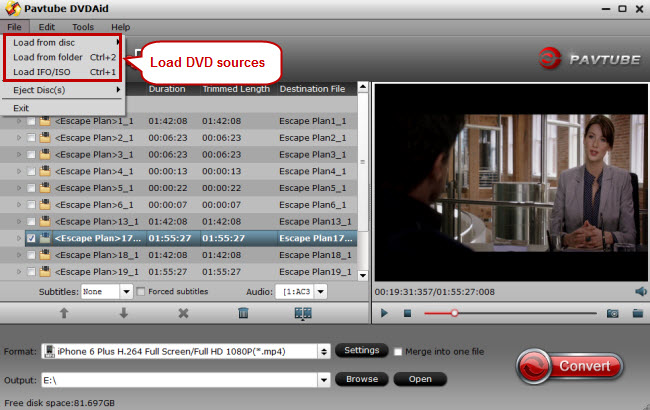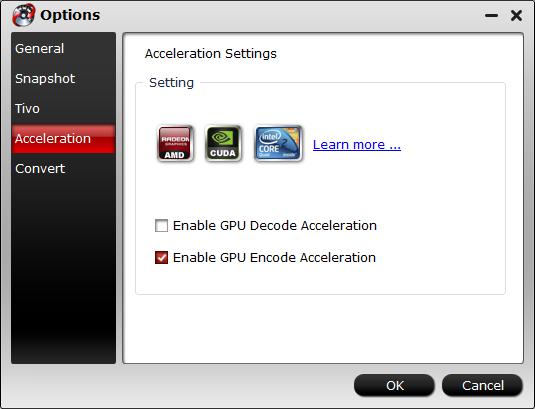Large DVD collections can take up a lot of room. Shelf after shelf can be taken over, and if DVDs get out of order it can be very difficult to find the disk you are looking for. In an age of digital media, it’s about time you turned your DVD collection into digital format you can watch from any device. However, it turns out to be a big challenge to copy hundreds of DVD collection- you’ll spend thousands of hours getting the job done. How do you rip DVDs fastest with zero quality loss? And what is the fastest DVD copier software worth a spot on your computer? Find an all-in-one solution in the following paragraphs.
Fastest DVD Copy Software to Digitize DVD Collection in Minutes
Well here Pavtube DVDAid is the right software I’ve found so far to save you a significant amount of time. Scroll down for more detailed info.
Pavtube DVDAid does a very good job in digitizing your DVD collection, including all your copy-protected discs with Disney X Project DRM, CSS, Region Codes (1-6), Sony ARccOS, UOPs, RCE, and more. It can fulfill all your needs of DVD backups. Firstly, you can convert DVD to virtually any video and audio formats like popular H.265/HEVC MKV, H.265/HEVC MP4, H.264 MP4, H.264 MKV, MOV, WMV, ProRes, DNxHD, MP3, AAC, MKA, WMA, etc. Besides, you can entirely copy the full disc to preserve the whole disc information or main title copy the DVD discs to remove the extras according to your need.
With Pavtube DVDAid, you can also edit DVDs with built-in video editor. You can trim a clip from the feature-length DVD video then you can upload the DVD clip to YouTube, Vimeo, FaceBook for sharing or import the DVD fragment to Windows Movie Maker, Sony Vegas Pro, Davinci Resolve for editing. If your DVD is a foreign language movie, just add external SRT/ASS/SSA subtitles to your DVD movies or replace the audio in the video. You can crop the DVD video black bar and get more video enjoyment on your small handy devices. You can choose desired subtitles when there are multiple subtitle and audio tracks in your DVD videos. More features are waiting your discovery.
You can free download and install Pavtube DVDAid here:
What’s the Greatest Strength of Pavtube DVDAid Being the Fastest Tool to Digitize DVD Collection?
Pavtube DVDAid is fully make use of NVIDIA CUDA technology and AMD ® Accelerated Parallel Processing (APP) to largely accelerate DVD encoding speed from one format to another by using H.264 and H.265 codec on Windows. When your computer is geared with a CUDA-enabled GPU, you can get 30x times DVD ripping speed, which can save you plenty of time.
How to Use Pavtube DVDAid to Rip DVD on PC with Fastest Speed?
Step 1: Import DVD movies to the fastest DVD ripper
Insert your DVD disc into computer’s DVD-Rom and then launch the fastest DVD Ripper. Click "Load DVD" button to load the movies from your DVD discs.
Step 2: Choose output format
The fastest DVD converter enables you to rip and convert DVD to MP4, AVI, MOV, etc. digital video format, or copy DVD to iPhone, iPad, Samsung, Android etc. Mobile devices.
Tip: For better video and audio effects, you can customize video and audio options, such as Video Codec, Video Bitrate, Audio Codec, Audio Bitrate, Audio Channel, etc.
Step 3: Accelerating settings
Navigate to “Tool” > “Options” > “Acceleration”, to tick “Enable GPU Decode Acceleration” to improve DVD ripping speed.
Step 4: Copy DVD to PC with Fastest Speed
Click “Browse” button to select a destination folder to save your DVD copy file. Make sure the space is larger than that of the file.
Then hit on the “Convert” icon and start ripping DVD to PC. After a fast and complete conversion, you will find the ripped movie in output folder.