There are many people who have the similar problems of how to play a downloaded MKV file on a Android Smartphone (like Galaxy Note 5) . If you are one of them, you are in the right place. In this article, two ways are provided to turn video in MKV format into the formats that are compatible with Android.
“Just want some advice on how long it should take to convert a MKV movie to mp4 for my Galaxy Note 5. At moment its takes like 9 hours to convert a 115 minutes movie from .mkv to .mp4 format using one free video converting software. Is this right or am I doing something wrong. Please help. Thanks.”
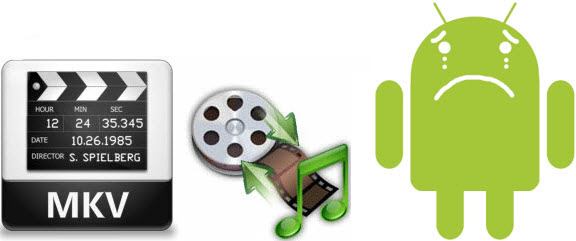
MKV is a container format which can hold an unlimited number of video, audio, picture or subtitle tracks in one file. However, MKV can’t be accepted by most player, mobile devices, Android included. So that’s the reason that my Android tablet can’t play MKV natively. So, the best way to play MKV movies on Android is to change MKV to Android compatible formats like MP4. To achieve it, you can use Pavtube Android Video Converter to convert MKV format to Android friendly MP4 and then transfer then converted MP4 files to your Android tablet or smartphone.
Editor Notes: “ If I want to play local MKV file on Android tablet, I need to install a MKV player on my tablet or convert MKV to Android tablet supported video format with MKV Converter. Below are the in-depth solutions. “
Method 1: Install MKV Player on Android tablet
It is a easy way to play MKV files on Android tablet. I discovered 2016 top 3 MKV player and list them below:
Top 1: DIVX 10 – High-Quality MKV Player
DivX offers freedom like no other video format, so you can watch your movies on your computer and 1 billion DivX devices, including the PlayStation 3, Samsung Galaxy tablets and mobile phones, Blu-ray players, digital TVs and more.
Top 2: VLC Media Player
VLC (initially VideoLAN Client) is a highly portable multimedia player for various audio and video formats, including MKV, MPEG-1, MPEG-2, MPEG-4, DivX, MP3, and OGG, as well as for DVDs, VCDs, and various streaming protocols.
Top 3: 5KPlayer – All-in-one Free MKV Player
5KPlayer is a free MKV media player. This MKV file player is made for bringing you an user-friendly and customer-oriented Matroska video playback solution. With easy to use interface, you can easily play MKV movie videos no matter you are an experienced software master or not.
But I just hesitate to add an extra App on my Samsung tablet. It is old and I don’t think that installing too many apps o it is a good idea. And I heard that some apps cost too much time when downloading. Anyway, I don’t like the way. Maybe, I prefer the second way.
Convert MKV to Android Tablet friendly format
I have a Pavtube Video Converter Ultiamte in its giveaway. I read its tutorial and I knew that it can convert MKV to other video format, like MP4, MOV, 3GP, MPEG, etc. I searched that Android tablet supports MP4. I decided to convert my local MKV files to MP4 on my computer then I don’t need to install any third party app on my tablet.
If you don’t have one, maybe you can download one at below. And its steps are so easy to learn.
Other Download:
– Pavtube old official address: http://www.pavtube.cn/blu-ray-video-converter-ultimate/
– Cnet Download: http://download.cnet.com/Pavtube-Video-Converter-Ultimate/3000-2194_4-75938564.html
Step 1: Add MKV file
If your MKV files are located on computer, you can simply drag and drop the files to the program after you launched it.
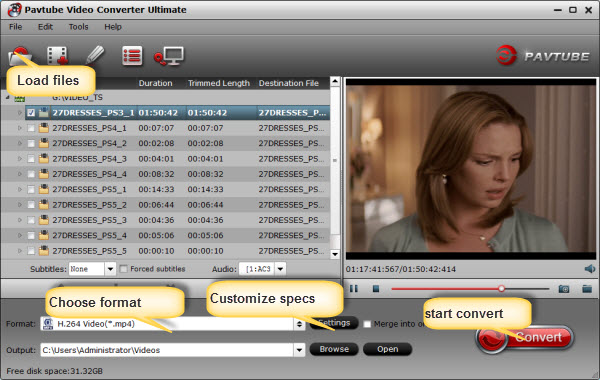
Step 2: Choose output format
Actually, I can choose MP4 in “Common Video” or “HD Video” but I find the preset for Android tablet in “Android” profile. What a sweet design!
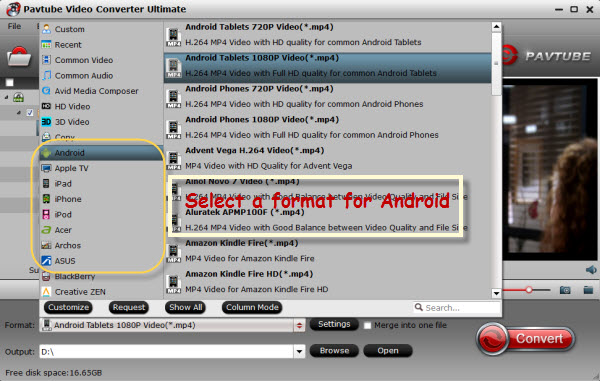
Tip:I tried to open “Settings” window. And I saw some video/audio parameters here. It seems that you can adjust the spec by yourself. But I just kept the original settings.
Step 3: Convert MKV to Android tablet
Hit “Convert” then the software will start to convert MKV to MP4 for Android tablet. The speed was fast that I didn’t wait for so long time.
When I put the converted MKV file to Android tablet, they are be played. I was so excited. But I think I should reduce the video size while converting them. I saw the video size in “Settings” window and it indeed was a little bit big that my tablet can’t store too many movies. Anyway, a happy experience on video conversion with Pavtube Video Converter Ultimate.
Additional Tips: A Free Online application to convert MKV for Android device
If you are looking for a free online app to convert MKV for your Android device, Apowersoft Free Online Video Converter is your ideal choice. It is a web-based video converting application, which is capable of converting video among various formats.
The steps of converting MKV to Android online:
Step 1: Click “Browse” to add your MKV file.
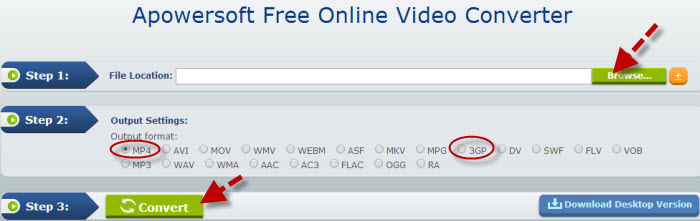
Step 2: Choose the output format. For example, you can select MP4, 3GP for your Android device.
Note: Do some video/audio settings and advanced settings as you need.
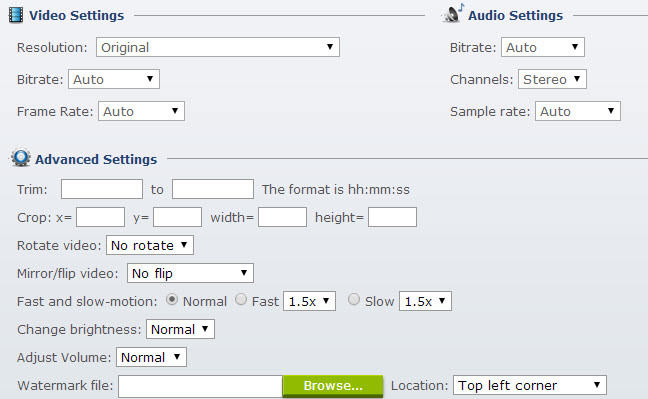
Step 3: Click “Convert” button to free convert MKV video to Android online.
Related Articles:











Leave a Reply
You must be logged in to post a comment.