Sony Vegas Pro (13, 12, 11) is a contemporary NLE designed for complete creative control. With it, you can edit SD, HD, 2K, and 4K material in 2D or stereoscopic 3D, with drag-and-drop functionality or traditional 3-point and 4-point editing modes. Sony Vegas Pro could only recognize video files in MPEG-2, WMV, AVI, MOV, etc. which means if you want to import video from a DVD into Sony Vegas Pro (13, 12, 11) for editing, you’ll be disappointed.

Fortunately, there is an easy way to fix this issue. Let’s find it out here.
Hot Search: DVD to FCP | DVD to iMovie/FCE | Blu-ray to FCP
To bring DVD video into Sony Vegas Pro (13, 12, 11), you’ll just need to rip DVD to Sony Vegas Pro compatible video formats. To do that, you can use DVD Ripper software from Pavtube- Pavtube DVDAid. (Read reason to choose it) It’s by far my favorite — very easy to use, fast, and high quality.
Below is the detailed features:
- Fast encode a 2-hour DVD without any quality loss
- Convert DVD to Sony Vegas Pro 13, 12, 11, 10, 9 supported MOV, MPGE-2, WMV, AVI
- Supports other professional codecs, DNxHD, DVCPRO, HDV for editing with Avid MC, Adobe Premiere or Windows Movie Maker
- Adjust audio and video settings – customize size, bit rate, frame rate, sample rate, and audio channel to your required ones.
- Basic video editing- Provides edit functions like cropping, splitting, adding effects, inserting subtitles, etc.
How to rip and import DVD to Sony Vegas Pro (13, 12, 11)?
Step 1. Insert the DVD disc into your DVD drive and drag the disc icon from the desktop to the program to load the DVD files. Alternatively, you can click File > Load from disc to locate and add the DVD movies you want to convert.
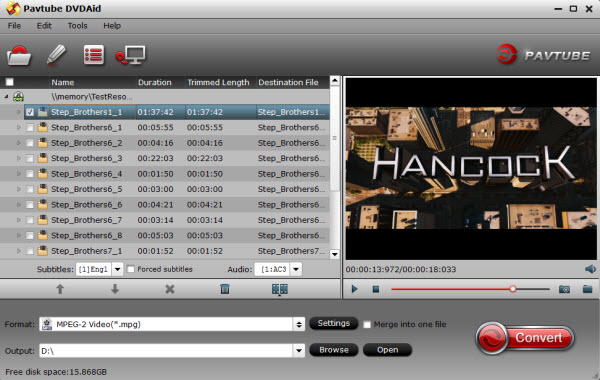
- Subtitle: Regular DVD movie usually has several subtitles, like English, French, German, etc. You can select anyone according to your need. You also can select “No Subtitle”.
- Audio: Select Audio is the same as select Subtitle.
Step 2. Click “Format” bar to determine output format. Follow “Adobe Premiere/Sony Vegas” and select “MPEG-2(*.mpg)” as the output format. The output video seamlessly fit Sony Vegas Pro 13, 12, 11 and many more.
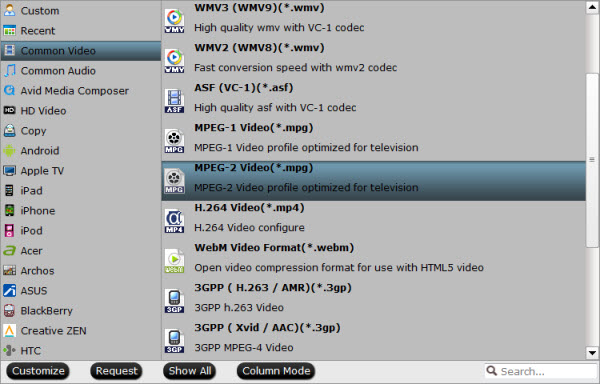
What’s video format can import and edit in Sony Vegas Pro 13/12/11?
Sony Vegas Pro 13 supported file formats
Opens:
MOV, WMV, H.264, AA3, AAF, AIF, ASF, AU, AVC, AVI, BMP, BWF, CDA, DIG, DLX, DPX, DV, EXR, FLAC, GIF, HDP, IVC, JPEG, AVCHD, M2T, M2TS, MVC, Sony MXF (XDCAM and HDCAM SR), MP3, MP4, M4A, MPEG-1 and MPEG-2 video, OGG, MPO, OMA, Panasonic MXF (DVCPRO, AVC-Intra) PCA, PSD, QT, R3D, PNG, SFA, SND, TIFF, TGA, W64, WAV, VOX, WDP, WMA, XAVC Intra MXF, XAVC S
Saves:
H.264, AA3, FLAC, AC3, AIF, ATRAC, AVC, AVCHD, AVI, DPX, EXR, HDP, MOV, MP4, WMV, MP3, MPEG-1 and MPEG-2 video, M2T, Sony MXF (XDCAM and HDCAM SR), MVC, OGG, Panasonic MXF (AVC-Intra), PCA, W64, WAV, WMA, XAVC S, XAVC Intra MXF
DVD Encoding:
Video: NTSC 4:3, NTSC Widescreen, PAL 4:3, PAL Widescreen
Audio: AC-3 5.1 or stereo, PCM
Blu-ray Encoding:
Video: MPEG-2 or AVC, 1080-60i, 1080-50i and 1080-24p
Audio: AC-3 5.1 or stereo, PCM
Sony Vegas Pro 12 supported file formats
Opens:
AA3, AAF, AIF, ASF, AU, AVI, BMP, BWF, CDA, DIG, DLX, DPX, DV, EXR, FLAC, GIF, HDP, IVC, JPG, M2T, M2TS, MOV, Sony MXF (XDCAM and HDCAM SR), MP3, MP4, M4A, MPEG-1 and MPEG-2 video, OGG, OMA, Panasonic MXF (DVCPRO 25, 50, 100, AVC-Intra 50, 100), PCA, PNG, PSD, QT, R3D, SFA, SND, TIFF, TGA, VOX, W64, WAV, WDP, WMA, WMV
Saves:
AA3, AC3, AIF, ATRAC, AVC, AVI, DPX, EXR, FLAC, HDP, MOV, MP3, MPEG-1 and MPEG-2 video, MP4, M2T, Sony MXF (XDCAM and HDCAM SR), OGG, PCA, W64, WAV, WMA, WMV
DVD encoding, Video: NTSC 4:3, NTSC Widescreen, PAL 4:3, PAL Widescreen
DVD encoding, Audio: AC-3 5.1 or stereo, PCM
BD encoding, Video: MPEG-2 or AVC, 1080-60i, 1080-50i and 1080-24p
BD encoding, Audio: AC-3 5.1 or stereo, PCM
Sony Vegas Pro 11 supported file formats
Opens:
AA3, AAF, AIF, ASF, AU, AVC, AVCHD, AVI, BMP, BWF, CDA, DIG, DLX, DPX, DV, EXR, FLAC, GIF, H.264, HDP, IVC, JPEG, M2T, M2TS, MVC, MOV, Sony MXF (XDCAM and HDCAM SR), MP3, MP4, M4A, MPEG-1 and MPEG-2 video, MPO, OGG, OMA, Panasonic MXF (DVCPRO, AVC-Intra) PCA, PNG, PSD, QT, R3D, SFA, SND, TIFF, TGA, VOX, W64, WAV, WDP, WMA, WMV, XAVC Intra MXF, XAVC S
Saves:
AA3, AC3, AIF, ATRAC, AVC, AVCHD, AVI, DPX, EXR, FLAC, H.264, HDP, MOV, MP3, MPEG-1 and MPEG-2 video, MP4, M2T, Sony MXF (XDCAM and HDCAM SR), MVC, OGG, Panasonic MXF (AVC-Intra), PCA, W64, WAV, WMA, WMV, XAVC Intra MXF, XAVC S
DVD encoding, Video: NTSC 4:3, NTSC Widescreen, PAL 4:3, PAL Widescreen
DVD encoding, Audio: AC-3 5.1 or stereo, PCM
BD encoding, Video: MPEG-2 or AVC, 1080-60i, 1080-50i and 1080-24p
BD encoding, Audio: AC-3 5.1 or stereo, PCM
Step 3. After all things done, you need to do is click the “Convert” button in the bottom right, and it will start ripping DVD movie to Sony Vegas Pro supported video format. This might take some time. However, it is important to note that the conversion time depends on the size of the DVD movies.
Once the conversion is complete get the resulted files via clicking the Open button and then you can import converted .MPG files to Sony Vegas Pro 13/12/11 for further editing without any hassle.
There are two simple ways to import video into Sony Vegas Pro:
- File>Import…>Media…
- Click the Import Icon (next to the lighting icon)
Once you have imported your video clip, you can right click it and select Properties… to view its properties. (Refer to detailed steps for importing)
That, my friends, is how to put DVDs onto Sony Vegas Pro (13, 12, 11) — the absolute best way to do it. Go ahead and give that a try. Now having your favorite DVDs edited in Sony Vegas Pro (13, 12, 11) now!
As you see, besides converting DVDs for Sony Vegas Pro, this DVD ripper can also help you convert DVD to Adobe Premiere, Avid Media Composer, Windows Movie Maker, Pinnacle Studio, etc. or directly convert your DVD movies to the format for your iPhone, iPad, Apple TV, Surface, Samsung and more.











Leave a Reply
You must be logged in to post a comment.