QuickTime is an extensible proprietary multimedia framework developed by Apple Inc.and claimed as the best place to play any video and media clips from personal resource and internet. However, you may find that QuickTime player won’t play your DVD movies. You may want to enjoy DVD movies with Quicktime player on Mac, iMac, Mac Pro and MOV is a compatible video format of Quicktime. Still looking for an effective way to get it done? Just follow the step guide.
Hot Search: QuickTime Converters Review, Blu-ray to QuickTime, WMV to QuickTime, YouTube to QuickTime, HD Videos to QuickTime…

According to the QuickTime supported format list, DVD video format (like VOB, Video_TS, ISO or IFO) is not included. So, Mac users may have the need to convert DVD to MOV format. Here Pavtube BDMagic for Mac help finish your DVD to QuickTime task on Mac. With it, you can rip DVD files to MOV on Mac, iMac, Mac Pro.
Besides, it also can convert Blu-ray and DVD to almost all video and audio formats including AVI, MPEG, WMV, DivX, MP4, H.264/AVC, Apple ProRes, AIC MOV, RM, 3GP, MP3, WAV, WMA, RA, M4A, AAC, AC3, OGG, AU, etc quickly and flawlessly. Moreover, Excellent video quality and fast conversion speed make it surpass other similar apps in the market. Some wonderful video editing functions are offered to satisfy all your requirements.
Now, Just Free download this Top DVD to QuickTime Converter:
Note: This Top DVD to QuickTime Converter for Mac Supported OS: Mac OS X 10.9 Mavericks, 10.8 Mountain Lion, 10.7 Lion, Snow Leopard10.6, Leopard 10.5, Yosemite 10.10
Step 1: Load DVD Movies.
Insert the DVD disc you want to convert into your DVD-ROM and click “Load DVD” icon to import the DVD movies. When the files are loaded, you can select the subtitle and audio track as you like.
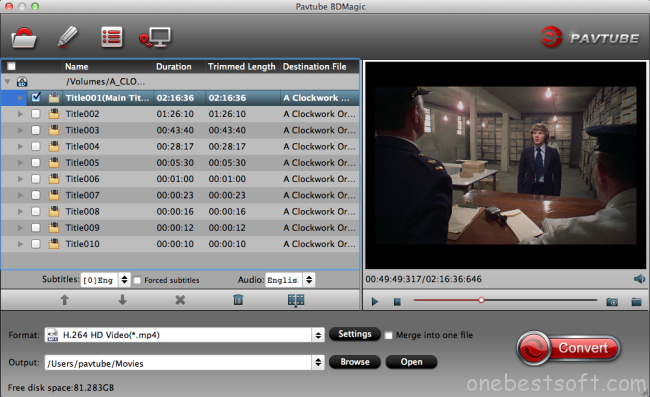
Step 2: Choose output format.
Select and custom output format. Click “Common Video” > “MOV – QuickTime (*.MOV)” to get the optimized output file for DVD to QuickTime conversion. MP4/M4V format is also OK for outputting.
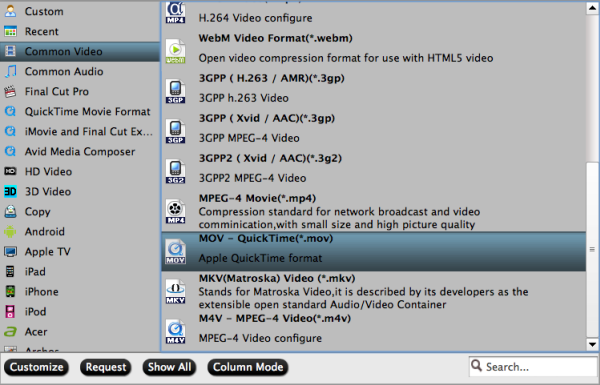
Tip: If you like, you can click “Settings” to change the video encoder, resolution, frame rate, etc. Remember bitrate higher results in big file size, and lower visible quality loss.
Step 3: Start DVD to QuickTime Conversion.
When everything is OK, press the big “Convert” button to start DVD to QuickTime MOV conversion on Mac, iMac, Mac Pro. Once completed, locate and find the generated .MOV files by clicking “Open” icon on application UI, and you are able to import converted DVD movie to QuickTime for enjoying on Mac (OS X 10.10 Yosemite supported) ) without hassle.
Additional Tips: To transcode DVD discs to MOV/MP4/Apple Prores with multiple audio and subtitle tracks, that is what Pavtube ByteCopy for Mac/ Pavtube ByteCopy can do for you. Suppose you are good at both English and France, and want to preserve both of them from original DVD discs when converting. Then you can select the audio you want when enjoying movies.
Read More:
Edit YouTube Videos in iMovie/FCP/Premiere/Avid/Resolve
Convert QuickTime (MOV) to Windows Media Player
Best H.265/HEVC to iTunes Converter for iOS devices










