CyberLink PowerDVD is a commercial media player. Several editions of the software are sold including: Ultra, Deluxe and Standard. All editions support the viewing of DVD but only the Ultra edition supports Blu-Ray playback. One of its amazing features is that you can keep yourself updated anytime about the latest video and cinema releases. However, PowerDVD will sometimes refuse to play the new Blu-Ray movies and it takes long time to load movies, and it hangs up occasionally when playing 3D videos and 3D Blu-Ray movies. To avoid these drawbacks, you are required to find a suitable alternative to get best movie playback experience.

Top Ten best Alternatives to Cyberlink PowerDVD
1. VLC Player
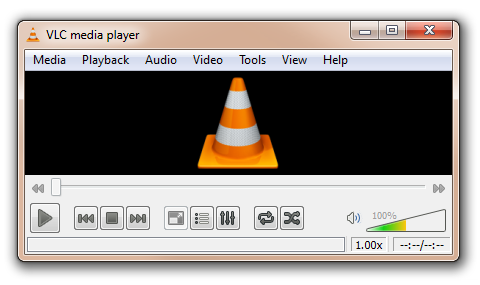
VLC Media Player is an open-source application. Have your favorite videos playing in a snap through this app’s intuitive interface. It is a highly portable multimedia player for various audio and video formats, including MPEG-1, MPEG-2, MPEG-4, DivX, MP3, and OGG, as well as for DVDs, VCDs, and various streaming protocols. It also can be used as a server for unicast or multicast streams in IPv4 or IPv6 on a high-bandwidth network.
2. Pavtube ByteCopy
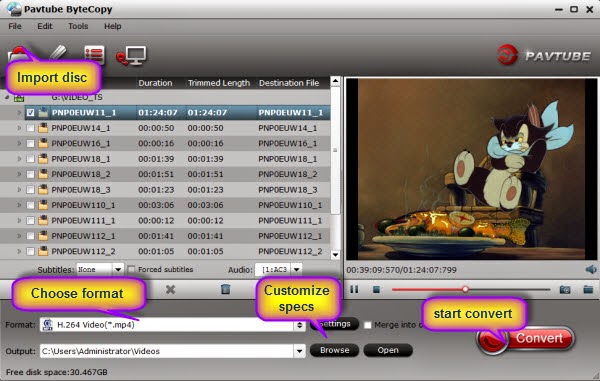
Pavtube ByteCopy is a powerful Blu-ray and DVD converter which is available for both Windows systems as well as Mac OS X converting Blu-ray, DVD and video files to a universal video format compatible with most of your devices even with multiple audio tracks. It can also taken as a movie player to preview your video, audio files, BD, DVD before converting. Supported video formats include the popular AVI, MPEG, WMV and MKV. Additionally, you can add subtitles freely in the formats of ASS, SSA and SRT. (Read the review)
3. BS DVD Player

BS.Player is a free video and media player that’s been around in several versions for some time. It’s a capable tool with lots of options and some useful specializations, such as automatically scanning your system for missing codecs and downloading and installing them. It’s got some clunkiness, though, and it displays a nag message overlay when you play videos. It’s only on the screen for a few seconds (though it seems longer) but all it does is tell you that BS.Player is free for noncommercial use.
4. Media Player Classic-HC

Media Player Classic Home Cinema is a free utility that provides video playback. Since there are a lot of video players on the market, this is a tough area for apps to really stand out from the competition. With a few performance issues and some operational quirks, Media Player Classic Home Cinema didn’t come out at the top of the long list of similar programs.
5. SMPlayer
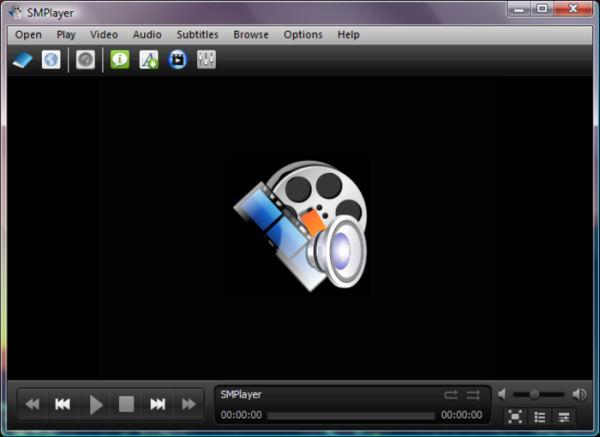
SMPlayer is a free multimedia player for Windows and Linux with built-in codecs that can play virtually all video and audio formats. It doesn’t need any external codecs. Just install SMPlayer and you’ll be able to play all formats without the hassle to find and install codec packs. One of the most interesting features of SMPlayer: it remembers the settings of all files you play. SMPlayer can also play, search and download Youtube videos.
6. RealPlayer Cloud
RealPlayer Cloud is a complete solution for all of your media playing needs, and the cloud integration means you can sync across devices, as well. That means is easier than ever to watch iPhone videos on your Windows machine, or add YouTube videos to your library, and watch them on your mobile device when you’re offline.
7. MPlayer
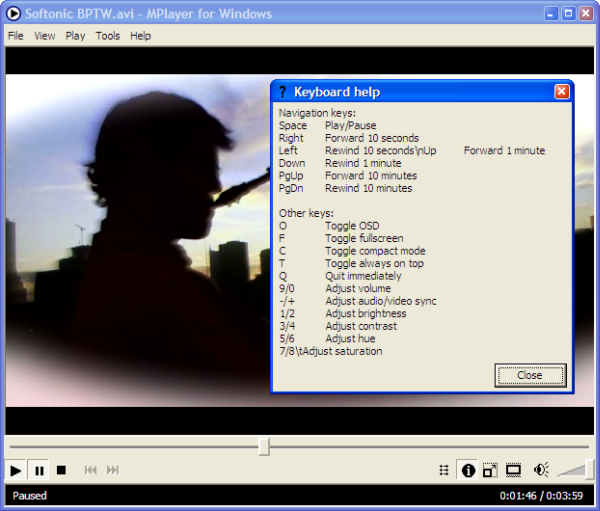
MPlayer is a multi-platform media player. It handles many file formats, and can play CDs, VCDs and DVDs. MPlayer also includes Mencoder which is a powerful video conversion program. To your dim expectations, this Player supports over one hundred and fifty video codecs and to be more optimistic, almost ninety codecs of sound. So it gets interesting as you could play almost all your formats.
8. DivX Plus

DivX Plus isn’t just a powerful video converter, but a stylish universal video player as well. It can convert and play just about any video file you want and gives you plenty of advanced control over your product. Though some of its features are locked behind a paywall, it is worthy enough to be your sole conversion program.
9. Miro Video Player

Miro is a free and open-source music player, video player, converter, and torrent downloader. It can sync to Android phones and tablets and other devices. Buy music and apps from Amazon and Google right in the app. Miro is a free alternative to iTunes with more flexibility.
10. Pavtube Video Converter Ultimate
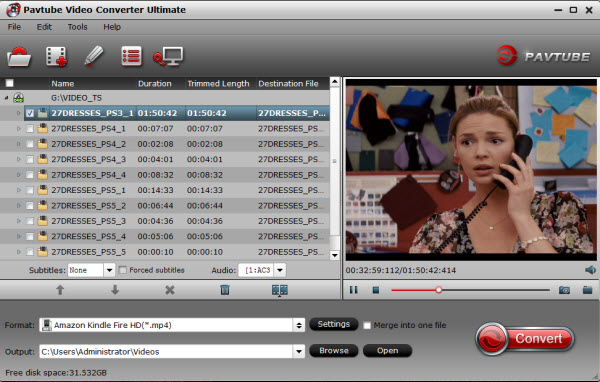
If you usually have video playback issues in Cyberlink PowerDVD, you can try a top alternative to PowerDVD – Pavtube Video Converter Ultimate. It is an easy to use all-in-one tool which enables you backup BD & DVD, rip BD/DVD, and convert video footages to any popular video/audio format for playing and editing with fast speed and high video quality. It supports adding *.srt and *.ass subtitle, and allows you to edit video files by trimming (set starting time and ending time), cropping (set aspect ratio) and adjusting video effect (brightness, contrast and saturation) and setting (Resolution, Bit Rate, Frame Rate and Encoder). Simply add the video file, select a format supported by PowerDVD and start the conversion. (Read the review)
Having viewed the five listed functional and easy-to- use PowerDVD Alternatives, do you have your own choice? Do you think they actually outperform some of the expensive premium media players out there on the market? Now get the best one to perform your perfect video playback! Also get alternative to FFmpeg, DVD43 and Mediacoder.









Leave a Reply
You must be logged in to post a comment.