YouTube is a world-famous video-sharing website, on which users can upload, view and share videos. You may have downloaded some videos from YouTube and want to play them using QuickTime. However, usually, videos downloaded from YouTube are in FLV video format, but QuickTime doesn’t support FLV. Well, don’t worry about it. Read this article and learing how to enable you to watch YouTube videos with QuickTime Player effortlessly.

Part I: Best Youtube Downloader For Youtube Fans:
If you want to get/download the videos from Youtube to playback freely on PC, laptop, tablets, like iPad, iPhone and Android devices with one tool, Pavtube YouTube Converter for Mac is such an extremely easy-to-use downloader and converter program to help you which can download and convert FLV/F4V videos from different online video websites, including but not limited to YouTube, Myspace, Yahoo Video, Google Video, MTV, Dailymotio, etc. with unrivalled speed and quality. Here, Top 10 Fastest & Easiest YouTube Downloaders for you.
Part II: How to Convert Youtube videos to MOV for QuickTime Player on Mac
So if you want to import YouTube to QuickTime to play, you need to transform YouTube videos to QuickTime compatible formats first. Here, I humbly recommend Pavtube Video Converter for Mac (Mac OS X 10.10 Yosemite Supported) to help you out. This is a professional Mac based video converter program that could convert video and audio files on Mac computer between various formats like MP4, AVI, FLV, MPEG, MKV, WMV, MOV, etc. You can make the personalize video according to your desire with the classic editing feature.
What’s more? The operation of Windows and Mac versions almost has no any differences except for the screenshots. Follow this step by step guide shows you how to convert Youtube to MOV on Mac with Youtube to MOV Converter for Mac. First make sure you free download it:
Step 1. Add videos downloaded from YouTube
Install this best YouTube to MOV converter for Mac and run it on your Mac. Import the YouTube videos to it by clicking “File” in top left screen with your mouse to follow “Add Video/Audio.”
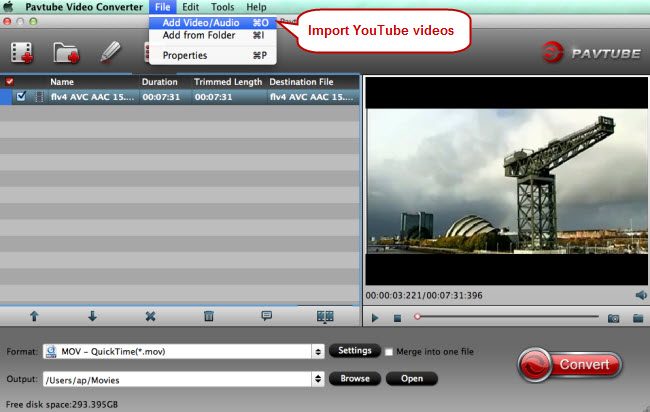
Step 2. Choose output format for QuickTime player
Click the “Format” and find the “Common Video” option under which you need to choose “MOV – QuickTime (*.mov).”
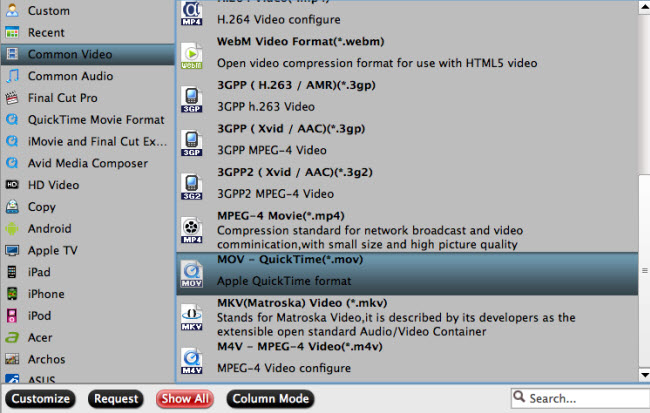
Note: you can also take advantage of those usable YouTube sources as one of the editing materials in your all portable devices: Kindle Fire, Wii, PSP and Xbox, All iPhone Models an so on. Have fun!
Step 3. Convert YouTube videos to MOV
Start converting YouTube videos to QuickTime MOV by clicking the “Convert” button. Then, you can click “Browse” to set an output folder to save the converted video sources.
Now, you can import YouTube to QuickTime to play for sharing with friends whenever you like.










