Game Consoles are greatly favored by game lovers. But actually, if you are not so big into gaming, it also might have something to appeal to you. After all, it has excellent multimedia features like video playback, network feature, etc. Happened to find some funny video on YouTube and would like to download them and play on your Game consoles? In this article, I will introduce you how to watch YouTube on PSP, Wii, Xbox and other devices. And there are various solutions offered so that you can decide which to choose according to your needs.
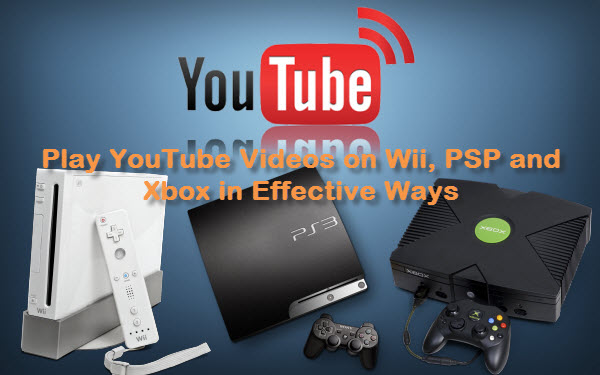
Part I: Learning how to watch YouTube videos on Wii, PSP and Xbox?
A point necessary to highlight every video format is not supported by Wii, PSP and Xbox etc. So, the best solution to play YouTube videos on your game devices is undoubtedly Pavtube Video Converter Ultimate (Windows 10 supported) and iMedia Converter for Mac (Mac OS X 10.10 Yosemite supported). This gorgeous tool can not only help you convert downloaded videos from YouTube and other sites like Google Video, Facebook, Dailymotion, Hulu, Vimeo and more to fit for various devices. More functions you can read here.
To Convert Youtube videos on Wii, PSP and Xbox with best format, At first, you just need launch this software and add your Youtube videos; then, choose output format for you Wii, PSP and Xbox (you just need to know the best settings and format for your Game Consoles.); at last, you can click“Convert” and finish the conversion.
A.For PS3, Click the format bar to follow “PSP/PS3” “PS3 Video (1080P) MPEG – 4 (*.mp4).” To ensure hi-res video playback on PS3, 1080P is better than 720P.
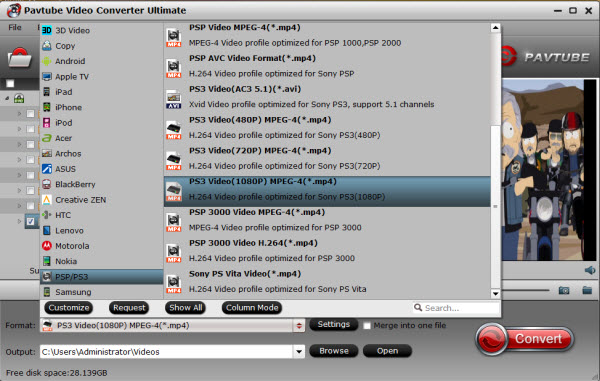
B. For Wii, Click the format bar to find “Wii” item, and follow the option “Wii AVI Video (*.avi)” under “Wii”.
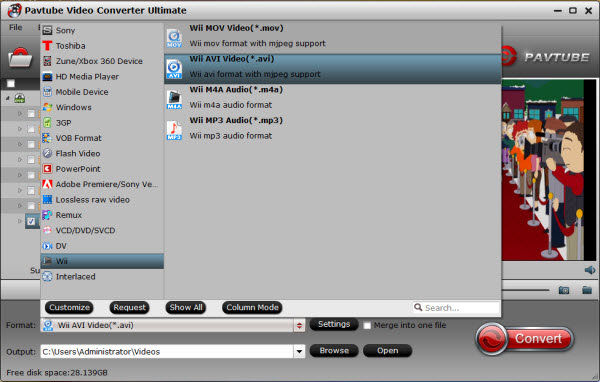
C. For Xbox, Click the format bar to follow “Zune/Xbox 360 Device” > “Xbox 360 HD Video (*.wmv).”

Note: To realize Blu-ray/DVD enjoyment on a Wii, PS3 or Xbox 360 video game console, just choose the Wii, PS3 and Xbox 360 option in format list.
Part II: Best Game Devices for game lovers
1.Xbox
Xbox is technologically advanced video game console that contains HD gaming, sensational graphics and having perfect sound. It also has streaming service, games applications as well as other online services. Xbox has it all and it is exactly what you need to keep yourself entertained.
2.PS3
The PlayStation 3 (PS3) is a dedicated machine for playing video games, which connects to your television. PS3 is the first video game console to use BLU-Ray Disc. The third in Sony’s extremely successful series of game consoles.
3.Wii
The Wii is used for playing video games that connects to your television. Made by Nintendo and released in 2006. It is a seventh generation console, a Wii remote controller was introduced and the best thing about it is that it can be used as a pointing device and the remote controller is able to detect movements in three dimensions. It’s currently the bestselling console on the market. It’s often credited with having made video games more popular with a broader audience, especially women and older people.
After read this article, you can know more about your Game Consoles and get the best solutions to enable YouTube Videos on Game Devices(Wii, PSP and Xbox) for playback. Make your life become colorful!








