Asus has released its tablet Asus Transformer Book T100 which runs on Windows 8.1. It houses a 10.1-inch IPS display with a resolution of 1,366 x 768 pixels and also happily play 1080p video. All these features are pointing that Book T100 should be your best choice for watching HD movies. As movie buffs who gather lots of Blu-ray/DVD discs and HD Video files in their home or NAS, it’s really good idea to stream these movies to Book T100, after that, you can enjoy movies anywhere anytime as long as we take the Book T100.

Software required:
1.BD drive (if you convert a Blu-ray movie)
2.Pavtube Video Converter Ultimate, the Mac version is Pavtube iMedia Converter for Mac.
How to Convert Blu-ray/DVD and HD Videos to Transformer Book T100 playable format?
Step 1. Load Blu-ray/DVD and HD Videos.
Launch the best Asus Transformer Book T100 Video Converter and click “add video” icon to import the movie source. You can click “Add Video” to load video files like MTS/M2TS, MKV, MOV, TOD, TiVo, etc or click on “BD/DVD folder” to load movie from DVD and Blu-ray source(Disc, folder, ISO). When you first load Tivo videos, it will ask you to enter put the Media Access Key.
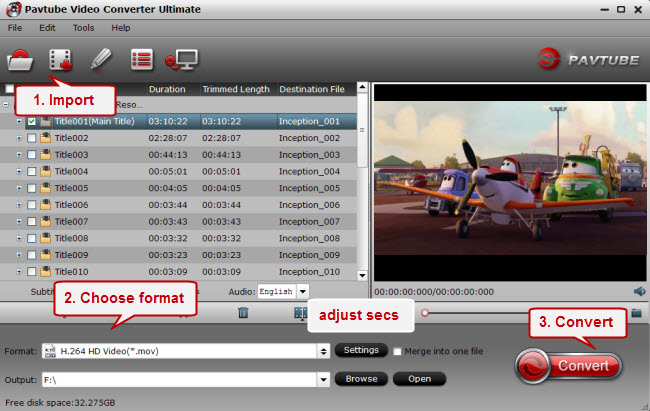
Note: you can also Converting Blu-ray, DVDs and HD videos to Transformer Book Duet TD300, transcode Videos for Asus MeMO Pad HD 7 and so on.
Step 2. Choose proper format for Transformer Book T100.
Click on the dropdown menu of “Format” and then move your pointer to Asus, from where you can get the best preset profile for your Asus Transformer Book T100: “ASUS Transformer Pad 300 Video(*.mp4)”.
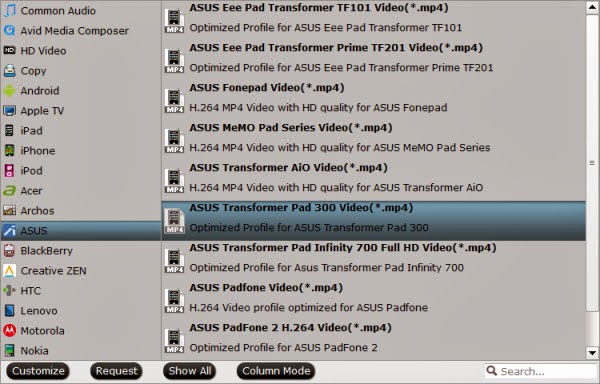
Step 3. Change video specs (Optional).
Click “Settings” to enter Profile Settings window, you can find settings for video size, codec, bitrate and frame rate, all according to your own needs. Usually the default settings should be good enough.
Step 4. Start Any movies to Transformer Book T100 conversion.
Click the “Convert” button; it will convert all kinds of videos and Blu-ray/DVD to MP4 for Asus Transformer Book T100. After the conversion, get the output files via clicking on “Open” button effortlessly and then transfer and play videos on Asus Transformer Book T100 with high quality. Have fun!









Leave a Reply
You must be logged in to post a comment.