Here is my question:
“I use a Mede8er Multi-Media player at home and at my holiday home. I do like watching movies gain and again, especially when I have friends around. Documentaries I do watch repeatedly on my own, especially stuff about the universe, the solar system, evolution etc. Recently, I got a probelm that: how can I enable my DVD collections for playback via Mede8er Multi-Media player for Home Entertainment? Any good idea?”

Maybe have a crap load of DVDs in your movie collection such as me, what should you do? You cannot import DVD to Media Players directly. The obvious solution, at least for converting these DVD movies with Mede8er Multi-Media player supported format (like HD MKV). Achieve this goal isn’t difficult. Just download Pavtube ByteCopy for help you rip Blu-ray and DVD sources to Media players supported formats. The process is relatively simple, so even if you are not technically savvy, you should be able to rip all of your DVDs without an issue.
Solution:
How to watch DVDs via Mede8er Multimedia Player at home or holiday home?
Note: For Mac users, you can refer to: A Guide about convert DVD to HD MKV on Mac).
Step 1: Load DVD movie to it.
Insert the DVD disc to your PC and run this best DVD ripping software. Click “File” > “Load from disc”to import DVD movies. The other two channels to import DVD movies are “Load from folder” and “Load IFO/ISO.”
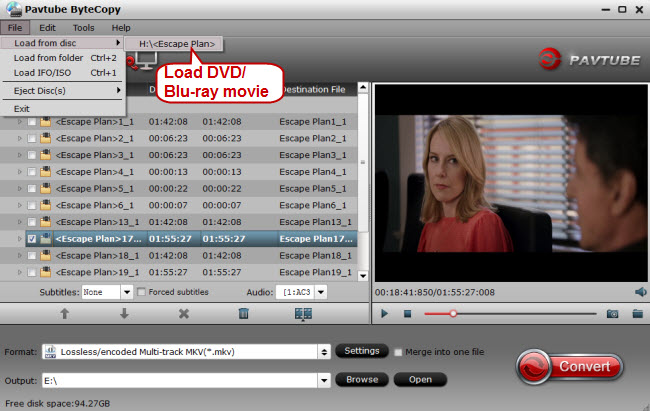
Step 2: Choose output format.
Click the “Format” bar and follow “HD Video” > “MKV HD Video (*.mkv)”for Mede8er Multimedia Player.
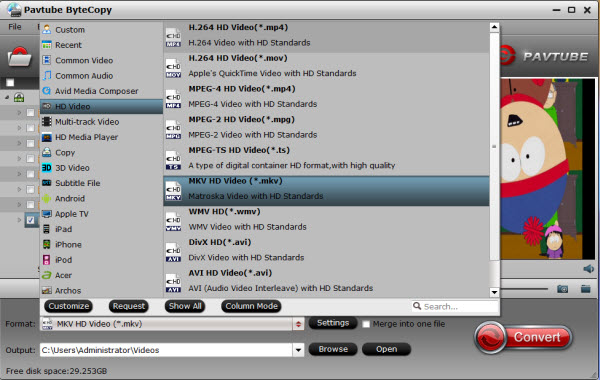
Tip 1: Mede8er Multi-Media player Video Fomats Supported:
AVI/BDMV Light/BDISO Light/MKV/TS/TP/TRP/M2TS/MPG/MP4/MOV/DiVX/M4V/VOB/ISO/DAT/WMV/ASF/RM/RMVB/FLV
3D Video: Full 3D/Side By Side/Top & Bottom/Frame Sequential/Frame Packing.
Tip 2: Want to know What’s the difference between profiles under Lossless/encoded Multi-Track and HD Media Player in ByteCopy? You can read here.
Step 3: Change target video/audio specs (Optional).
If you are not satisfied with the default video/audio specs, click “Settings” to adjust video seize(pixel), frame rate, bitrate (the higher bitrate, the larger file size and better video quality), or audio settings.
P.S. The Mede8er Multi-Media player resolution up to 720p/1080i/1080p, you can change the size as“1280*720” or others.
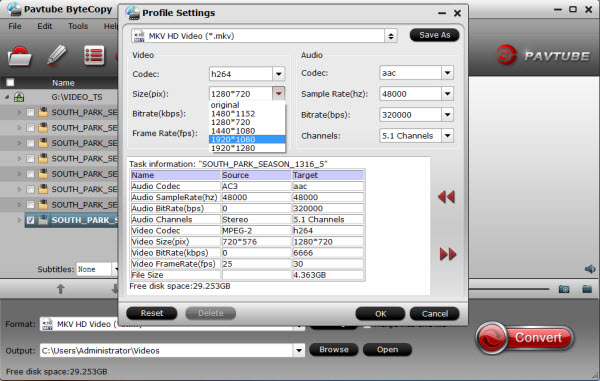
Step 4: Start DVD to MKV conversion.
Click the red “Convert” button, after finish all the tasks, you can stream the converted DVD movies to HDTV via the high definition Mede8er Multimedia Player.
Besides Mede8er Multimedia Player, you can also copy your Blu-ray DVD collection onto HDD for use with WD TV media player (e.g. WD TV Live).









Leave a Reply
You must be logged in to post a comment.