“I dropped my iPhone 4 in the water. I handled it as soon as possible, it could be opened but can not be used as usual. So I want to extract all of my contacts in it and transfer them to my Mac. But as we know, Apple does not allow to backup data in iPhone to preview them directly on Mac, what should I do? Any ideas?”

Looking for a way to backup and transfer your iPhone 4 contacts to your Mac? You’re in the right place. We will show you detailed steps about how to backup and transfer iPhone 4 Contacts to Mac with a third-party iPhone Contacts Transfer.
iFonebox is designed to backup, recover, and transfer iPhone Contacts from iPhone to Mac. It can help you to export iPhone Contacts to a .csv file, then you can recover them when it necessary. It also allows to extract iPhone 4 contacts to .vcf and .html files on Mac desktop.
Download the software firstly with below download link to try it free. The following guides will show you a good solution to backup and transfer iPhone 4 contacts to Mac.
Win: iFonebox
Mac: iFonebox for Mac
Tutorials: How to transfer iPhone 4 Contacts to Mac
Step 1:Connect iPhone 4 to Mac
After install iFonebox on your Mac, launch it and connect your iPhone 4 with your Mac via USB cable.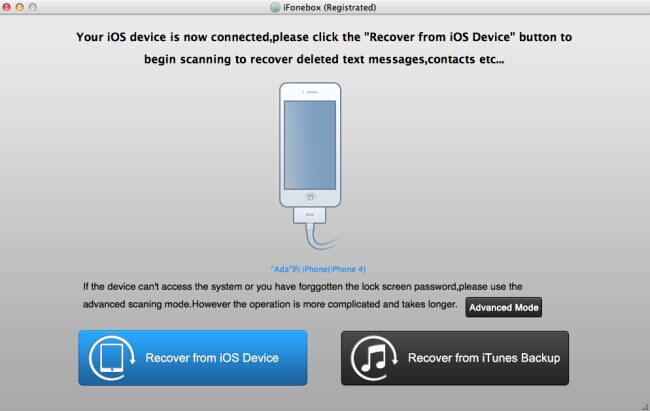
Notes: If your iPhone 4 is normal, then you could choose “Recover from iOS Device” to scanning your device directly. If there is something wrong with my iPhone 4, you could enter the “Advanced mode” to access the data in it.
Step 2: Scan your iPhone 4
Then the iPhone 4 backup and transfer tool will automatically start scanning and analysis your devices. The scanning time will depends on the database in your iPhone 4. Wait patiently if there is a large data in your iPhone 4.
Step 3: Backup and Transfer iPhone 4 Contacts to Mac
When the scanning is finished, all the data in your iPhone 4 will be displayed in interface in categories. Click “Contacts” to preview all the contents in your contacts, including the deleted. Then click the “Recover” button on the top right of the interface to restore these contacts on your Mac.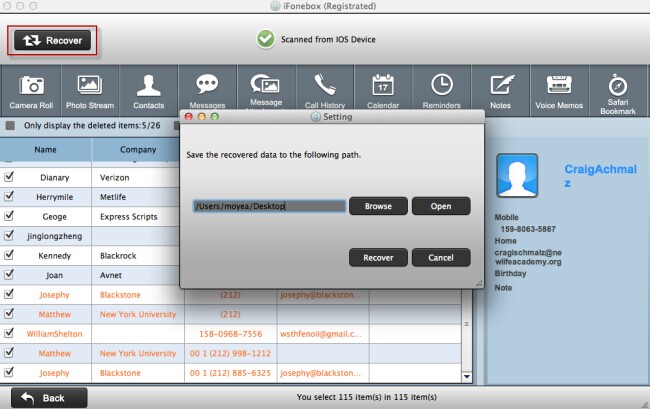
What You May be Interested

Pavtube Video Converter Ultimate
All-in-one video toolbox – Fastest Convert, edit, organize, capture and enjoy any audio, HD/3D/4K videos and DVD/Blu-ray Movies anytime anywhere.

The Fastest Blu-ray DVD Ripper and Copier tool, backing up Blu-ray/DVD to multi-track MKV without quality loss, to multi-track MP4, MOV and ProRes.







Leave a Reply
You must be logged in to post a comment.