“Is there a way to extract voice memos files from iTunes backup without restoring the backup? i deleted a very important voice memo which record some audio about my exam from my iPhone5.although I can recover voice recording back by restore my iPhone 5 from iTunes backup, but that means all the data currently on my iPhone 5 would be replaced by old backup file, which is not the result I want. Is there a way to access iTunes backup and retrieve voice memo? “
How to Transfer Large Voice Memos from iPhone to Computer?

You may know that iTunes backup is a special file format, which doesn’t allow anyone to access or preview .If you want to access iTunes backup and retrieve voice memo, you need a third party tool to assist you extract them. If you have no idea which program is better, I suggest you to try iFonebox (Windows & Mac). It’s very easy to use and enables you to selectively retrieve voice memos from iPhone5 backup. Just a few clicks, you can quickly get deleted voice memos back as M4A/MOV file format. Follow the steps below to see how iFonebox works to retrieve voice memos from iPhone 5 backup. To avoid data loss, please transfer voice memos from iPhone to computer for storage.
Firstly, Free download the trial version of iFonebox (windows/Mac)by clicking the icons below. here we take retrieve voice memos on windows computer ad an example, if you are Mac user, refer to Retrieve voice memos on Mac
Step1 Choose “Recover from iTunes backup”.
Install and Lunch iFonebox on computer and choose “Recover from iTunes backup”, you will see the interface below.
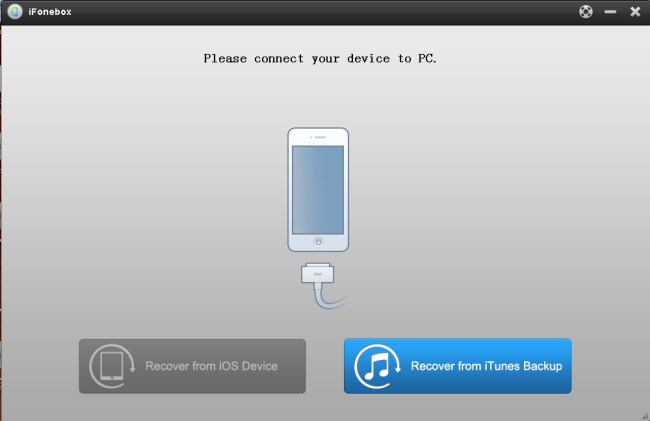
Step2 Access to iTunes backup to extract voice memos
All the iTunes backup files which you have synced your iPhone/iPad/iPod with this computer will be found and displayed here. Select the one you need and hit on “Start Scan” to scan voice memos in backup file.
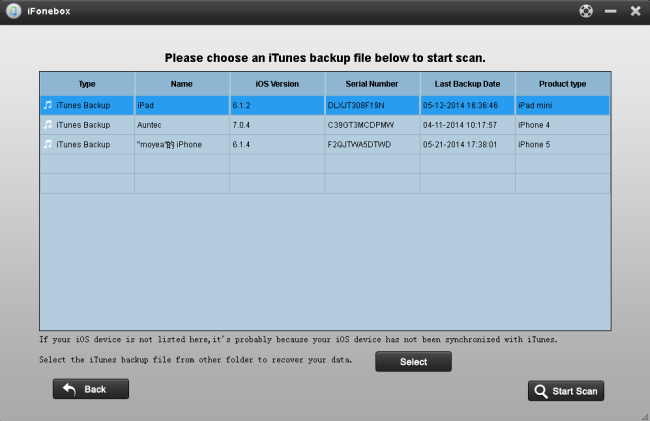
Step 3 Selectively retrieve voice memos from iPhone 5 backup
After scanning finished, all files in iTunes backup are extracted including camera roll, contacts, messages, notes,voice memos and so on. Move your mouse to “voice memos”, you can see all the voice memos in iTunes backup list here, just click “Recover” button to save these voice memos to your computer.
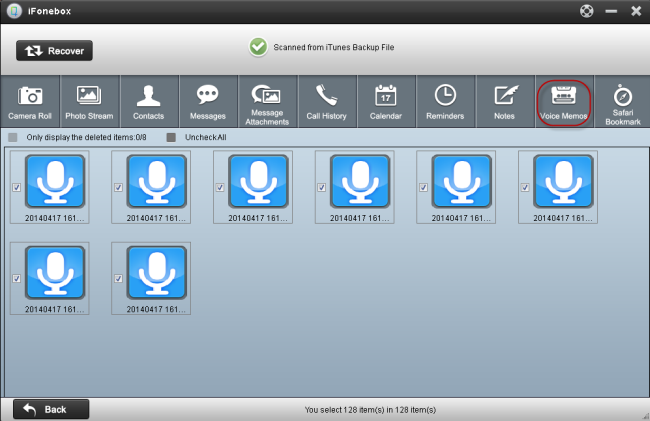
With iFonebox, you can also recover other deleted data from iPhone like photos, contacts, messages, notes, call history, notes etc if you need.









Leave a Reply
You must be logged in to post a comment.