In below article you can know about the recommended video formats for Galaxy Tab/Note 3 and comprehensive ways to rip and convert Blu-ray/DVD/videos to Galaxy Tab/Note 3 supported video formats with ease.
Here are two questions extracted from customer e-mails:
“Hi, I’ve got a couple of Blu-ray and DVD moives that I wanted to transfer to my Samsung Note 3 phone. My iPhone 5 was broken by my little son, so is there a program or a way that I can play movies on Samsung Note 3?”
“How do I transfer videos that I recorded by my Sony AVCHD Camcorders to Samsung Tab 3 for playback freely? I am interested in the latest Samsung Tab 3 and I wonder if it supports the recorded video. If the Samsung Tab 3 is not able to play them, is there any chance that I can make it with the help of some third-party tools?”
To solve the problem above, we first need to figure out what’s the best video and audio quality to watch or playback any videos on Galaxy Tab/Note 3? Please continue reading the following article and you will find the answer.
Part 1: Supported File Formats for Galaxy Tab/Note 3
Video Files:
- MP4, M4V, 3GP, WMV, ASF, AVI, FLV, MKV and WEBM
Audio Files:
- MP3, M4A, 3GA, AAC, OGG, OGA, WAV, WMA, AMR, AWB, FLAC, MIDI, XMF, MXMF, IMY, RTTTL, RTX and OTA
Part 2: Best Video Setting for Galaxy Tab/Note 3
The best video setting can make sure that you have an enjoyable playback on your Galaxy Tab/Note 3.
Video Settings
- Encoder: H264
- Resolution: 1280*720 (Galaxy Tab 3); 1280*800 (Galaxy Note 3)
- Frame Rate: 24 fps
- Bit Rate: 1000 kbps
Audio Settings
- Encoder: AAC
- Channel: Stereo
- Sample Rate: 44100Hz
- Bit Rate: 128 kbps
Even though Samsung claimed that the devices would be able to support the files formats listed in Part 1, when you try to play them, you will find some formats can not be played directly. Here is a detailed way to solve the problem.
Part 3: Convert Blu-ray/DVD to best video formats for Galaxy Tab/Note 3
If you want to play your Blu-ray/DVD movies like the first customer above, the only software you need is Pavtube BDMagic.
The step of conversion is very easy. Just download your BD/DVD movies to the program and click the “Format” bar, choose “Samsung Galaxy Note (*.mp4)” for Galaxy Note 3 and choose “Samsung Galaxy Tab 3 Video (*.mp4)” for Galaxy Tab 3. Finally start the conversion. Below is the picture of the main interface.
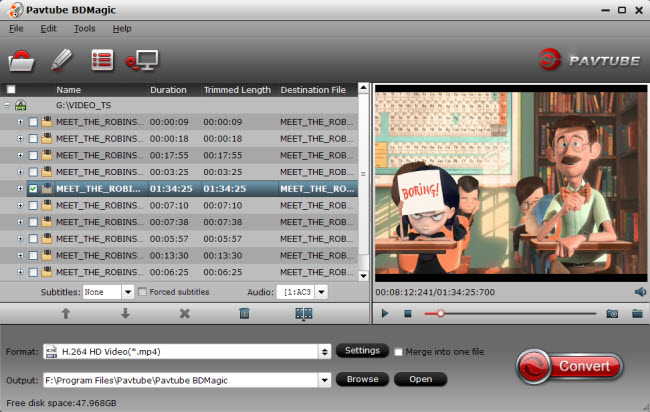
Tips:
1. The function of “Directly Copy” is enable to back up only movie content without extras to save time and storage space.
![]()
2. If you just need to convert DVD moives, Pavtube DVDAID may be your best choice.
Part 4: Convert videos to Galaxy Tab/Note 3
Pavtube Galaxy Video Converter is the best video editor and converter tool to solve the second customer’s question. This app offers an easy way to transcode virtually all video and audio types, camcorder HD footages and TiVo recordings to desired video/audio format.
The conversion process is same as convert BD/DVD to Galaxy Tab/Note 3.
Tip:
Pavtube Video Convert could edit videos by trimming, cropping, splitting video, add text/image/video watermark as copyright protection, and attach external *.srt, *.ass, or *.ssa subtitles into source media for entertainment.
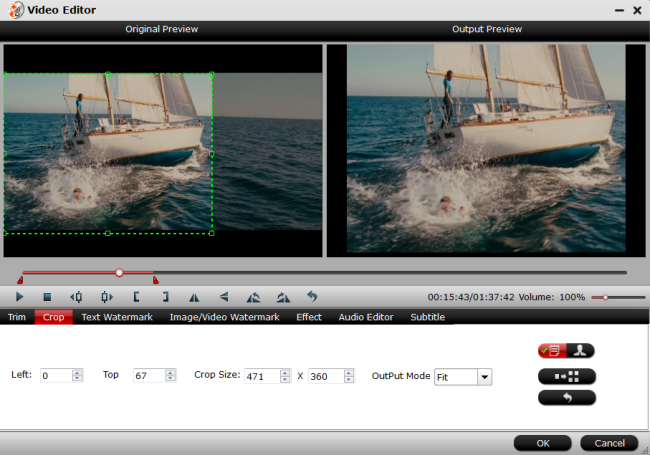
Special Giveaway
Are you wondering if there is a software that integrates a BDMagic, a DVDAID, and a video converter together to rip Blu-ray discs, standard DVDs and convert all kinds of videos to universal video and audio file types with super fast conversion speed and excellent image and sound quality? The answer is yes! Pavtube Video Converter Ultimate is such an all-in-one solution to backup Blu-ray/DVD movies, convert disc content and transfer common videos.
Get it now to enjoy 20% off on Pavtube New Site Release and Sales.









Leave a Reply
You must be logged in to post a comment.