Description: This article guides you though the whole process of ripping Blu-ray/DVD movies to play on both TV and portable tablet, meanwhile you would learn an easy way to remove DRM protection from Amazon WMV videos.
Question:
“I’m looking for the right tool to rip both standard and Blu-Ray DVDs to an mp4 file that that contains both the stereo (2 channel) and 5.1 surround audio tracks I can stream on both my Asus Transformer tablet and Sony Google TV. Any advice? BTW, do you know anything can legally remove DRM protection from Amazon Instant Videos? Thank you.”
The reason I write this guide is I was in the same dilemma few months ago before I find Pavtube ByteCopy – rip BD/DVD to multi-track MKV, MP4, MOV, and ChewTune – the best DRM remove and record tool I ever used.
First of all, let’s talk about ripping Blu-ray and DVD movies to multi-track MP4 for HD TV and portable tablet.
The reason I would like to get two audio tracks in saved movies is that if I export source movie as only 5.1 channel track, even though it sounds great on my TV/sound system, it’s extremely quiet when played on my tablet since my Asus Transformer does not recognize 5.1 surround sound. I’ve used Handbrake software in the past and was able to export the mp4 file with both the stereo and 5.1 tracks so it sounded great whether played on my TV or tablet. While Handbrake worked great on XP but is extremely glitchy on my Windows 7 64-bit systems so I turn to Pavtube ByteCopy.
This app saves my day due to its excellent ability of ripping Blu-rays/DVDs to MKV, MOV and MP4 with multi-track audios preserved. Meanwhile, I often use this app to make 1:1 copy of my movies from physical discs to hard drive and prevent from scratches or other damages.
Below is how I rip my Blu-ray and DVD movies to multi-track MP4.
First, free download the Multi-track Blu-ray/DVD Ripper, install and launch it. Click “Load disc” button to import my source movie from disc drive.
Next, Choose “Multi-track MP4(*.mp4)” from “Format” menu as output format. The profile exports Blu-ray/DVD to MP4 with more than one audio track.
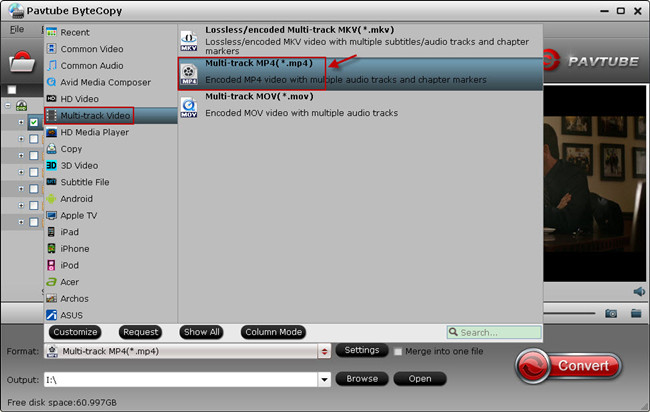
Then, Customize one audio track to AC3 5.1 channels and leave another one by default settings. If there are three or more audio tracks in source movies, remove unwanted ones by un-checking the boxes in front of “Check”.
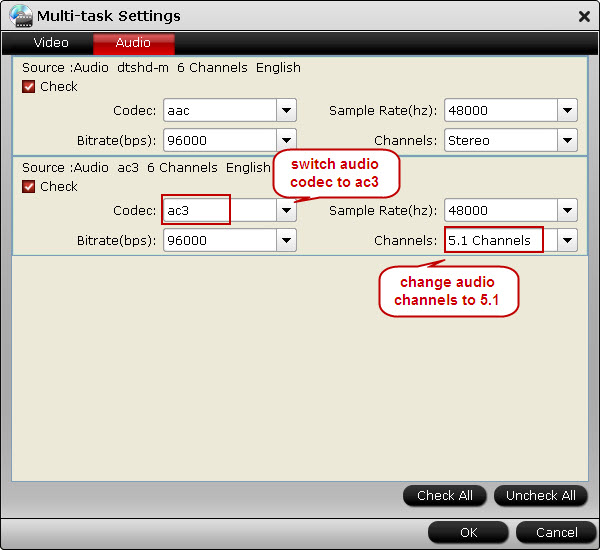
Last, hit the big “Convert” button on ByteCopy main UI and rip Blu-ray/DVD movies to multi-track MP4 for Sony Google TV. Usually it only takes less than 1 hour to rip a standard DVD and 1-2 hours for a Blu-ray ripping. Once it finishes, open output folder and get the created multi-track MP4 movie for watching on both TV and tablet.
Considering about convert movie files purchased from Amazon video to unprotected mp4 files so as to play on Asus tablet since there are no available Amazon Video apps for Android (other than for the Kindle), I use Pavtube ChewTune, perfect tool to legally remove DRM protection from purchased iTunes movies, Amazon Instant Videos, and digital copies. Three simple steps and I can play Amazon videos on my Asus Transformer tablet now.
1. Import a single Amazon WMV video or a folder to free downloaded Pavtube DRM remover.

2. choose optimized output formats. I can find at least one profile for every smartphone or tablet I have.
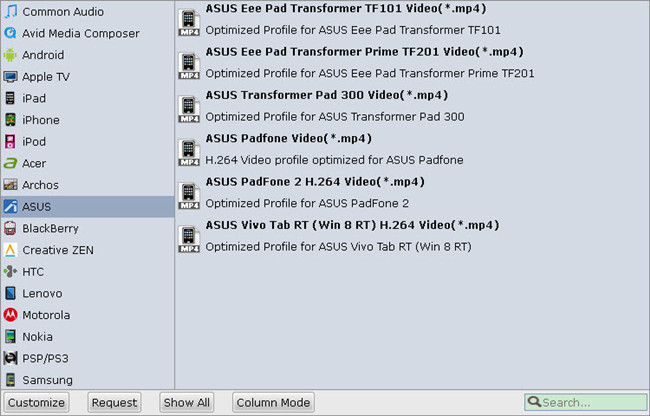
What about your device not listed? Don’t worry, choose similar device and change presets to suit the needs of your device, which can be easily handled.
2. Last but not least, hit the “Convert” icon to start DRM removing process.
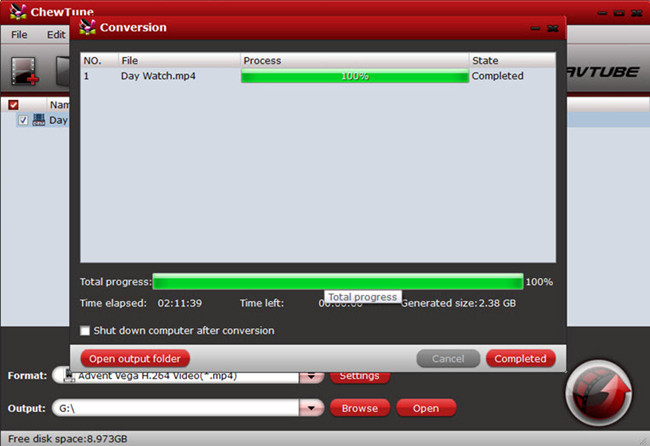
It would take as long as the source movie length for the whole DRM removing conversion process since Pavtube ChewTune records source DRM videos in 1:1 video and audio quality. I would prefer to start converting my Amazon WMV videos before bedtime, so it could run overnight and the conversion would be successfully complete when I get up, which it would not interface my spare time.
More info for converting DRM protected Amazon WMV videos:
- Make sure that your computer is authorized for source videos, that is to say you can play the source iTunes movies in iTunes, play Amazon and digital copy using Windows Media Player.
- Allow the audio driver installed during the Pavtube ChewTune installation.
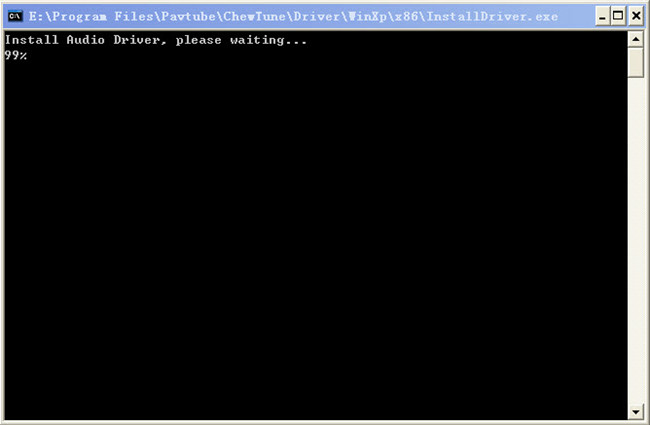
Forget to mention that Pavtube Studio is offering money saving bundles for ByteCopy and ChewTune. With either bundle package, not only can you save money, you will get the most powerful combination from Pavtube to handle Blu-rays, DVDs, regular videos as well as DRM protected videos files.




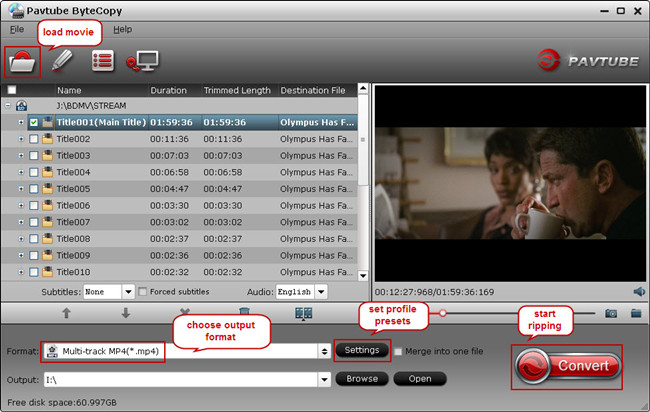





Leave a Reply
You must be logged in to post a comment.