Overview:
As one of the best DRM removal softwares, Patube ChewTune lets you remove DRM protection from WMV, M4V, WMA, M4V, M4P, M4B, AA, etc. files downloaded or purchased from iTunes, Amazon, BBC iPlayer, Blockbuster, Blu-ray/DVD Digital Copies, wbdigitalcopy, etc. and convert them to virtually any regular video/audio format for playback with almost all multimedia devices, such as Samsung Galaxy Note 4, Apple iPhone 6/6 Plus, Sony Xperia Z3, Surface Pro 3 and more. (How to use ChewTune)
The equivalent Mac version – Pavtube ChewTune for Mac
Screenshots:
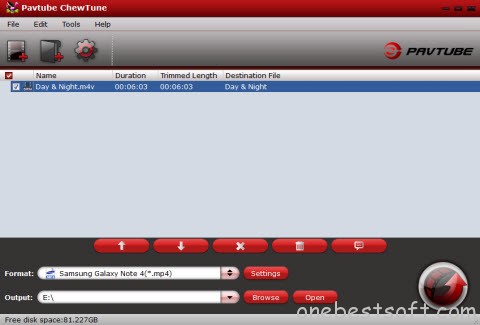
Key Features:

Legally remove DRM protection from videos
Pavtube ChewTune legally gets rid of DRM protection embedded in WMV/M4V videos and “Digital Copy” movies that bundled with your recent DVD or Blu-ray titles, and creates DRM-free media files that you can enjoy on practically any capable device.

Offer optimized presets for popular multimedia devices
This DRM Recorder software comes with optimal format templates for almost all popular multimedia devices, such as iPad mini, iPad, iPhone, iPhone 5S/5C, iPod, Apple TV, PS3, Xbox 360, Motorola Xoom, HP TouchPad, Samsung Galaxy Tab/Galaxy Note 3, Asus Eee Pad Transformer, Kindle Fire HD, PlayBook, and WD TV media player.

Output various video and audio file types
With this DRM Removal tool, you can easily strip DRM protection from the original files and generate DRM-free copies in your wanted format. The output file formats include MKV, MP4, WMV, AVI, MPG, TS, ASF, MOV, M4V, MP3, AC3, AIFF, M4A, and so on.

Support batch conversion and auto-shutdown
Pavtube ChewTune can process a number of DRM-locked files simultaneously. If you don’t want to wait around for the entire recording process, you can tick off “Shut down computer after conversion”.
Read More: Pavtube ChewTune Related Guides




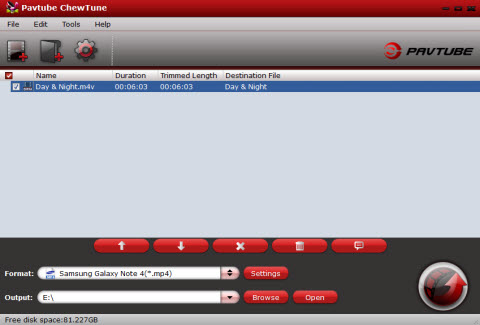



Leave a Reply
You must be logged in to post a comment.