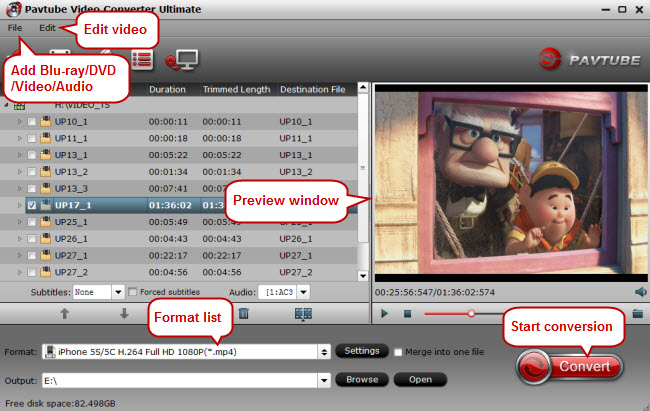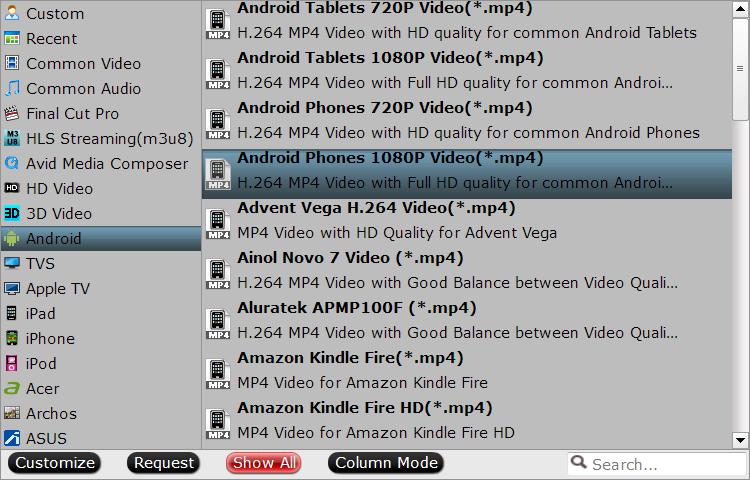2017 is nearing its close and we’ve had a stunning year of Android phones and tablets. Samsung started things off with the Galaxy S8 and Google has just released the Pixel 2 and Pixel 2 XL. We’ve said bye to the bezel, hello to the Note 8 and and lots more. If you want to know what video formats are supported by Android phones or tablets, you’ve come to the right place. And here, we will give a thorough list of Android file formats of video and audio for your reference.
List of Android Media File Formats
The tables below describe the media format support built into the Android platform. Codecs that are not guaranteed to be available on all Android platform versions are noted in parentheses, for example: (Android 3.0+). Note that any given mobile device might support other formats or file types that are not listed in the table.
Video formats and codecs
| Format / Codec | Encoder | Decoder | Details | Supported File Type(s) / Container Formats |
|---|---|---|---|---|
| H.263 | • | • | Support for H.263 is optional in Android 7.0+ | • 3GPP (.3gp) • MPEG-4 (.mp4) |
| H.264 AVC Baseline Profile (BP) |
• (Android 3.0+) |
• | • 3GPP (.3gp) • MPEG-4 (.mp4) • MPEG-TS (.ts, AAC audio only, not seekable, Android 3.0+) |
|
| H.264 AVC Main Profile (MP) |
• (Android 6.0+) |
• | The decoder is required, the encoder is recommended. | |
| H.265 HEVC | • (Android 5.0+) |
Main Profile Level 3 for mobile devices and Main Profile Level 4.1 for Android TV | • MPEG-4 (.mp4) | |
| MPEG-4 SP | • | 3GPP (.3gp) | ||
| VP8 | • (Android 4.3+) |
• (Android 2.3.3+) |
Streamable only in Android 4.0 and above | • WebM (.webm) • Matroska (.mkv, Android 4.0+) |
| VP9 | • (Android 4.4+) |
• WebM (.webm) • Matroska (.mkv, Android 4.0+) |
Audio formats and codecs
| Format / Codec | Encoder | Decoder | Details | Supported File Type(s) / Container Formats |
|---|---|---|---|---|
| AAC LC | • | • | Support for mono/stereo/5.0/5.1 content with standard sampling rates from 8 to 48 kHz. | • 3GPP (.3gp) • MPEG-4 (.mp4, .m4a) • ADTS raw AAC (.aac, decode in Android 3.1+, encode in Android 4.0+, ADIF not supported) • MPEG-TS (.ts, not seekable, Android 3.0+) |
| HE-AACv1 (AAC+) | • (Android 4.1+) |
• | ||
| HE-AACv2 (enhanced AAC+) | • | Support for stereo/5.0/5.1 content with standard sampling rates from 8 to 48 kHz. | ||
| AAC ELD (enhanced low delay AAC) | • (Android 4.1+) |
• (Android 4.1+) |
Support for mono/stereo content with standard sampling rates from 16 to 48 kHz | |
| AMR-NB | • | • | 4.75 to 12.2 kbps sampled @ 8kHz | 3GPP (.3gp) |
| AMR-WB | • | • | 9 rates from 6.60 kbit/s to 23.85 kbit/s sampled @ 16kHz | 3GPP (.3gp) |
| FLAC | • (Android 4.1+) |
• (Android 3.1+) |
Mono/Stereo (no multichannel). Sample rates up to 48 kHz (but up to 44.1 kHz is recommended on devices with 44.1 kHz output, as the 48 to 44.1 kHz downsampler does not include a low-pass filter). 16-bit recommended; no dither applied for 24-bit. | FLAC (.flac) only |
| MIDI | • | MIDI Type 0 and 1. DLS Version 1 and 2. XMF and Mobile XMF. Support for ringtone formats RTTTL/RTX, OTA, and iMelody | • Type 0 and 1 (.mid, .xmf, .mxmf) • RTTTL/RTX (.rtttl, .rtx) • OTA (.ota) • iMelody (.imy) |
|
| MP3 | • | Mono/Stereo 8-320Kbps constant (CBR) or variable bit-rate (VBR) | MP3 (.mp3) | |
| Opus | • (Android 5.0+) |
Matroska (.mkv) | ||
| PCM/WAVE | • (Android 4.1+) |
• | 8- and 16-bit linear PCM (rates up to limit of hardware). Sampling rates for raw PCM recordings at 8000, 16000 and 44100 Hz. | WAVE (.wav) |
| Vorbis | • | • Ogg (.ogg) • Matroska (.mkv, Android 4.0+) |
Make Video Playable on Any Android Phone or Tablets
When we encounter video playback problem caused by incompatibility, the best solution is to convert the video to Android supported file format by means of video converter software, for example Pavtube Video Converter Ultimate (Review).
The program has full support for loading Blu-ray, DVD and any video/audio formats. As for the output file formats, if you are an expert in video technology, you can opt to output Android phone/tablet supported digital file formats then get the best video playback settings by flexibly tweaking the output codec, bit rate, resolution/aspect ratio, frame rate, sample rate, channels, etc profile parameters on your own. If you have no idea how to do those settings, the program also grants to directly output Android phone/tablet preset profile 1080p/720p MP4 video or your Android device model preset profile formats. In addition, you can edit your video by trimming, cropping, splitting, adjusting output aspect ratio to make them fit with your Android phone or tablets.
This Windows 10 compatible video converter also arrives with a Mac version so that you can transfer any videos to Android file format on Mac OS X (macOS High Sierra included).
How to Transfer and Play Unsupported Video on Android Phone/Tablets?
Step 1: Load media source file
Start the program on your computer, click “File” menu, and select “Add Video/Audio” or “Add from folder” to import source file into the program.
For loading Blu-ray or DVD disc, insert Blu-ray or DVD into internal or external optical drive, click “File” > “Load from disc”.
Step 2: Output Android phone/tablet preset profile format
Click the Format bar, you can choose to select “Android Phones 1080p Video(*.mp4)” or “Android Tablets 1080p Video(*.mp4)” video under “Android” main category. This format will be compatible with all Android phones and tablets. You can also opt to output specific device preset formats according to the Android device model that you own.
Tip 1: If the video is too large for playback on Android phone or tablet, you can compress 4K video to 1080p or 1080p to 720p : Click “Settings” on the main interface to pop out “Profile Settings” window, under “Size(pix)” drop-down options, select “1920*1080” or “1080*720” to output. Other video/audio parameters are allowed to be changed here.
Tip 2: Recommended Video Parameters for Android
The table below lists the Android media framework video encoding profiles and parameters recommended for playback using the H.264 Baseline Profile codec. The same recommendations apply to the Main Profile codec, which is only available in Android 6.0 and later.
SD (Low quality) |
SD (High quality) | HD 720p (N/A on all devices) | |
|---|---|---|---|
| Video resolution | 176 x 144 px | 480 x 360 px | 1280 x 720 px |
| Video frame rate | 12 fps | 30 fps | 30 fps |
| Video bitrate | 56 Kbps | 500 Kbps | 2 Mbps |
| Audio codec | AAC-LC | AAC-LC | AAC-LC |
| Audio channels | 1 (mono) | 2 (stereo) | 2 (stereo) |
| Audio bitrate | 24 Kbps | 128 Kbps | 192 Kbps |
The table below lists the Android media framework video encoding profiles and parameters recommended for playback using the VP8 media codec.
| SD (Low quality) | SD (High quality) | HD 720p (N/A on all devices) | HD 1080p (N/A on all devices) | |
|---|---|---|---|---|
| Video resolution | 320 x 180 px | 640 x 360 px | 1280 x 720 px | 1920 x 1080 px |
| Video frame rate | 30 fps | 30 fps | 30 fps | 30 fps |
| Video bitrate | 800 Kbps | 2 Mbps | 4 Mbps | 10 Mbps |
Step 3: Convert your file to Android phone/tablets
Clicking the Convert button on main interface to start your video to Android phone or tablets conversion.
When the conversion is completed, you will get no problem to transfer and play converted files on Android phones or tablets.