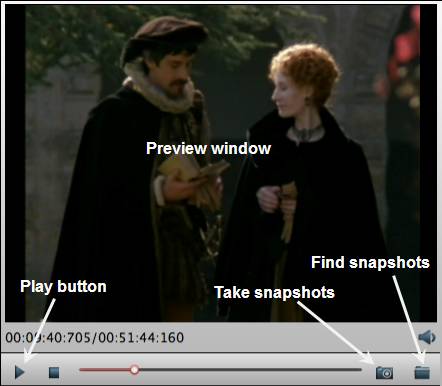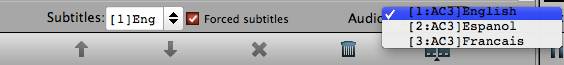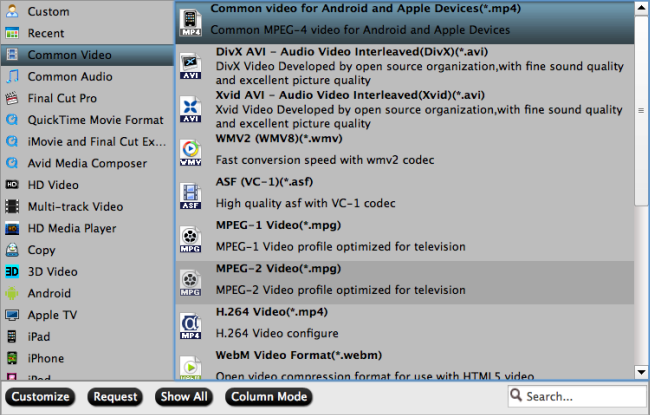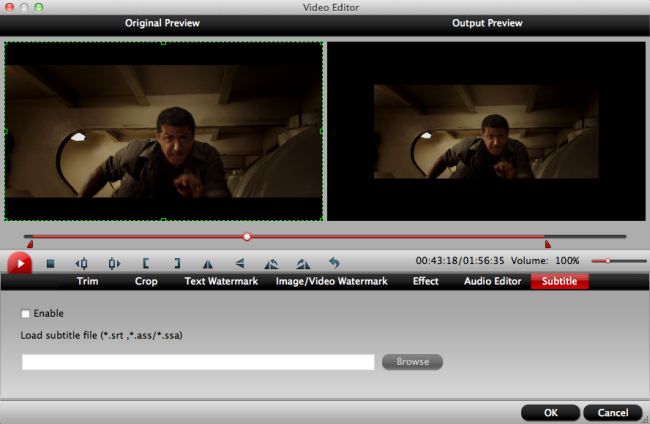Nowadays, more and more DVD movies contain more than one language. When copying these DVD movies to various devices for playback, if you copy them without subtitles, you may fail to understand the dialogues that are spoken in foreign languages. Supposing that you copy DVD movies with all subtitle tracks preserved, it may looks crowded and a little uncomfortable when playing on a smaller display screen. How to avoid these conditions? You can use a free DVD ripper to get forced subtitles from DVD for a better visual experience.
What is forced subtitles? And why rip DVD with forced subtitles preserved?
Subtitles are textual versions of the dialogue in movie that displayed at the bottom of the screen. Forced subtitle means that the subtitles appear only when the characters speak a foreign language. For example, most dialogs of a movie are English. One day, main characters meet a stranger who speaks Italian, then the DVD with forced subtitles can only show the translation of the Italian speech to help viewers who don’t know Italian to achieve a better understanding of the movie details.
When playing DVD, it may be unnecessary to display the English subtitles on the screen for English native speakers or someone who is proficient in English. After ripping DVD with forced subtitles preserved, only the foreign speech will be translated on the screen, then you can achieve a better visual experience. What’s more, making digital copy of DVD with forced subtitles contained so you can take them on the road, play them on any devices you like.
Hot topics: Best Free DVD rippers for Mac, Extract SRT Subtitle from DVD , Blu-ray with forced subtitles
What is the best DVD ripper to get forced subtitles while ripping DVD?
When looking for a proper DVD ripper to rip DVD with forced subtitles contained, the first feature we care about is the ability to decrypt the copy protection in DVD discs. The second is the output quality. At last, the most important is that this DVD ripper can obtain forced subtitles from DVD easily.
Here Pavtube ByteCopy for Mac is popular DVD ripper to rip DVD with high output quality on your Mac platform. It supports removal of all current DVD copy protections. In addition to stripping protections from the disc, it contains no spyware, malware and adware. Also it is a free DVD copy software that can make the process of obtaining forced subtitles from DVD smoothly thanks to its wizard-style user interface. It also can add subtitles to output videos as you like. No matter how easy the DVD ripper is to use, occasionally you may need help. A lifelong after-sale service free of charge is also provided by Pavtube ByteCopy for Mac.
For Windows users, you can download Pavtube ByteCopy for Windows that helps you get forced subtitles from DVDs.
The trial version of Pavtube ByteCopy outputs video with watermark when ripping DVD with forced subtitles. If you want to rip DVD without watermark, you can use Pavtube Free DVDAid . However, Pavtube Free DVDAid doesn’t support MP4 output, if you need MP4 output format without watermark, you can download the paid version of Pavtube ByteCopy for Mac.
How to get forced subtitles with DVD ripper?
1. Import DVD movie
Launch the Pavtube Bytecopy for Mac, click the ” disc” icon to have DVD content to be imported by Pavtube DVD ripper.
This Pavtube DVD ripper can select the main title of DVD automatically which largely shrinks the size of output video and save more space for your devices to store more movies. Furthermore, you can preview the imported DVD movie by double clicking the title and click the play button under preview window. By clicking the camera button under the preview window, you can take snapshot for other use. By clicking the folder button, you can find the snapshots you took.
2. Set up main subtitle track and forced subtitles
After the disc video successfully added, click “Subtitles” dropdown list and choose “English”. To get DVD including forced subtitles, please check the box “Forced subtitles” nearby. When “Forced subtitles” is checked, the subtitles appear on the screen only when foreign languages other than English(the main subtitles track you set) are spoken.
Sometimes, you may find all the subtitles of DVD movie you bought are in a foreign language(e.g. Japanese), which causes great trouble to you, because subtitle really plays a vital role during video enjoyment and a lack of subtitle may cause misunderstanding of the movie plots. Don’t worry! This Pavtube DVD ripper can help you add English subtitles(or any other language subtitles you understand) to the output video in the next step.
3. Set output format and customize profile presets
Click Format bar and choose the output video format or device as you like. Which one you choose depends on which device you want to play DVD with forced subtitles on. All formats here are set with optimized video/audio codecs, bitrates, frame rates, etc. But you can still specify as you like by clicking “Settings” button.
Note: Pavtube ByteCopy for Mac is not only a DVD ripper, but also allows you edit the video before ripping DVD. Click the Edit icon ![]() on the tool bar of main interface to open “Video Editor” window. If you want a certain scene from the DVD movie, you can trim it to remove the rest of the movie.
on the tool bar of main interface to open “Video Editor” window. If you want a certain scene from the DVD movie, you can trim it to remove the rest of the movie.
If the DVD movie does not contain any language subtitles you understand, you can download a subtitle file in your first language of this DVD movie from a safe and reliable subtitle download site (such as www.subtitles.hr, subscene.com) and add subtitles to DVD movies. Under the “Subtitle” tab of “Video Editor” window, check “Enable”, then browse your local folder to import the “SRT/ASS/SSA” subtitles that you download to add to the DVD movies.
Pay attention: Pavtube ByteCopy only supports adding SRT/ASS/SSA subtitles, and make sure that the subtitle file format is compatible with the DVD ripper when downloading your desired subtitles.
4. Start ripping DVD to get forced subtitles with free DVD ripper
Clicking the “Convert” button on main interface, go to Conversion window to start ripping DVD with forced subtitles on your Mac computer. Just in a while, you will see the ripped file in the format you choose and has only forced subtitles. In addition, if you have other business to solve vexedly, you can check “Shut down computer after conversion” option.
Use Pavtube DVD ripper and follow the above guide, you can easily rip DVD to other video formats with high speed and quality. such as: MP4, H.264, MKV, AVI, etc. with only forced subtitles contained. This DVD ripper also allows you to output the 3D,4K, HD video for getting better visual enjoyment. With this DVD Copy software, you can copy these DVD movie with forced subtitles to your media players,smartphone, laptop, TV or any other devices for free playback.