AnyDVD software still works even it’s down at present or maybe forever. Ripping DVD or Blu-ray or CD with AnyDVD HD license copy won’t be inaccessible. However, we still advocate finding a best AnyDVD or AnyDVD HD alternative DVD backup software, due to the never-ending updated DVD copy protection technology. As to the third question, we really cannot be sure.
Most of you have been aware of the convenience to extract DVD video contents for playing on portable devices like smartphone and pads on the go, or watching DVDs at home on widescreen UHD TV sets via a server (NAS), streaming, etc without inserting physical discs. But technically, ripping commercial movie DVD is forbidden in some areas with strict DVD copyright laws, while advocated only for personal use in others.
Note: DVD or Blu-Ray ripping, copying or converting, or the circumvention of copy protection methods, is illegal in some countries. Other countries allow you to copy or convert discs that you have purchased.
What AnyDVD HD serves up can be summed up pretty simply: save DVD collection onto external hard drives for watching in multiple ways. There are so many DVD rippers that can reach the very basic standard. But speaking of removing sorts of DVD encryptions, you really need a best AnyDVD HD alternative. By that we mean Pavtube BDMagic, which keeps updating to rip any new copy protected DVD movies, even Disney DVD Movies.
Top 1. Pavtube BDMagic
Pavtube BDMagic is a professional solution to convert BDs/DVDs to any video and audio format for your enjoyment and entertainment.
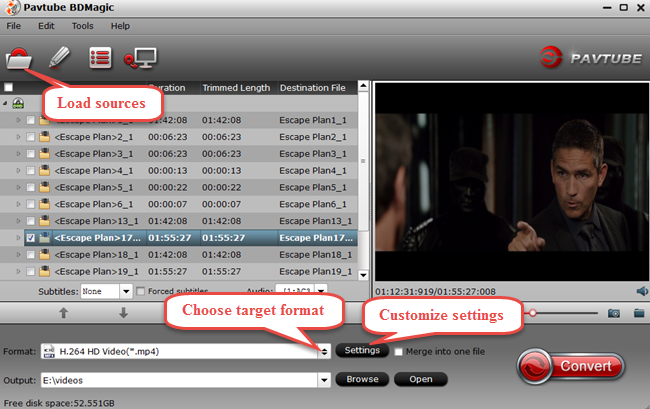
Top 2. Slysoft AnyDVD
AnyDVD is a device driver that allows you to decrypt DVDs, remove copy protections and user operation prohibitions. After upgrade, it can also decrypt Blu-ray sources. In addition to DVD decryption, you are also allowed to copy those audio CDs with copy protection.
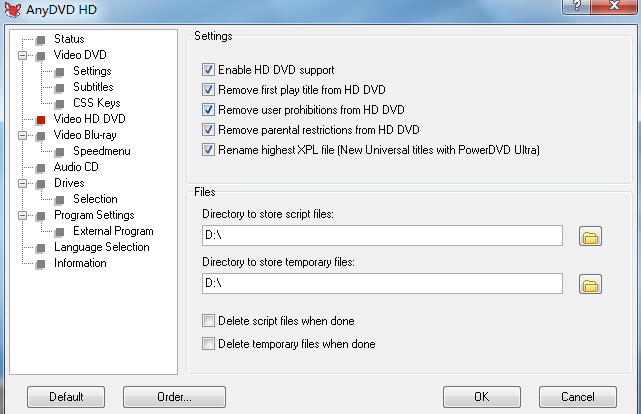
Differences & Similarities Among Pavtube BDMagic and Slysoft AnyDVD
| Pavtube BDMagic | Slysoft AnyDVD | |
| Copy Object | ||
| DVD disc/folder/IFO file/ISO Image file | √ | √ |
| DVD sources with copy protection | √ | √ |
| Blu-ray files/sources | √ | √ |
| Main Features | ||
| Conversion to other video formats | √ | – |
| Snapshot | √ | – |
| NVIDIA CUDA/AMD APP acceleration | √ | – |
| Video preview | √ | – |
| Editing functions | √ | – |
| Free renewal & upgrade | √ | – |
| Full disk copy | √ | √ |
| Directly copy (main movie) | √ | √ |
| Forced subtitles | √ | √ |
| Batch conversion | √ | √ |
| Support & Help | √ | √ |
Pavtube BDMagic and AnyDVD has something in common. However, there are still many places that AnyDVD cann’t catch up with Pavtube BDMagic is the best and fastest DVD ripping software that provides movie lovers with the easiest way to rip and convert DVD movies to all popular file formats, such as MP4, AVI, MKV, WMV, FLV, M4V, MOV… with excellent output quality. This free DVD ripper enables you to rip both homemade and protected DVDs by removing the DVD copy protections, such as CSS encryption, RCE region protections, ARccOS copy protection, even rip Disney encrypted DVDs for you to backup your legally-purchased DVDs. Within 3 steps, you can fulfill the 99-title DVD rip on Windows 10 for free with neither audio/video sync issue nor DVD error reading that AnyDVD did.
Features:
- Rip latest copy-protected Blu-ray and DVD to Android/Apple/Windows Device
- Convert BD/DVD to formats like MP4, MOV, FLV, AVI, etc
- Full Disc Copy Blu-ray/DVD and Directly Copy BD/DVD main movie
- Convert 3D/2D Blu-ray discs to 3D files in format of MP4, AVI, MKV, MOV, WMV, etc
- Customize Blu-ray/DVD with built-in video editor
- Support H.265/HEVC output video format
Requires: Windows 2003/XP/Vista/Windows 7/Windows 8/Windows 8.1/Windows 10
Free download the best free DVD Ripper:
Other Download:
– Pavtube old official address: http://www.pavtube.cn/blu-ray-ripper/
– Cnet Download: http://download.cnet.com/Pavtube-BDMagic/3000-7970_4-75922877.html
1. Wide range of converting object
In addition to those common BD/DVD sources and files that handbrake can process, Pavtube BDMagic is also capable to convert BD/DVD files and sources with copy protection.
2. Richer editing functions
Both Pavtube BDMagic and Handbrake can make operation and adjustment towards the converted video with their built-in editors. However, Pavtube BDMagic has richer editing functions such as trimming video clips, cropping black bars, etc.
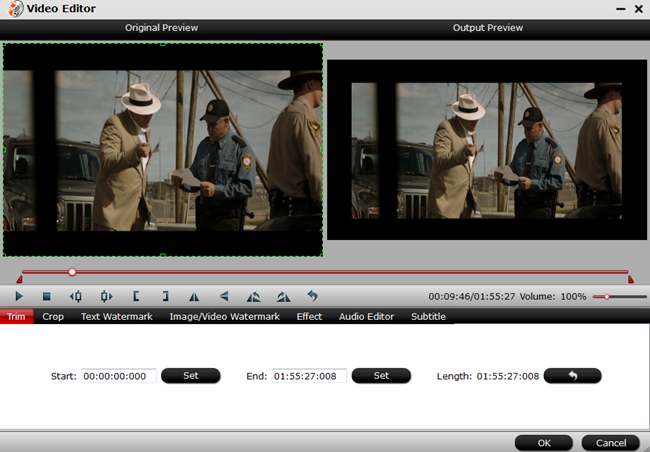
3. Automatically detect and transcode BDs/DVDs with copy protection
Failure to convert every source to some certain format is really a critical defect of Handbrake. Well, Pavtube BDMagic can deal with all those sources with copy protection.
4. Various output audio/video formats
Though many popular devices can play videos in MKV and MP4 format, sure you’re not pleased with it. Pavtube BDMagic can play videos in any format and music in any audio format.
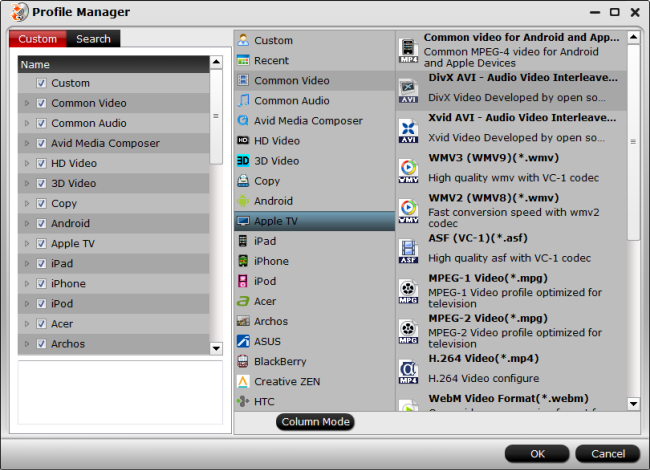
5. Powerful BDs/DVDs backup
Pavtube BDMagic can copy the entire BD/DVD disc content to your computer hard drive with its original structure and all audio/subtitle tracks and chapter markers preserved. In addition to its full disk copy, it can also save 100% intact BD M2TS/DVD VOB movies without extras, which is called directly copy.
6. Other outstanding features
With Pavtube BDMagic at hand, you are allowed to watch videos with powerful 3D effect. Wanna take one of the video images as your desk background? Then have a try of snapshot. Acceleration technology of NVIDIA CUDA and AMD APP is also supported.
Expecting Money-saving Tips? Please visit www.multipelife.com/special-offer for detailed information.
Additional Tips: How to Copy DVD with the Top AnyDVD Alternative on Windows 10
Step 1: Add DVD movies
After downloaded and installed this DVD Ripper on Windows, click “Load files” to add DVD movies to the software to rip on Mac.
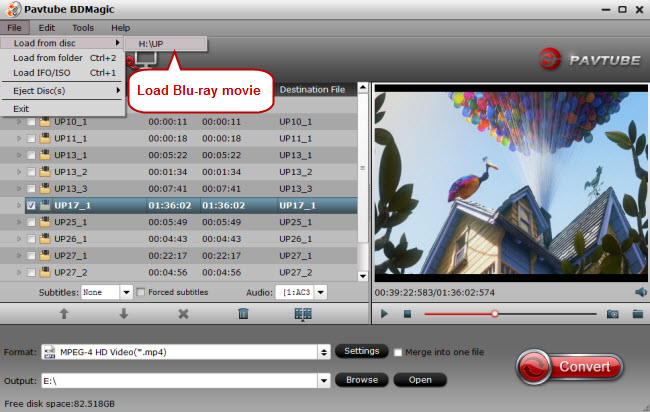
Step 2: Three ways to copy DVD movie
A. DVD full disc copy
Full disc copy allows you to keep the whole file structure in your DVD disc complete without any quality loss. Click the “Copy the entire disc” button to start DVD full disc copy.
B. Directly copy
If you hate the extras in the DVD, you can try copying DVD main movie only which will leave out any extras for you. Click the format bar to follow “Copy” > “Directly Copy”
C. Rip DVD to any format like MKV/MP4/MOV/AVI
Press on “Format”. Here, you can see many profiles, like “Common Video”, “HD Video”, “3D Video” and some preset for popular devices. Search any one you need, like “H.264 MP4″format as the output format for its wide compatibility feature.
Step 3: Start backup and copy DVD
If you choose the second or third way to copy DVD movie, you need to hit the “Start Conversion” button in bottom right corner to start DVD to any video conversion. When the process is completed, open output folder and find the ripped DVD file.
Conclusion: Thanks to its user-oriented interface, advanced codec settings, solid decryption on DVD copy protections and special features like built-in video editor, 3D creator, Pavtube BDMagic is really worthy much of your attention.
Read More Reviews
Pavtube DVDAid vs AnyDVD – As an experienced user of some popular DVD rippers in the market, here I’d like to make detailed reviews of 2 best solutions to watching dvds with copy protection for your reference.
Pavtube ByteCopy vs MakeMKV – Have you ever been disappointed at the output movies with poor quality in picture, sound and chapter information after using some certain conversion tool?











Leave a Reply
You must be logged in to post a comment.