Q:”I need a tool for backup my personal DVD and Blu Ray collection in creating copies, I would like to choose the H.264 MP4, matching video, and audio. IE the source DVD/Blu Disc is 720×480 with 5.1 surround it as copied as such into the H.264 format. Media is to be played back on 55″4k TV and other smaller TVs @ 1080p resolution. This will be done via video game console or PC. And store them on Portable external HDD. So, any good suggestions? ”
If you also have the idea on digital your Blu-ray/DVD collection, ripping the Blu-ray/DVD disc to 55″4k TV and other smaller TVs @ 1080p resolution from HDD must be the best idea. Since it not only can protect your original Blu-ray/DVD disc, but also give the access to your various multimedia players like iPad, iPhone, PC, Mac, Android Phones, Tablets to view Blu-ray/DVD movies directly without any troubles.

Here, I would introduce Pavtube BDMagic or Handbrake to help you digital Blu-ray/DVD to HDD or personal cloud including Seagate Wireless Plus, Western Digital MyCloud in suitable video format, such as MP4. Of course, if you want H.265, M3U8, MKV, MOV, AVI, FLV and any other popular format, it also can give you. Read the review.
Besides, It supports Blu-ray disc decryption (crack AACS, BD+, region code, copyright protection) and lists the titles/chapters when loading Blu-ray disc. It is also easy enough to backup Blu-ray without protection and select a title or a chapter for conversion. If you wanna process Blu-ray to H.264 video on Mac (including El Capitan), please turn to Mac Blu-ray ripping software. Download the software and feel free to check the guide below.
Free download and install Best BluRay Copier:
Other Download:
– Pavtube old official address: http://www.pavtube.cn/blu-ray-ripper/
– Cnet Download: http://download.cnet.com/Pavtube-BDMagic/3000-7970_4-75922877.html
How to Copy Personal Blu-Ray/DVD collection to H.264 MP4 for 55″4k TV?
Step 1: Load Blu-ray/DVD movie
Click “File” to load your Blu-ray/DVD movie to this program. It will automatically choose the main content to convert. If there are several language subtitles in your Blu-ray/DVD movies, you can select the language subtitle you want to show in your movie by “Subtitle”.
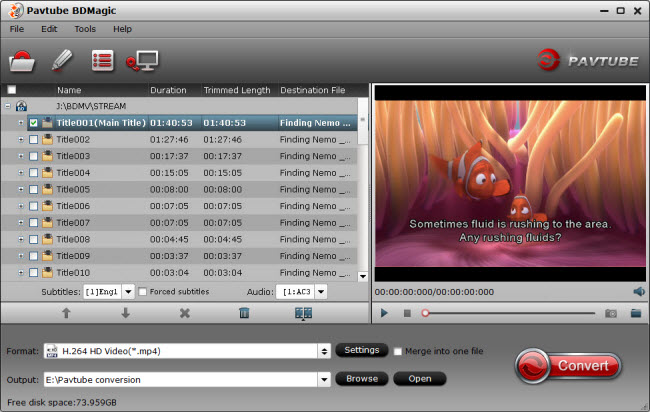
Step 2: Specify output format
In drop-down format list, you can choose “HD Video” > “H.264 HD Video(*.mp4)” as output format for nearly all laptops, tablets, mobile phones can play MP4 videos.

Tip: If you just want to digital your Blu-ray/DVD for more convenient organization and management, you also can choose to full disc copy Blu-ray/DVD or main title copy.
Step 3: Start backup Blu-ray/DVD to H.264 MP4
After all settings done, hit on the “Convert” button and Blu-ray/DVD to H.264 MP4 for 55″4k TV conversion will start. After the conversion completes, open output folder and you will find the converted movies.
Now, the Blu-ray/DVD digitalize ends. You can move them to your HDD and play them on your various 55″4k TV, other smaller TVs @ 1080p resolution and mobile multimedia players.
Read More:











Leave a Reply
You must be logged in to post a comment.