Q: “How do I stream DVD from computer to TV using chromecast? I have netflix DVD containing VOB files. I want to see my movie on TV using chromecast. I tried option to cast entire Desktop while I played the movie in local media player. But the video appears blank on TV although in player it works fine. Also I cannot open VOB file in chrome since its not supported.”
A: Chromecast not only can stream movies from Netflix and YouTube, it can also cast local files with the Google cast browser extension. Usually chrome the browser will have no trouble of handling kinds of video types, but not includes DVD. Namely, you can’t directly cast movies played from your laptop’s DVD drive or hard drive. In order to stream DVD from computer to Chromecast, what you can do is to files like MP4 and use the Chromecast’s local playback workaround to stream the movies to Chromecast.

Tips About Plex and Chromecast: Apple TV vs Chromecast comparison | Amazon Instant Movies to Chromecast | iTunes to Chromecast |
To do that, you’ll need to rip and convert Blu-ray to a Chromecast supported video as MKV/MP4 and use Chromecast’s local playback workaround to stream the ripped DVD movies to Chromecast. If you’re looking for ease-to-use, check out Pavtube ByteCopy, which aims to solve this problem by giving us the ability to decrypt and store our purchased physical DVD and Blu-ray discs to HDTV for Chromecast or local computer, hard drive for using anywhere. Here is the reivew.
Besides, this Blu-ray converter and rip BD, DVD, ISO to a wide range of formats, like WMV, MOV, 3GP, FLV, AVI and the list goes on. It’s professional in ripping and converting BD, DVD discs, ISO image files, Blu-ray/DVD copies and more. It will help you rip DVD disk and cast the movies to Chromecast with ease.
Free Download and trail:
Other Download:
– Pavtube old official address: http://www.pavtube.cn/bytecopy/
– Cnet Download: http://download.cnet.com/Pavtube-ByteCopy/3000-7970_4-76158512.html
The Steps: Rip and Cast DVD Movies to TV through Chromecast For Playback
Note: If you’re using a Mac OS X El Capitan, please turn to Pavtube ByteCopy for Mac. The way to convert DVD to Chromecast in Windows (Windows 8/8.1/10) and Mac is almost the same. Make sure you get the right program according to your computer operating system.
Step 1: Load DVD movies
After the installation of the professional DVD converter, run the program to load your DVD movies from BD drive to it for converting. Note that you can also add DVD folder or ISO image files to rip.

Step 2: Decide output format
To convert DVD to MP4, MKV for TV via Chromecast, just click on the dropdown menu of “Format”, and then choose MKV, H.264 MP4 High Profile Video from Common Video profile list. If you want to keep 1080p resolution as source movie, you can choose HD Video > H.264 HD Video(*.mp4) or MKV HD Video(*.mkv) as output format.
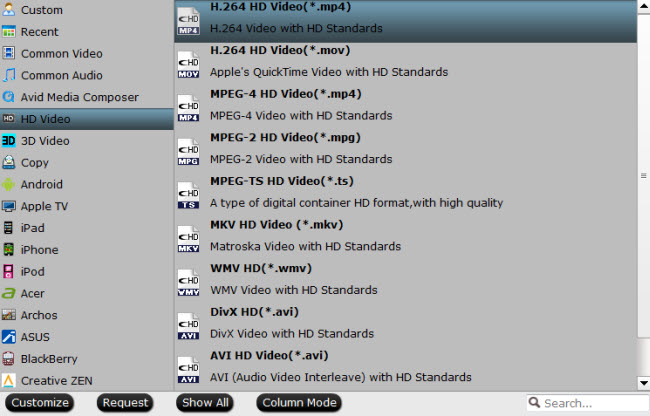
Step 3: Advanced video/audio settings
If you like, you can click “Settings” to change the video encoder, resolution, frame rate, etc. as you wish. Keep in mind that bitrate higher results in big file size, and lower visible quality loss, and vice versa.
Step 4: Start DVD to Chromecast conversion
Hit the convert button and start ripping DVD to HDTV for Chromecast. When the conversion ends, you will be able to get the result video via tapping the Open button in the main interface. Afterwards, you can stream/cast converted local DVD movies to Chromecast for smooth playback at ease without any incompatible problem.
Tips – What is the best format for local viewing with Chromecast?
Well it’s really down to personal preference, to Chromecast a local movie, you will need to use the chrome browser as the media player. This is the file format supported by chrome: 3gp, .avi, .mov, .mp4, .m4v, .m4a, .mp3, .mkv, .ogv, .ogm, .ogg, .oga, .webm, .wav. Among which mp4 is a really good file format for watching, it kept the file size down without compromising in video quality.
Read More:











Leave a Reply
You must be logged in to post a comment.