Sometimes, your friend may send you a message with a photo attachment. When it comes to many times, you will collect many photos on your iPhone. To prevent the photo from losing, you perhaps consider to transfer them to your PC/Mac to store more safely.
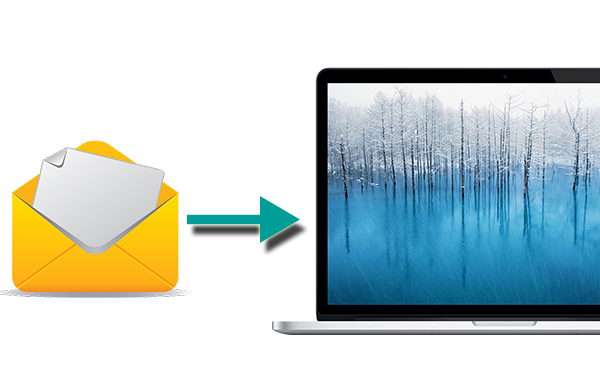
When you have only several photos you need to transfer from SMS attachments to PC/Mac, the easiest way is to upload them from messages directly. Just go to select those photos you need transfer, and then, click on the photo you need, then you can upload it to your email or other social chatting platform. But if you have large photos to transfer, I suggest you should use a third party software called iPhone Data Recovery to backup the message attachment to PC/Mac easily.
Wondershare Dr.Fone for iOS for Mac is a top-ranked iPhone backup tool which can help you backup iPhone without iTunes and iCloud to Mac safely and easily. It can transfer the message attachment to Mac (El Capitan included). It supports iPhone 6S Plus,iPhone 6S,iPhone 6 Plus,iPhone 6,iPhone 5S, iPhone 5C, iPhone 5,iPhone 4S, iPhone 4, iPhone 3GS and iPad, iPod Touch. (Review)
Free Download and Install Mac iPhone Data Recovery


How to backup iPhone message attachment to Mac without iTunes?
Note: iTunes must already be installed on your computer for running Wondershare correctly. But you do not have to run iTunes.
Step 1: Choose recovery mode
Download and install Wondershare Free iPhone Backup on Mac. Then connect your iPhone to Mac with USB. When you run the iPhone data Recovery tool, you will see three recovery modes. Just choose “Recover from iOS Device” and click on “Start Scan” to deeply scan your iPhone.

Step 2: Preview and backup iPhone message attachment to Mac
After the scan process, all the data on your iPhone will be displayed on the left according to the categories. you can selectively backup your iPhone message attachment instead of all of the message attachment to Mac. Just check the file option and then press “Recover” to backup your message attachment on iPhone to Mac.

More functions you should know about Wondershare Dr.Fone for iOS:
- Compatible with Mac 10.11, latest iOS 9 and iTunes 12.1;
- Recover contacts, message, notes, call history, photo, Facebook message, etc from your iOS devices, iTunes/iCloud backups no matter you lost them for what reason.
- Fix White Screen of Death, Black Screen issue and get your iPhone out of recovery mode.
For Windows users, the right version is Wondershare Dr.Fone for iOS. When you have this app in hand, you will never need to worry all the issue about your iOS device.
Related Software:
Wondershare Dr.Fone for Android for Mac – First aid to recover deleted or lost contacts, text messages, photos, videos, audio files, documents, whatsapp history, call history, etc from Android phones and tablets.
Wondershare MobileTrans for Mac – One click and risk-free solution to move contacts, text messages, call logs, calendar, photos, music, video and apps between iPhone, Android, Blackberry and Nokia(Symbian) phones.
Wondershare TunesGo for Mac – Transfer and copy music, videos, playlists and other media files from iPhone, iPad and iPod touch to iTunes and PC with no difficulty.
Pavtube iMedia Converter for Mac – Convert any 4K/SD/HD and Blu-ray/DVD to iPhone, iPad, iPod Touch with suitable format.
Related Articles:









Leave a Reply
You must be logged in to post a comment.