Sci-fi movies are still very much in demand nowadays like the popular Transformers: Age of Extinction, Guardians of the Galaxy, etc, since I love Sci-fi films so much, I have collected approximately 50 Blu-ray sci-fi action movies, then I want to know how can I backup my owned personal Blu-ray collection on home server and watch on my iPad Air 2 with ripped 1920×1080 4000 kbps MP4 (h.264)? Any good Blu-ray Ripper suggested?

For sci-fi lovers, it is a good choice to rip personal sci-fi action Blu-ray movie collection from home server to iPad Air 2 for entertainment. Still have no idea how to get it done? Go through the following passages to find your answer.
What you will need:
A Blu-ray ripping tool- Pavtube BDMagic. It works as the best Blu-ray ripper for you. With this program, you can get rid of the strict Blu-ray protection and region restrictions and convert commercial Blu-ray movies to AVI, WMV, FLV, MOV, etc for storage on your home server. Of course, this Blu-ray to iPad Air 2 converter can help you lossless re-encode 1080p Blu-ray to compatible video codec and size for iPad Air 2, like 1920×1080 @ 4000 kbps MP4 (h.264) as well. This program can allow you to watch the movie in the best quality as well as various formats, and the operation is as simple as clicking several times. Just feel free to have a try now.
Guide: Rip sci-fi Blu-ray collection from home server on iPad Air 2 with 1920×1080 @ 4000 kbps MP4 (h.264)
Step 1: Run Pavtube Blu-ray to iPad Air 2 Converter.
Once launch Blu-ray to iPad Air 2 Converter, click “BD/DVD dics” or “BD/DVD Folder” to load your sci-fi Blu-ray movie files. (If you are using Mac, you can also use the BDMagic for Mac)
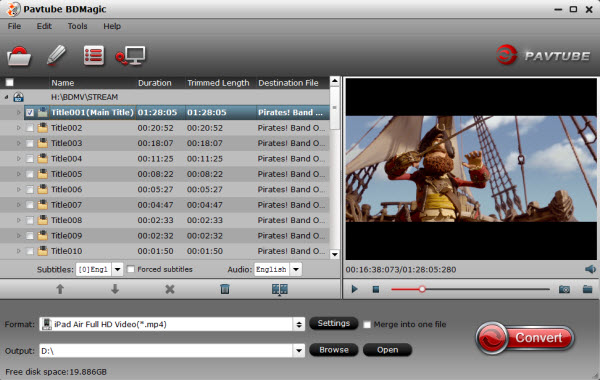
Step 2: Select output format for home sever/iPad Air 2
To rip Blu-ray to iTunes, you need make sure the end use of the final output files. For instance:
Click “Format”, choose “iPad > iPad Air Full HD Video(*.mp4)” for backing up on home server and watching on iPad Air 2.
- Also learn how to rip/sync Blu-Ray to iPad Air/Mini 2/Mini.
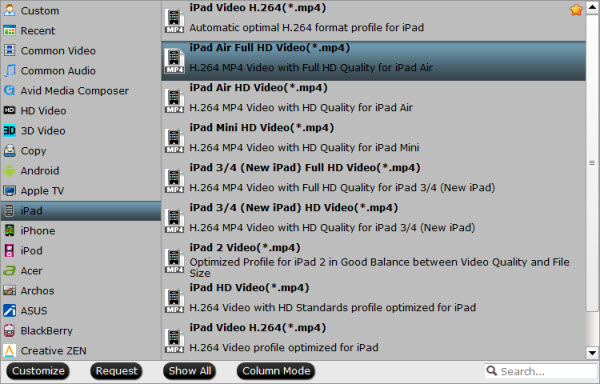
Step 3: Adjust audio and video parameters.
Ths Blu-ray to iPad Air 2 Converter allows users setting audio and video parameters to their own needed ones. Click “Settings” to open the “Profile” interface to make detail settings for output audio and video, such as audio and video codec, quality, bitrate, video frame rate, video size, audio sample rate and and audio channel to perfect matching with Apple devices.Here you can set video size to1920x1080 and bitrate to 4000 kbps according to my own experience.
- Read how to Rip Blu-ray to Media Server and Keep 5.1 Audio
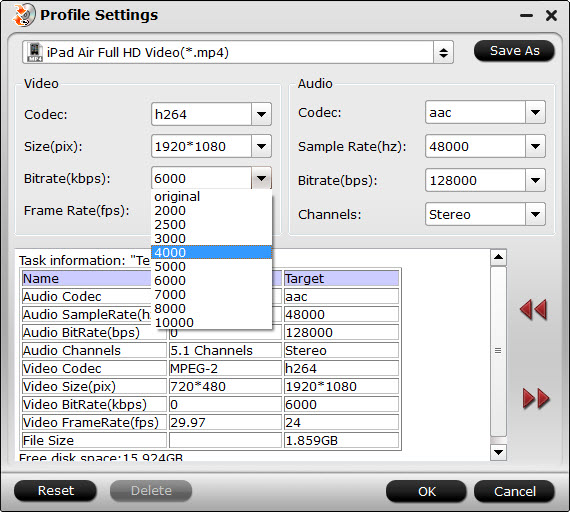
Step 4: Click “Convert”, start convert sci-fi Blu-ray movie collection to iPad Air 2 1080p H.264 mp4 immediately. With multithreading technology and advanced audio and video in sync technology, this application is able to complete ripping Blu-ray at super high speed without any audio and video out of sync issues.
When the conversion is finished, you can click “Open” button to get the result files for copying onto home server and streaming to your iPad Air 2. Besides Blu-ray, you can also backup DVD, MKV and other movie files onto iPad Air (2).









Leave a Reply
You must be logged in to post a comment.