Free MKV to MP4 Converter is the free MKV to MP4 converting software, which people can download from Mac App Store. It can support for multiple internal and external audio tracks, moreover, you are able to change the color for subtitles. However, since this software is free so there are many functions that it doesn’t have such as various output. Especially, when Mac released the latest OS system – MacOS High Sierra, many software applications couldn’t work well. So, if you have the need to convert MKV to MP4, you’re perhaps able to try a Free MKV to MP4 converter alternative which is more compatible with macOS High Sierra and has more outputs.
Top 5 MkvToMp4 Alternatives for Mac including macOS High Sierra
No 5. Free MP4 Converter
Free MP4 Converter is professional MP4 Video Converting software, which helps you convert any video format to and from MP4 video for playback on iPhone, iPad, iPod, and Apple TV. It also supports converting video to HD MP4. It makes it easy to convert 4K/HD videos and common videos like MOV, MTS, MKV, FLV, AVI, WMV, F4V, WebM, WTV, and more to MP4 formats in batch.
No 4. MacX Video Converter Pro
MacX Video Converter Pro can easily handle any video conversion task in fast speed. In particular, built in 320+ video and 50+ audio codecs, this macOS Sierra video converter enables you to freely convert MKV files to MP4 , MKV to AVI, VOB to MP4, AVCHD to MOV and more with no quality loss; with 100+ profiles infused, it also can directly convert MKV to iPhone X/8/7/SE/6s/6s Plus, iPad Mini 4, Samsung Galaxy S8/Note 8 and more popular mobile devices.
No 3. WinX Video Converter for Mac
WinX Video Converter for Mac – allows you to convert HD MKV video to MP4 video totally free for playback on iPhone, Samsung Galaxy, Kindle Fire HD, and so on. Not only transcoding the Blu-ray video MKV to MP4 on Mac, it can also convert HD camcorder video formats or standard videos like AVI, WMV, MOV, MPEG and FLV while offering 15-20x real time converting speed and allowing for video editing and parameters settings.
No 2. Handbrake
This is a free converter for Mac users and provides an open-source, cross platform video converter specifically designed for Mac computers. This free media conversion platform for video files is also adjustable and can help create better resolution, frame rate, bit rate, and many more. The advantages of using this converter include free, fast and high quality video conversion. However, there are a few disadvantages like limited supported formats, unstable sometimes, and not supported for Mac’s El Capitan.
No 1. Pavtube iMedia Converter for Mac
Which video converter for macOS High Sierra come as the best MKV to MP4 converter in the market? I think Pavtube iMedia Converter for Mac will never let you down. This video converter is designed for ripping Blu-ray, copying DVD and transcode video/audio files. It not only can convert MKV to MP4 on macOS High Sierra but also can rip Blu-ray and DVD to MP4 files. It supports H.264, H.265/HEVC, DivX, XviD, etc codec, which means that it can re-encode any MKV with different codecs and outputs any MP4 encoded with various codecs.
- Convert H.265/H.264 MKV, MOV, AVI, VOB, AVCHD etc to H.265/H.264 MP4.
- Convert Blu-ray/DVD to HD/SD MP4 without any video quality loss.
- Convert 2D/3D MKV to 3D MP4 for HTC Vive, Daydream VR, etc.
- Compress 4K MKV to 1080p MP4, 1080p MKV.
- Add external SRT/ASS/SSA subtitles to MKV/MP4 videos
- Convert MKV to MOV, AVI, 3GP, WMV, MP4, WAV etc.
- Extract MP3, AAC, WMA, MKA audio from MKV files.
- Adjust MKV/MP4 video audio codec, resolution, bit rate, frame rate, channels, and more.
Hot Search: TS Video Converter for macOS Sierra | VR Video Converter for macOS Sierra
How to Convert MKV to MP4 with Free MKV to MP4 Converter on MacOS High Sierra?
Step 1. Click "File" or the file icon right below it to follow "Load from folder" to import MKV files to Pavtube iMedia Converter for Mac. Batch conversion features allows you to add multiple MKV files to convert. If your MKV files have multiple subtitle streaming, you can choose only one to preserve. Choose the subtitle and audio track in "Subtitle" and "Audio".

Step 2. Click the format bar to follow "HD Video" and "H.264 HD MP4(*.mp4)". You also can choose MP4 from "Common Video" category. In addition, if you want to play 3D MP4 on 3D TVs and VR Headsets, you can choose 3D MP4 format from "3D Video" category.

Step 3. To make converted MP4 more compatible with your target devices, you can adjust the display aspect ratio, trim to cut video length, add external srt, ass, ssa subtitles can be added to your original MKV source, moreover, you can remove or replace audio of the video source.
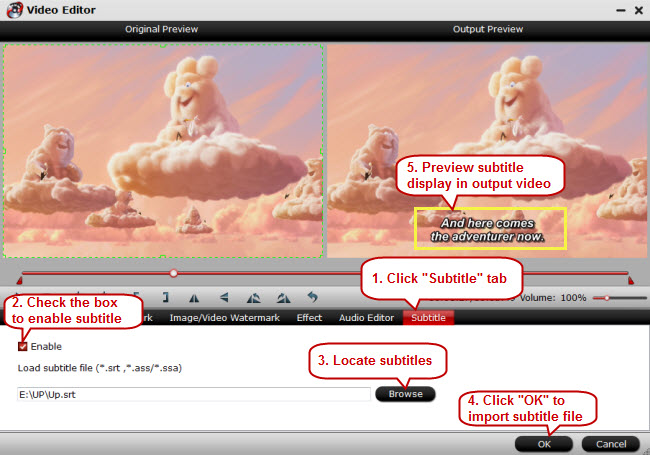
Finally, click the obvious red button on the bottom-right corner to realize conversion from MKV films to MP4 with both video and audio keeping. Then a conversion window pops up to performing MKV films to MP4 conversion.
MP4 video can be played on nearly any video media players such as QuickTime, VLC on macOS High Sierra. Or you also can transfer MP4 files to iTunes than stream it to Apple TV, iPhone, iPad.



