Recently, when I was visiting the Xbox One forum and founding some guys talking about ‘how to play 4k Blu-ray .mkv files on XBOX One S‘, so here comes this post which could solve the problem for all of you. But before that, let’s take a look at the original question firstly:
Recently I have downloaded two 4k .mkv files and put them on the hard drive to try it on my Xbox One S. And it will pick up some 720p 1080p .mkv files just fine and play great, some of those files wont even be able to play because of format? However, the two 4k .mkv files I just downloaded wont play at all because of the format not supported.
As we all know, MKV is a container and it can contain many types of video files. Xbox One S can read some of them but not all of them. If your MKV file is not supported by Xbox, there is no doubt that you fail to play the file with the game console. So we have listed the Xbox One S supported MKV codec and features below for you to make reference.
Part 1. Xbox One S Supported MKV codec
MKV files that contain video and audio tracks encoded with the following codecs are expected to play on Xbox One/Xbox One S:
|
Matroska Id
|
MSFT Media Foundation MF_MT_SUBTYPE
|
Description
|
FourCC or WAV identifiers
|
|
V_MPEG4/ISO/AVC
|
MFVideoFormat_H264
|
H.264 video
|
H264
|
|
V_MPEG2
|
MFVideoFormat_MPEG2
|
MPEG-2 video
|
|
|
V_MPEG1
|
MFVideoFormat_MPG1
|
MPEG-1 video
|
MPG1
|
|
V_MPEG4/MS/V3
|
MFVideoFormat_MP43
|
Microsoft MPEG 4 codec version 3
|
MP43
|
|
V_MPEG4/ISO/ASP
|
MFVideoFormat_MP4V
|
MPEG-4 part 2 video
|
MP4V
|
|
V_MS/VFW/FOURCC
|
Maps to several codecs usually supported in the AVI format that are available on the console.
|
||
|
A_AAC
|
MFAudioFormat_AAC
|
Advanced Audio Coding (AAC)
|
WAVE_FORMAT_MPEG_HEAAC
|
|
A_AC3
|
MFAudioFormat_Dolby_AC3
|
Dolby Digital (AC-3)
|
|
|
A_MPEG/L3
|
MFAudioFormat_MP3
|
MPEG Audio Layer-3 (MP3)
|
WAVE_FORMAT_MPEGLAYER3
|
|
A_MPEG/L1
|
MFAudioFormat_MPEG
|
MPEG-1 audio payload
|
WAVE_FORMAT_MPEG
|
|
A_PCM/INT/BIG
|
MFAudioFormat_PCM
|
Uncompressed PCM audio
|
WAVE_FORMAT_PCM
|
|
A_PCM/INT/LIT
|
MFAudioFormat_PCM
|
Uncompressed PCM audio
|
WAVE_FORMAT_PCM
|
|
A_PCM/FLOAT/IEEE
|
MFAudioFormat_Float
|
Uncompressed IEEE floating-point audio
|
WAVE_FORMAT_IEEE_FLOAT
|
Part 2. MKV container feature support in Xbox One S
MKV container features are supported on Xbox One S in the following ways:
- If one or more video tracks are present, the first track will be played.
- If one or more audio tracks are present, the first track will be played.
- If one or more captions tracks are present, the captions will not render, but the file will load and play.
- If one or more fonts or images are present, captions and images will not render, although the file will load and play.
- Menu information is not supported and will not be displayed, but the file will load and play.
- Chapter information is not supported, but the file will load and play.
- If files with chapters refer to supplemental files, the supplemental files will not play.
- Thumbnail images are available when browsing for files on USB drives using the file browser.
This set of features should allow playback of most MKV files if they contain supported codecs.
How To Play Any 4K Blu-ray MKV On Xbox One S
So when your 4k Blu-ray MKV is not accepted by Xbox One S, you need to re-encode the imcompatible 4K Blu-ray MKV to Xbox One S with friendly codec or audio with MKV Video Converter. Here we highly recommend you Pavtube Video Converter Ultimate. With it, you can convert H.264 MKV, H.265 MKV, 4K Blu-ray MKV with any codec to Xbox One S supported video format, like MP4, MKV and more. Moreover, you also can import AVI, VOB, AVCHD, MOV M4V, etc to this program and output Xbox One S supported video formats as you like.
Plus, if you are familiar with the video parameters, you can adjust V/A codec, frame rate, bit rate, audio channels at will with the best MKV video converter. You can use this convenience to compress 4K Blu-ray MKV to 1080p without any video quality loss.
Furthermore, the best Pavtube MKV Video Converter is also a functional video editor, which you can easily merge, trim, crop, add watermark and create 3D/VR effects on MKV videos with Xbox One S.
Recently, Pavtube Video Converter Ultimate has upgraded to v4.9.2, added support for Blu-ray AACS MKB v63. More information in this guide for you to know its features in depth.
Windows Version:
Mac Version:
Quick Guide to Convert 4K Blu-ray MKV to Xbox One S Playable One
Step 1 Import source MKV video files
Click "File" button to load your source MKV video files. After loading, you could activate the build-in Player to preview MKV video files.
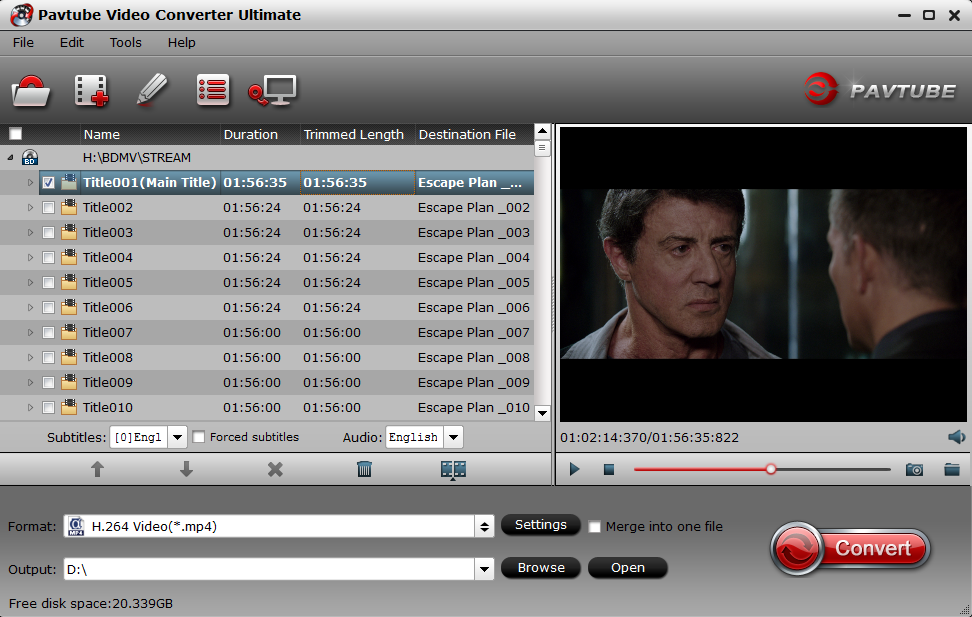
Step 2 Select Xbox One S as format
You can either choose one of Xbox One S supported file fomrats listed below or direct output Xbox 360 preset profile formats which can also apply to Xbox One S. Or you can select "MKV HD Video (*.mkv)", "H.264 HD Video (*.mp4)" from "HD Video" category.
Xbox One S supported file formats
Video formats: 3GP video, 3GP2, AVI DivX, DV AVI, AVI uncompressed, asf, AVI Xvid, H.264 AVCHD, M-JPEG, .mkv, .mov, MPEG-PS, MPEG-2, MPEG-2 HD, MPEG-2 TS, H.264/MPEG-4 AVC, MPEG-4 SP, WMV, WMV HD
Audio formats: 3GP audio, AAC, ADTS, MP3, WAV, WMA, WMA Lossless, WMA Pro, WMA Voice

Note: No matter you chose WMV, MP4 or Xbox 360 preset, you can click “Settings” to change the video encoder to H.264 and audio encoder to "AAC" or "AC3", along with frame rate, resolution, bit rate, channel, sample rate, etc if you want. If you want to output 4K video, just go to Settings and adjust Video Size to 3840*2160. Video size is based more on video bit rate, if you need to compress your video file, please lower the kbps.

Step 3: Convert 4K Blu-ray MKV to Xbox One S
Click the big green "Convert" button to start to convert MKV to Xbox video immediately. When the conversion completes, you can find the output video file under the directory you just set.













Leave a Reply
You must be logged in to post a comment.